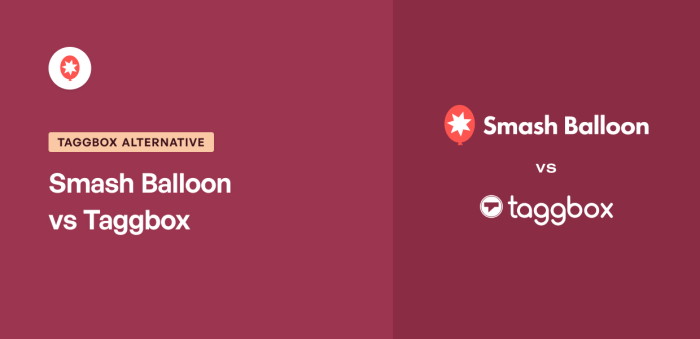Looking for the best Taggbox alternative to display social media feeds on your website?
With so many social media aggregator tools available, it’s important to find the one that fits your business, budget and platform.
Both Smash Balloon and Taggbox help you add engaging social content to your site. But which is the right choice for your needs?
In my experience helping business owners grow their online presence, the right social feed plugin can make the difference between a static website and a trust-boosting hub for your brand.
In this comparison I made, you’ll find a side-by-side look at Smash Balloon vs Taggbox, including features, ease of use, customer support and pricing.
Whether you want deep customization for WordPress, unlimited feeds, or broad platform support, you’ll discover which option is the best fit to reach your business goals.
Let’s dive in and help you pick the perfect Taggbox alternative for your website.
In This Article
- Overview: Smash Balloon vs Taggbox
- Features: Smash Balloon vs Taggbox
- Ease of Use: Smash Balloon vs Taggbox
- Customer Support: Smash Balloon vs Taggbox
- Pricing: Smash Balloon vs Taggbox
- Our Verdict: Smash Balloon vs Taggbox
Overview: Smash Balloon vs Taggbox
To start our comparison, we’re going to give you quick introductions to Smash Balloon and Taggbox.
1. Smash Balloon
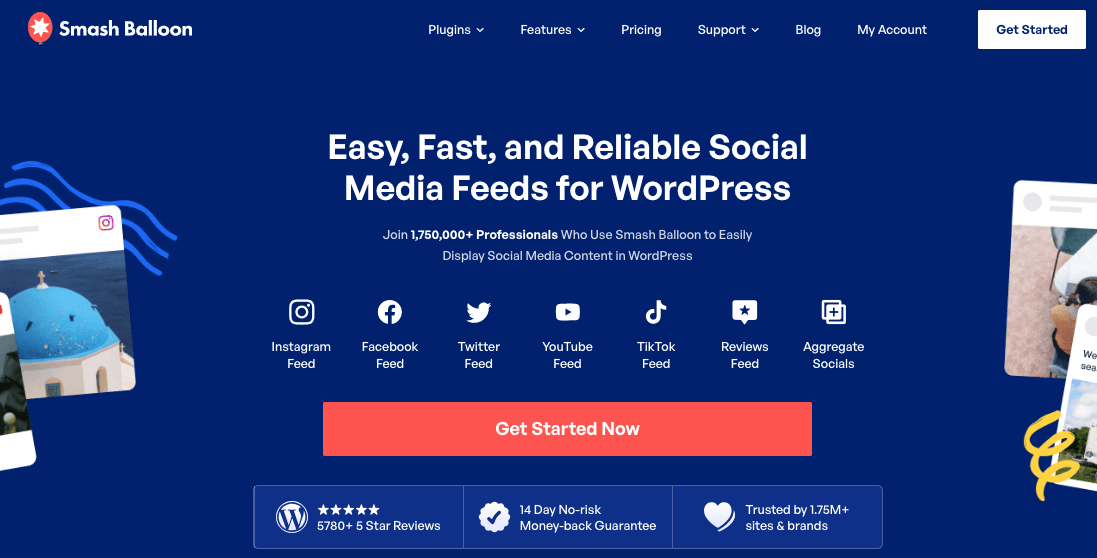
Smash Balloon is actually a collection of social media feed plugins for WordPress websites.
With it, you can create, customize, and embed content from the biggest social media platforms in the market:
- Facebook Feed Pro – Show Facebook content from your pages and groups on your site.
- Instagram Feed Pro – Display completely customizable Instagram feeds on your website.
- Twitter Feed Pro – Show Twitter feeds on your WordPress.
- YouTube Feed Pro – Embed your YouTube channel, playlists, favorites and more on your site.
- Reviews Feed Pro – Display your best reviews from platforms like Google, Yelp, and more.
- TikTok Feed Pro – Showcase customizable TikTok video feeds on WordPress.
Ever since its creation in 2013, Smash Balloon has been helping business owners get more social media followers, boost their conversions, and grow their businesses.
With 1,750,000+ active users and a rating of 4.9/5 stars, Smash Balloon is now the #1 social media feed plugin in the market.
In fact, some of the biggest brands in the world use Smash Balloon for social media marketing.

As you can see, tons of business owners are already using Smash Balloon as their social media aggregator alternative of choice.
2. Taggbox
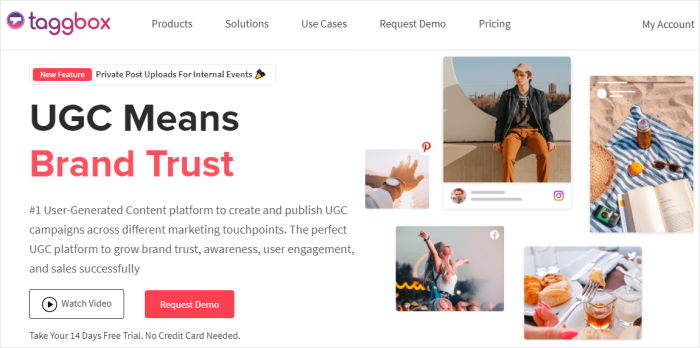
Taggbox is an all-in-one solution for anyone who wants to show user-generated content from social media on their website.
While not as popular as Smash Balloon, over 10,000 brands all over the world are using Taggbox to show engage visitors and boost social media following.
You can use Taggbox to show social walls, hashtags, reviews, social feed, and more on your website from lots of platforms.
Like Smash Balloon, you can do all that with absolutely no coding needed.
All in all, Taggbox is a useful tool if you want a simple way to engage your visitors with social media content.
Features: Smash Balloon vs Taggbox
For the next step of our comparison, we’ll look at the features you can get from Smash Balloon and Taggbox.
1. Smash Balloon
Smash Balloon gives you tons of useful features so you can easily create engaging social media feeds for your WordPress site.
Let’s check them out below:
Feed Creation Wizard
You can just follow a guided flow that takes you through the whole process of creating, customizing, and embedding social media feeds on your website.
In fact, all you have to do is follow these steps:
- Step 1: Create a new social media feed
- Step 3: Customize your feed design
- Step 3: Embed the feed on your site
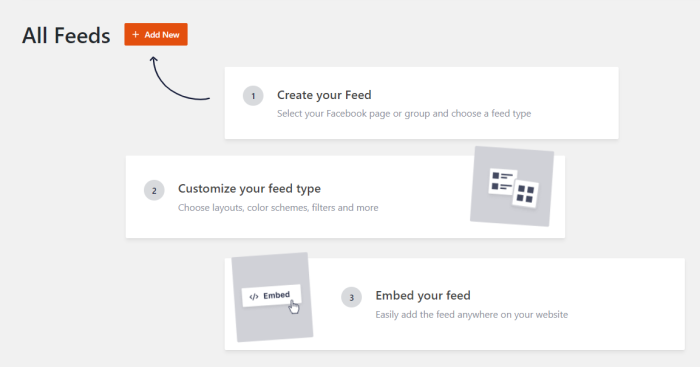
Plus, the whole process takes a few simple clicks and absolutely no coding at all. So you can create beautiful social media feeds to engage your visitors even if you’re a WordPress newbie.
Easy Customization
To help you build social feeds that fit your branding, Smash Balloon will automatically copy the design of your website.
What’s more, you even get pre-built feed templates that you can pick from to import beautiful designs for your social media feeds instantly.
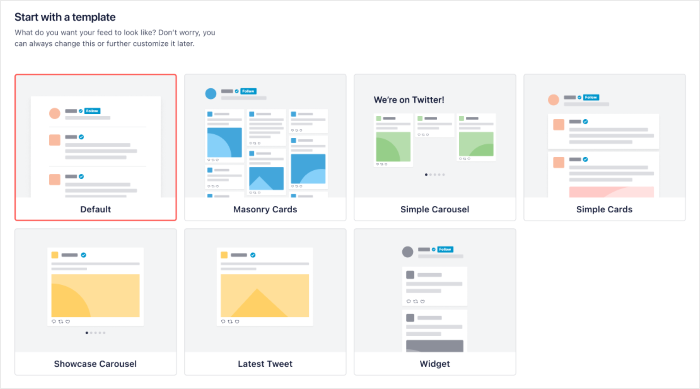
Smash Balloon comes with over a dozen feed templates, with unique options for different social media feed plugins.
Want more control over your social feeds? With the live feed editor, you can customize all parts of your feed in a few clicks.
You can easily change your color scheme, feed layout, header style, button design, media style, feed size, and much more.
For faster and more accurate customization, you get a live preview of your social media feed. That way, it’s super easy to track all of your changes.
Speed Optimization
Since Smash Balloon plugins are lightweight, your social media feeds and web pages will continue to load super fast.
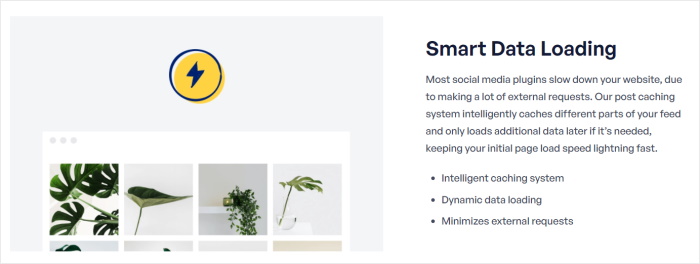
In fact, Smash Balloon uses smart caching to save a copy of your feeds. That way, your website will show that saved copy instead of loading your feed from scratch each time.
As a result, it will take much less time to load your website as well.
What’s more, your feeds will stay online even when the social media platforms are temporarily offline.
Social Media Feed Types
With Smash Balloon, you get tons of different feed types to help you show content from the biggest social media platforms out there.
That means you can use Smash Balloon to show:
- Facebook timeline feeds
- Instagram photo galleries
- YouTube channel feeds
- Shoppable Instagram feeds
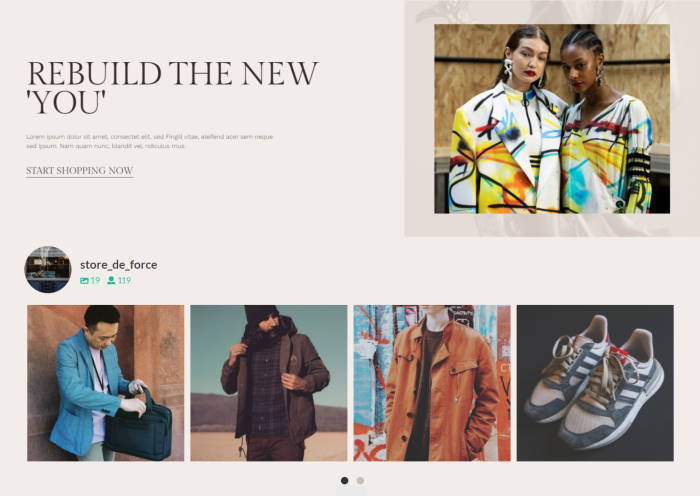
- Facebook events calendars
- Twitter timeline feeds
- YouTube playlist feeds
- Social media walls
- Instagram mentions feed
- And much more…
You can also connect your website to multiple social media accounts and show a variety of content.
What’s more, there are absolutely no limits when it comes to the number of social media feeds you can embed on your website.
Optimized for SEO
Smash Balloon also has special features to help your website rank higher in search engine results.
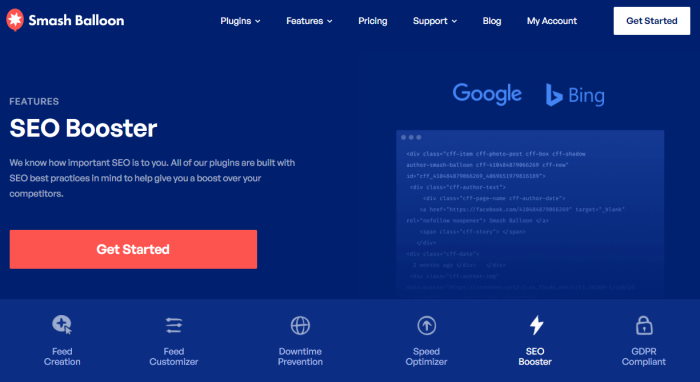
Unlike other social media plugins, Smash Balloon actually embeds the social media content on your website instead of using iFrames.
This is important because search engines can’t read the content inside iFrames. But with Smash Balloon, search engines can read all the keyword-rich content on your social media feeds.
With all these relevant keywords, you can get much better SEO with ease.
Plus, Smash Balloon also makes sure your website is lightweight, and a faster website can help you rank higher in the search engine results page.
2. Taggbox
Taggbox also has a collection of helpful features to help your brand grow. Let’s take a look at some of them:
More Social Media Platforms
A huge benefit of Taggbox is that you can show content from 15 social platforms and review websites, including smaller platforms like Tumblr and Soundcloud.
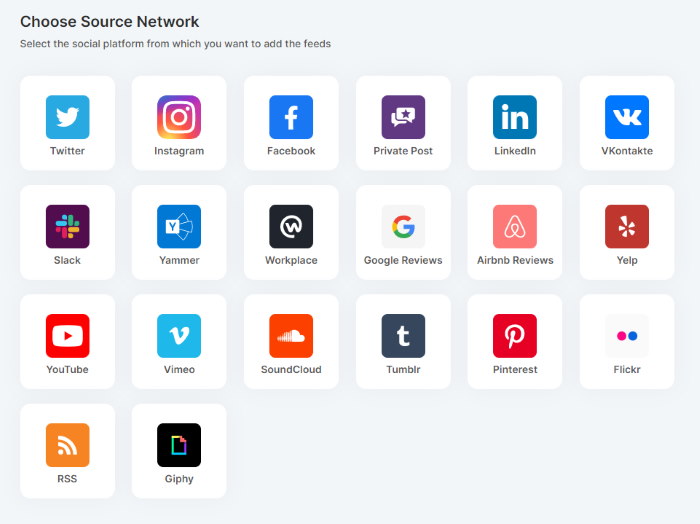
Plus, you can create social feeds with content from larger platforms like Facebook and YouTube – just like Smash Balloon.
While you get more options to pick from, Taggbox is highly limited when it comes to the number of feeds you can embed on your website.
If you want more than 8 social media feeds, you’ll have to update to Taggbox’s Pro plan. And even that supports only 20 feeds.
In comparison, Smash Balloon has absolutely no restrictions on the number of feeds you can create on your website.
More Website Platforms
Since Smash Balloon is a WordPress plugin, it doesn’t work for any other website builders or platforms.
On the other hand, Taggbox supports 9 different platforms, including Squarespace, Wix, and more.
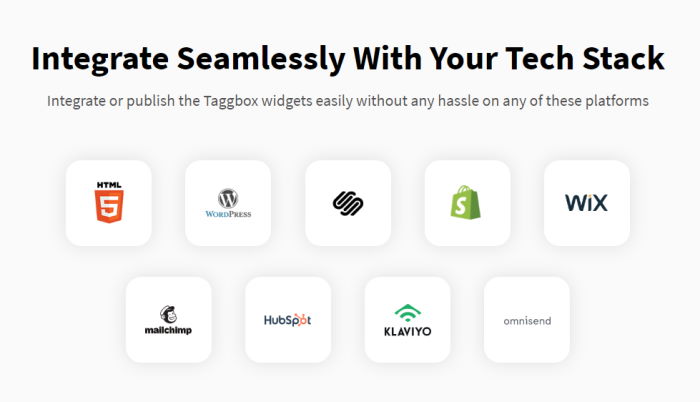
In fact, you can even use Taggbox for HTML websites by manually adding the embed code.
If you’re not using WordPress for your website, then Taggbox can be a great option for you.
Social Feed Analytics
Want to see if your social media feeds are effective in engaging your visitors?
With the analytics feature of Taggbox, you can do this with as well.
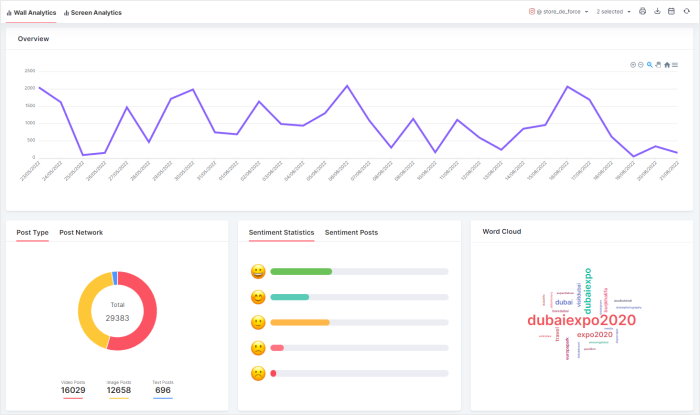
As you can see, Taggbox helps you check if visitors are interacting with your feeds and even get useful audience information like their location and sentiment.
Although it’s not as in-depth and powerful as a Google Analytics plugin, the analytics can be a nice bonus to help you track your social feeds.
Simple Customizer
Like Smash Balloon, you can easily customize your social media feeds with a few simple clicks.
While it can be quick and easy to create your social feeds, you don’t get a real-time preview as you do with Smash Balloon.
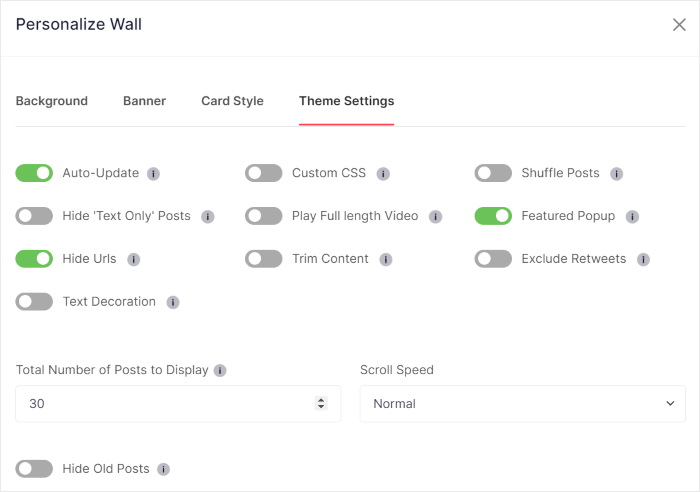
Although you get fewer customization options than Smash Balloon, you can still create a beautiful feed without any coding here.
Similar to Smash Balloon’s feed templates, you can pick a theme for your social feed and your feed will instantly have a unique design ready to go.
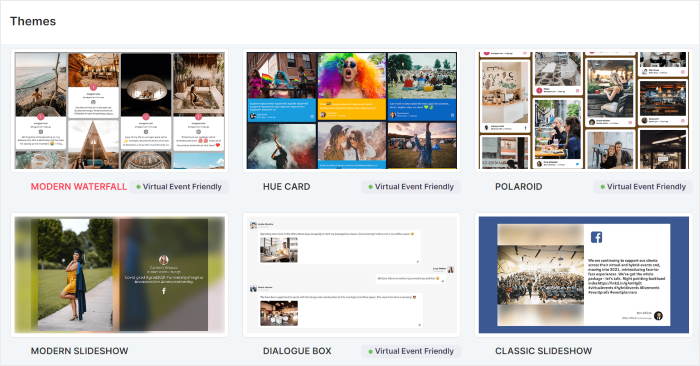
While Taggbox has a lot of useful features, your social feeds won’t copy the design of your website. As a result, they might clash with your branding.
With Smash Balloon, your social media feeds will copy your website’s design and match your personal branding right out of the box.
Ease of Use: Smash Balloon vs Taggbox
With this comparison, we’ll see if Smash Balloon is a good Taggbox alternative when it comes to ease of use.;
1. Smash Balloon
Despite being packed with useful features, Smash Balloon has been designed from the ground up to be user-friendly as well.
Once you activate the plugin, you can just follow the 3-step guided flow to create, customize, and embed your social media feeds – no complex setup needed.
With the live feed editor, it’s super easy to customize the design of your social media feeds. Just select the options on the left and check the live preview on the right.
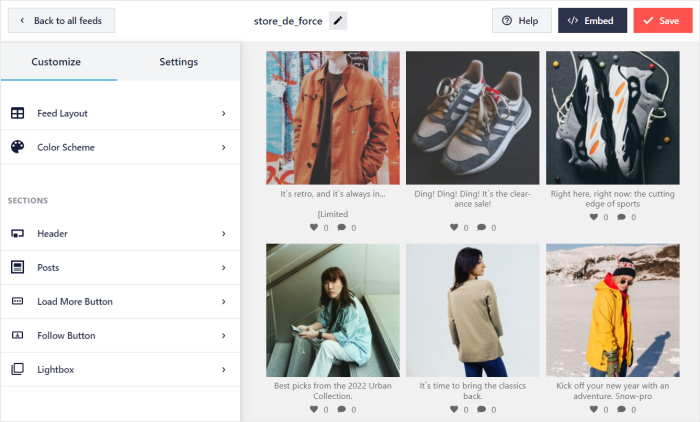
Unlike other social media aggregators, you don’t need to manage embed codes. You can simply add the content block to your pages, posts, sidebar, or footer.
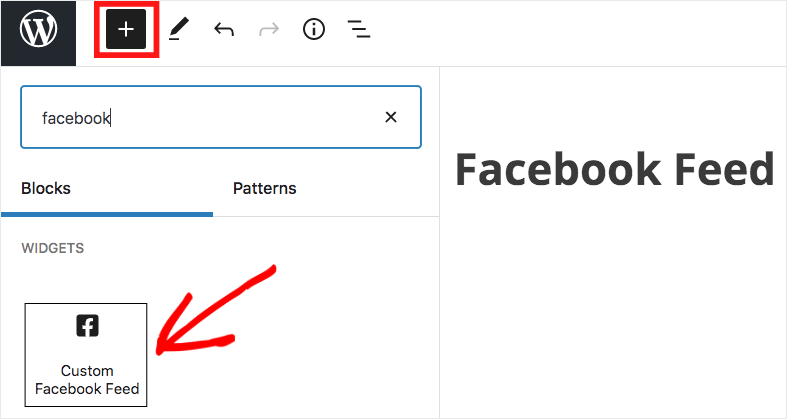
Plus, Smash Balloon also has a clean interface with an easily readable font and plenty of whitespaces. This means you can easily find all the options and settings in no time.
Want to learn more? You can simply take a look at the in-depth documentation, video guides, or helpful blog posts.
What’s more, you also get a dedicated support team of WordPress experts. Just reach out to them and they’ll help you out.
As you can see, using Smash Balloon is super easy and has tons of features that make it user-friendly.
2. Taggbox
Similar to Smash Balloon, Taggbox allows you to visually create social media feeds for your site.
When getting started, you get tons of options to choose from, including a social wall, hashtag campaign, social media aggregator, and more.
It can be confusing at first if you’re not sure what each option offers.
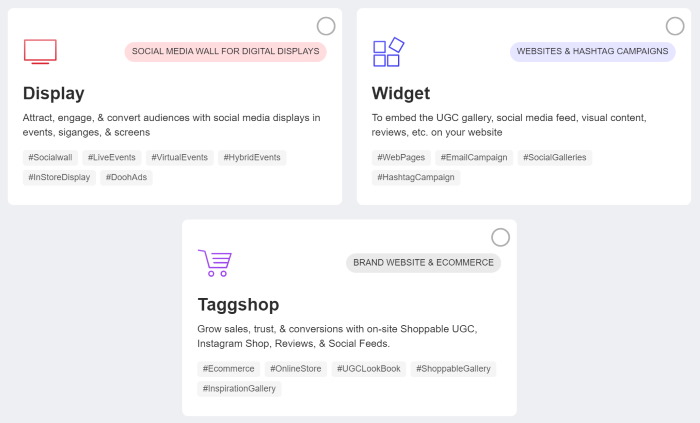
Once you get past that hurdle, Taggbox gives you a simple and streamlined way to create beautiful social media feeds.
After you pick the option, you can quickly create your social media feed in just a few clicks.
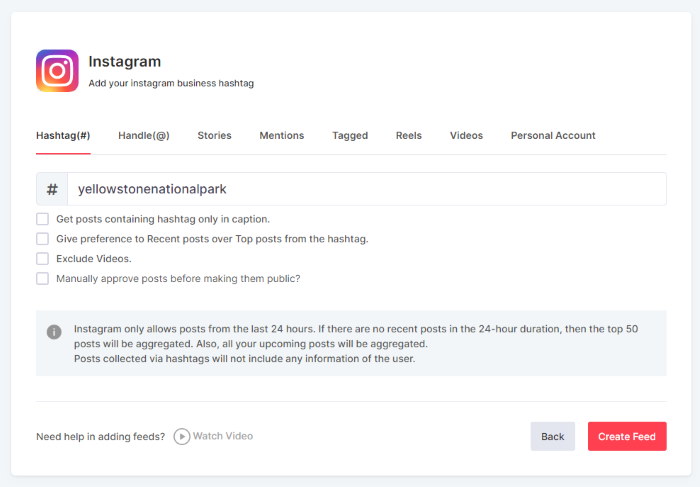
You create and customize your social media feeds on the Taggbox website. But to embed your feeds, you need to go back to your website and install a separate plugin.
According to WordPress.org, the Taggbox plugin hasn’t been tested with the latest 3 major releases of WordPress.
As a result, you might run into some problems.
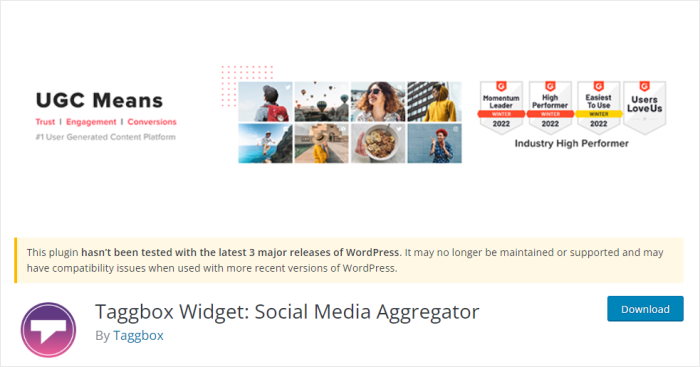
If you don’t want to install the separate plugin, embedding social media feeds means using confusing embed codes.
As you can see, Taggbox and Smash Balloon are good options if you want to create a beautiful social feed with ease.
Customer Support: Smash Balloon vs Taggbox
For the next part of our comparison, we’re going to look at the customer support options that you can get with Smash Balloon and Taggbox.
1. Smash Balloon
Smash Balloon actually places a huge focus on providing high-quality customer support to all users.
If you ever need help or have any questions, you can turn to the dedicated support team and they will lend you a hand.
Just open the support page and you can reach the support team at any time.
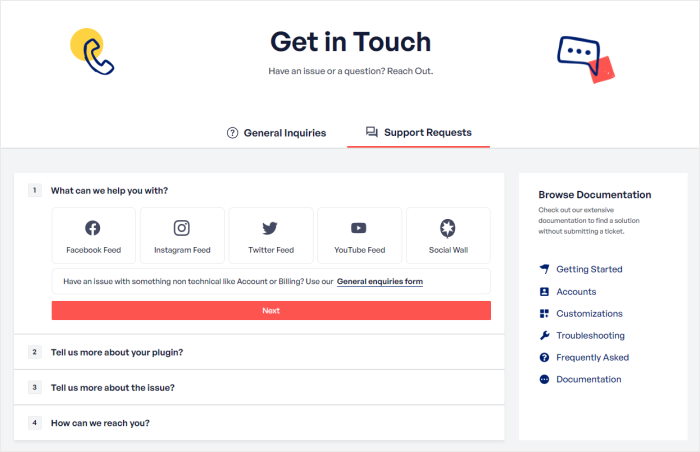
In fact, you can simply look at the customer reviews to see how happy people are with the quality of customer support from Smash Balloon.
With an average rating of 4.9/5 stars from over 5500 different reviews, Smash Balloon has a lot of satisfied users.
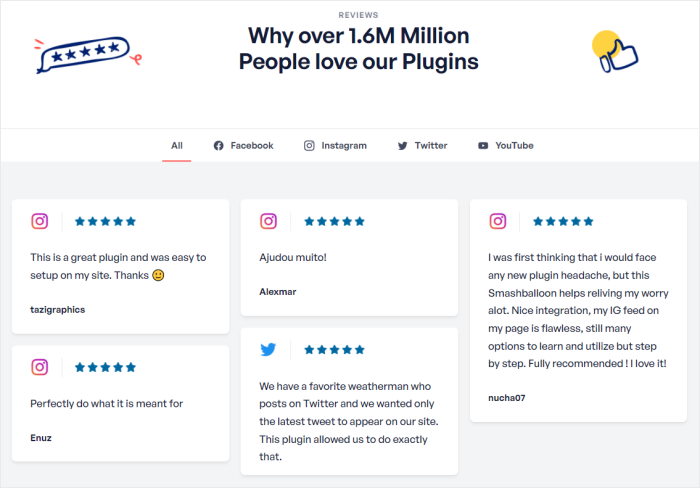
As you can see, customer support is one of Smash Balloon’s strongest points. So, you’ll have a smooth experience with their plugins.
2. Taggbox
Taggbox also makes sure you have simple ways to reach the support time if you need any help. In fact, you can quickly send a message and the support team will respond within 3 minutes.
Plus, you can also reach them using email or give them a call.
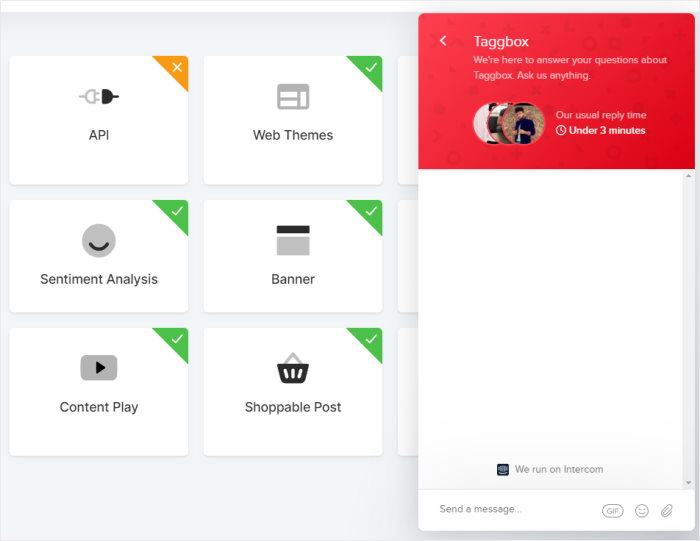
Like Smash Balloon, Taggbox has a knowledge base that you can check if you want to learn more.
While Taggbox has much fewer reviews and active users than Smash Balloon, you can still find a number of satisfied customers.
Pricing: Smash Balloon vs Taggbox
Finally, let’s compare the prices for Taggbox and Smash Balloon and see which plugin is right for your business.
1. Smash Balloon
Smash Balloon also has forever-free versions of its plugins that you can use without paying anything.
You can still use the free plugins to create simple social media feeds and embed them on your website. It’s a great option if you don’t have room in your budget right now.
Plus, you can upgrade at any time and get access to all the Smash Balloon features.
When it comes to the premium versions, Smash Balloon keeps the pricing options simple. Each plugin has 3 plans to choose from: Personal, Business, and Developer.
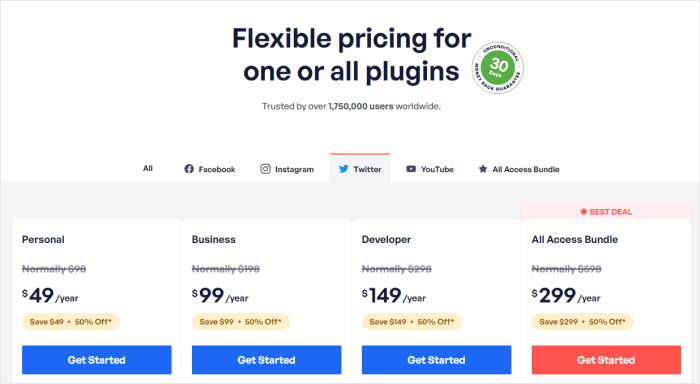
You can get the Personal Plan for just $49/year and create unlimited social media feeds on your website.
Have more than 1 website? You can get the Business Plan for $99/year and use all the premium features for up to 5 different sites.
With the Developer Plan for $149/year, you can use Smash Balloon for up to 25 websites. Plus, you even get priority customer support.
Finally, you have the All Access Bundle, which comes with ALL the Smash Balloon plugins at a discounted price of only $299/year.
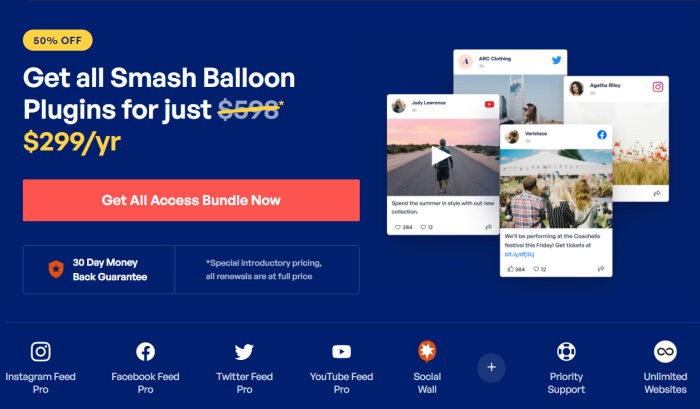
You even get the Social Wall Pro plugin and Facebook extensions with the bundle. Plus, you can now create unlimited social media feeds on unlimited websites!
What’s more, Smash Balloon has a 14-day 100% money-back guarantee, so you can freely try out the plugins and see if they’re the right options for your site.
2. Taggbox
The premium prices for Taggbox are slightly more complex since there are a lot more options.
Like Smash Balloon, you have a free version, but it’s highly limited. In fact, you can only create basic social feeds with content from 3 platforms.
And it only supports 2,000 views per month so your social feeds won’t load if your site gets lots of visitors. Plus, it also shows ads on your website.
When it comes to the premium plans for Taggbox, you can choose from 5 options.
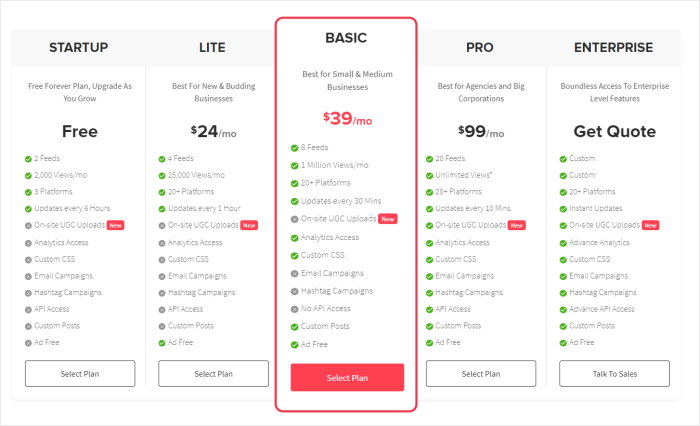
If you get the Lite plan, the price is $24/month and you can create up to 4 different social feeds with a limit of 25,000 views per month.
The next option is the Basic plan for $39/month that supports 8 feeds and has features like analytics and Custom CSS support.
With the Pro plan for $99/month, you can create up to 20 feeds with support for unlimited views. Plus, you have even more features like hashtag campaigns.
Finally, there’s the Enterprise plan with a custom price based on the needs of your business.
As you can see, Taggbox is much more expensive than Smash Balloon and has a limited number of feeds you can embed.
On top of that, you have the risk of running out of views for most of the plans.
Our Verdict: Smash Balloon vs Taggbox
Now that we’ve compared the 2 based on features, ease of use, customer support, and more, it’s time to see if Smash Balloon is the right Taggbox alternative for your site.
Smash Balloon
- Smash Balloon supports fewer platforms than Taggbox but the platforms are among the biggest in the world: Facebook, Instagram, Twitter, and YouTube.
- With 5400 5-star reviews and 1.75 million active users, Smash Balloon has a much larger number of satisfied customers.
- Customization with Smash Balloon is more in-depth, with options to change your layout, template, color, font, feed size, header, lightbox, and much more.
- Your social media feeds will automatically match your website design and help reinforce your branding.
- Smash Balloon has no limits when it comes to views or the number of feeds you can create.
Taggbox
- With Taggbox, you can get content from 15 social media and review websites and embed them on lots of different website platforms.
- You get a simple customizer and beautiful themes to create engaging social media feeds in a few clicks. However, you get less control over your feed’s design than with Smash Balloon.
- Taggbox can be limited when it comes to how many feeds you can create as well as the maximum number of page views you can get.
- The pricing plans for Taggbox can get pretty expensive when compared to Smash Balloon.
As you can see, Taggbox has a lot of highlights, including support for more platforms.
If you’re not a WordPress user or want to show content from smaller platforms then Taggbox can be an amazing option for you.
But Smash Balloon wins when it comes to embedding social media feeds on your website.
You can get tons of useful features at a much lower price. And you don’t have to worry about limited views or the number of feeds.
With 1.75 million users, including massive brands like Coca-Cola and WPBeginner, Smash Balloon is a proven option.
Ready to grow your social media following? Get Smash Balloon for your site today!
And that’s it!
We hope our comparison helped you find the best social media aggregator for your website.
As you can see, Smash Balloon can be a fantastic Taggbox alternative if you want a feature-rich and user-friendly tool.
While you’re here, you can check out our list of the best social media marketing examples.
If you found this article to be helpful, follow us on Facebook and Twitter, and stay tuned for more social media marketing tips and tricks.