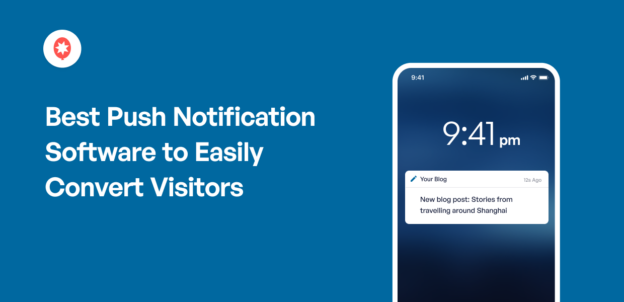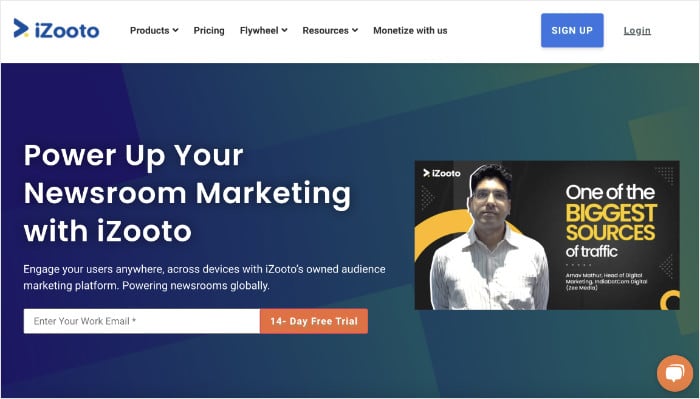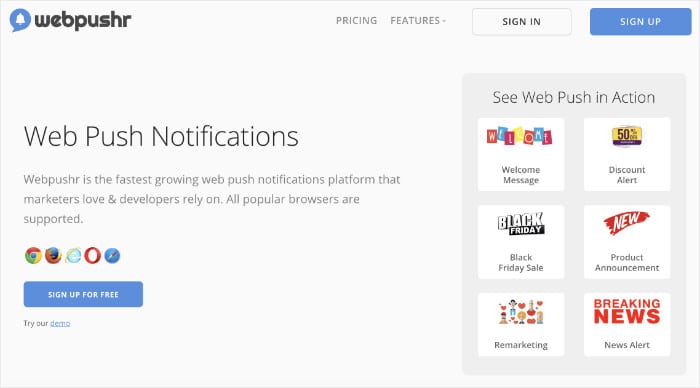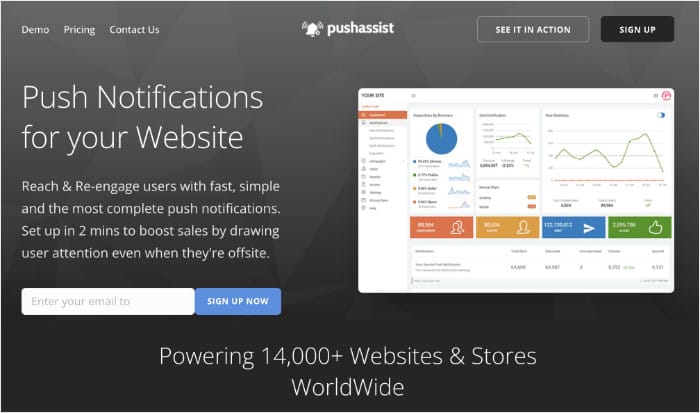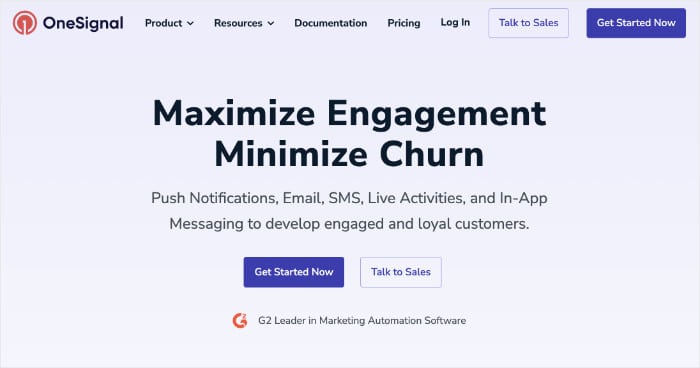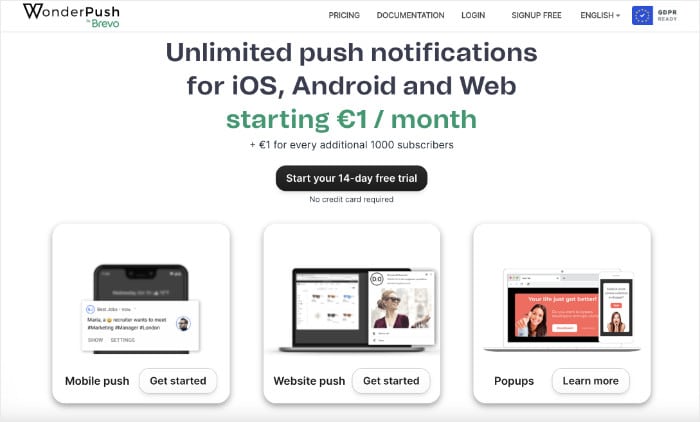Want the best push notification software to convert your visitors?
If you want to reach people even after they leave your website, then push notifications are one of the best ways to do it.
Using push notifications, you can directly send messages to people and increase your site traffic, conversions, and sales.
And today, we’re going to help you find the best push notification software to help you widen your audience and grow your business online.
In This Article
- Why Use a Push Notification Software?
- 5+ Best Push Notification Software
- FAQs on the Best Push Notification Software
- Best WordPress Plugins to Grow Your Business Online
- Start Converting Your Visitors with Push Notifications Now
Why Use a Push Notification Software?
- Push notifications can inform people about new blog posts, announcements, ongoing sales, and even abandoned cart reminders. You can then bring people back to your site and convert them.
- Unlike social media posts or email, you don’t have to wait for users to open your message. People will instantly see your push notifications as soon as they’re online.
- Since push notifications will directly reach the person’s computer or mobile device, you can be sure that they’ll see your message.
- They’re also used by fewer businesses, so you’ll have to deal with much less competition. In fact, based on our research on social media marketing statistics, only 8% of marketers use push notifications.
“Not only do you not have to deal with any algorithms, but you also don’t have to worry about people missing your push notification either.
See, unlike email, if you send someone a push notification while they are on vacation or sleeping, the next time they log onto their computer and pull up their web browser (Chrome, Safari, Firefox), they’ll see the push notification.
– Neil Patel, Award-Winning Digital Marketer

5+ Best Push Notification Software
Now, we’ll look at the best options and see what features they have to offer. Then, you can pick the push notification tool that is the best one for your business.
1. PushEngage
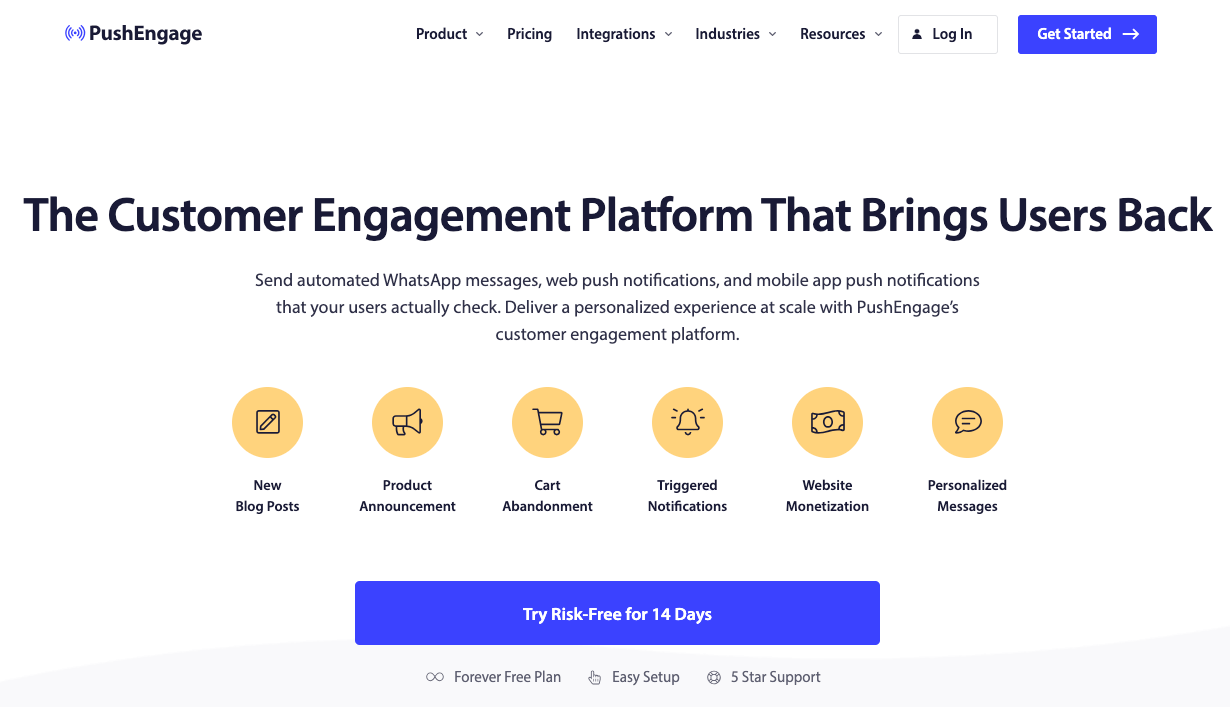
As one of the best push notifications software in the market, PushEngage comes with a ton of great features. With it, you can easily send targeted notifications to users even after they’ve left your site.
In fact, PushEngage is so easy to use that you can create, customize, and send push notifications to convert visitors with absolutely no coding needed.
Over 25,000+ companies from 150+ countries have used PushEngage to get more customers and increase their sales. And that includes lots of popular brands like Domino’s, Harvard Business Review, and WPBeginner.
What We Liked:
- Triggered Notifications: This push notification software can detect how your visitor is behaving and automatically send notifications to the right person at the right time to give you a much better click rate.
- Automated Campaigns: With PushEngage, you can also run campaigns to convert visitors with a series of push notifications and automatic replies.
- Tracking and Analytics: This tool gives you analytics and actionable data so you can see how your site is performing for traffic, revenue, sales, and other goals. And you can also clearly see how PushEngage is helping you reach your goals.
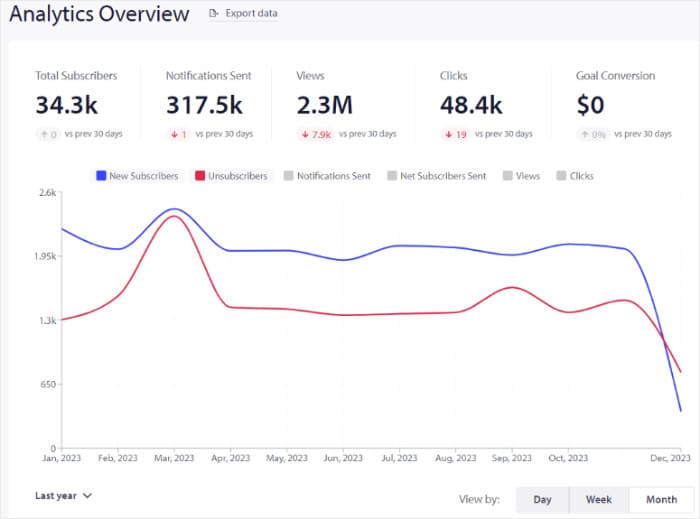
- A/B Testing: You can also send out 2 versions of a push notification and compare how they perform. So you can clearly see which push notification is better.
- Personal Notifications: You can also personalize your notifications so they match the names, locations, interests, behavior, and other details of your customers.
- Advanced Customization: PushEngage also gives you total control over the design of your notification. So you can change the font, image, call-to-action text, and more.
- Offline Notifications: You can send push notifications even if your subscribers are offline. They’ll just see it once they’re back online.
- Dynamic Segmentation: PushEngage can also help you divide your users into different groups based on location, device, pages viewed, and other criteria. Then, you can send different notifications to different groups to maximize your clicks.
Expert Review:
After considering the features, pricing options, and customer support, PushEngage turned out to be the best push notification plugin. It really has everything you need to create effective push notifications and grow your business.
Want more proof? You can just check out all the case studies and see why PushEngage is the best way to send push notifications.
Pricing:
For PushEngage, the yearly pricing plan starts at $8/month. This plan can handle unlimited push notification campaigns for your website and up to 50,000 subscribers.
If you want an effective way to reach people and boost your traffic, sales, and revenue, give PushEngage a try today.
2. iZooToo
iZooToo is another simple tool to send push notifications from your website.
It comes with a small but easy-to-use collection of features, and like PushEngage, you don’t have to worry about coding here.
However, you’ll have to get an SSL certificate for your website if you want to use iZooToo.
What We Liked:
- Audience Segmentation: Just like PushEngage, iZooToo allows you to divide your subscribers into groups. Then, you can send notifications to target the different groups.
- Personalized Notifications: You can also personalize the notifications based on the person’s details. While the personalization isn’t as in-depth as the one in PushEngage, it can still help you create engaging notifications.
- Clean Look: With iZooToo, your notifications will be tidy to avoid cluttering up the screens of your subscribers. So people will have an easier time reading your message.
- Campaign Reports: iZooToo also comes with analytics to track how well your push notifications are doing. Like with PushEngage, you can easily see how close you are to reaching your sales, traffic, and revenue goals.
Expert Review:
iZooToo might not be the most powerful of the options on this list, but it serves as a great push notification software for bloggers, writers, and small business owners.
It’s easy to set up, gives you a clean interface, and has the basic features covered.
Pricing:
While there’s a free plan for iZooToo, you’ll have to deal with limited features. Instead, you can get the Rise plan, which supports up to 30,000 subscribers for $85/month.
3. Webpushr
If you want something basic and straightforward, Webpushr is among the best push notification services out there.
What We Liked:
- Customizable Notifications: You’ll get a few different options for customizing the looks of your push notifications, just like PushEngage.
- 5-minute setup: Webpushr also tries to keep the setup process simple. Within 5 minutes, you’ll be ready to start sending push notifications to engage your subscribers.
- Uptime Monitoring: Webpushr will also check whether or not your site is online every 5 minutes from different locations. So, you can make sure subscribers can always reach you.
- Powerful Analytics: Just like PushEngage, this option comes with useful analytics to help you keep track of your goals. You can even check how each notification is performing in real-time.
Expert Review:
While it is simple, it also lacks a few things when compared to PushEngage. You won’t have features like automatic campaigns that can get you more engagement.
Still, the available features are pretty handy and it’s super easy to use, so I can recommend this push notification software.
Pricing:
Webpushr comes with a free plan, but if you want more than 10,000 subscribers, you’ll need to upgrade to a premium one.
With the Individual plan, you can get up to 50,000 subscribers for $29/month.
4. PushAssist
As the name suggests, PushAssist can help you send push notifications to engage people who come to your website.
What We Liked:
- Easy Setup: Similar to PushEngage, the whole process of setting up this tool is simple, with absolutely no coding needed.
- Real-time Tracking: You can also see real-time information on your subscribers and check how your push notifications are performing. While it’s not as in-depth as PushEngage, you can still track your progress.
- Segmentation: Like the other options on this list, the segmentation feature allows you to group users based on location, interests, buying records, and more.
- Collect Consumer Data: PushAssist also allows you to see how your subscribers behave. With these insights, you can understand them better and improve your marketing.
Expert Review:
Unlike PushEngage, this tool only supports 3 web browsers: Safari, Chrome, and Firefox. So, you’ll be missing out on users on other major browsers like Edge and Opera.
But if you’re looking for a powerful push notification tool to target users on popular web browsers, then PushAssist can work for you.
Pricing:
The cheapest Starter plan starts at $9/month, but it has a limit of 3,500 subscribers. While it has more features, you’ll still have to deal with PushAssist’s branding.
If you want to remove the PushAssist branding with the same subscriber limit, you can get the Business plan for $25/month.
5. OneSignal
OneSignal is a popular notification software that can help you get more customers.
And like with PushEngage, you can combine app notifications, browser notifications, and even SMS to reach your audience.
What We Liked:
- A/B Testing: As with PushEngage, you can send out different types of push notifications and compare their performance. This way, you can see what kind of notifications your users prefer.
- Rich Media: You can also add images, GIFs, sound, videos, and more to your push notifications to make them more engaging.
- Segmentation: Just like the other options here, this user notification software allows you to divide people into groups. Then, you can send out push notifications that are relevant to each group.
- Personalized Notifications: OneSignal can also use the subscriber details to create personalized notifications, like PushEngage.
Expert Review:
All in all, this software is a great option for small business owners looking for a way to expand their business online.
Sadly, OneSignal doesn’t have as many automation features as PushEngage. So, you’ll be missing out on some useful features, including personalized campaigns with automatic replies.
Pricing:
While there’s a free plan with up to 10,000 subscribers, you won’t get access to all the features that make this plugin worth trying.
For the cheapest plan, you need to pay a basic fee of $9/month, as well as $0.004/month per web push subscriber.
6. WonderPush
Finally, we have another great way to quickly and easily send out push notifications: WonderPush.
Once you get past the 15-minute setup process, you can see that WonderPush is a powerful option with lots of great features.
What We Liked:
- Automatic Notifications: Like PushEngage, this option also comes with some powerful automation features. You can set the software to automatically send out notifications at the right time or schedule them for the future.
- Segmentation: WonderPush also comes with segmentation options like the other options on this list. So, you can divide your subscribers into groups and send notifications that will be more effective.
- High-Speed Delivery: With WonderPush, you’ll get a delivery speed of 350k/s for your notifications and reach people as fast as possible.
- Analytics: Although the analytics aren’t as in-depth as with PushEngage, you can receive reports on website visits, click rate, conversion rate, and more.
Expert Review:
If you expect a lower number of subscribers then WonderPush can actually be a good option.
While it’s not as budget-friendly for larger businesses, there’s still a lot to love about this push notification software.
Pricing:
WonderPush’s pricing system can be a bit confusing. For € 1/month, you get support for up to 1000 subscribers. Then, you have to pay an extra €1 for every additional 1000 subscribers.
Let’s say you want 10,000 subscribers for your push notification campaigns. The price, in that case, will be €10/month.
Which One is the Best Push Notification Software?
As you can see, there are some good options if you want to reach your visitors with notifications.
But there’s one that stands out as the best push notifications software: PushEngage.
Using PushEngage, you can send out personalized messages, track them with advanced analytics, and use features like A/B testing to improve your messages.
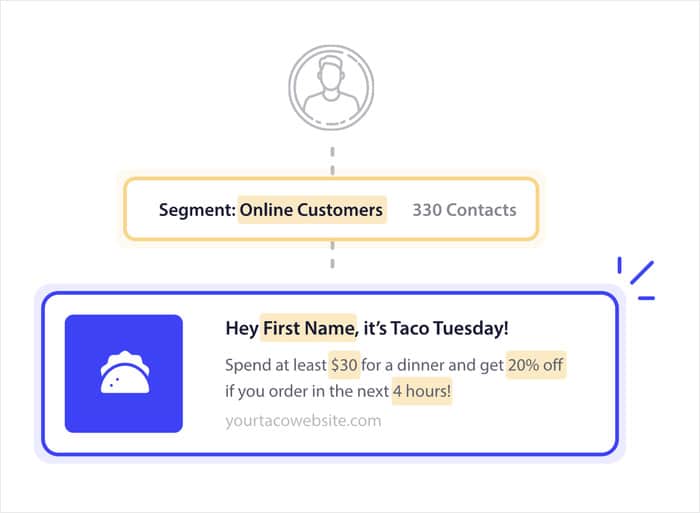
It even has automatic campaigns that set it apart from the other options. With it, you can convert subscribers into customers with very little effort.
Best of all, you can get all that for the most budget-friendly price.
And there you have it!
As you can see, there are tons of options when it comes to the best push notification software that you can use for your website.
Of all the options, PushEngage stands out as the best notification plugin in the market. With it, you can easily start notification campaigns to boost your site traffic, email list, and sales!
Ready to grow your business with push notifications? Grab your copy of PushEngage today.
FAQs on the Best Push Notification Software
What is the main difference between push notifications and in-app notifications?
In-app notifications can only reach users when they’re running certain applications. For example, if you’ve got Skype running, you might get notifications when someone is calling you.
On the other hand, push notifications can reach users even outside of specific applications.
What is the success rate of push notifications?
According to various reports, the average success rate of push notifications was 7.8%. However, if you can create convincing push notifications, you can achieve a much higher success rate.
In fact, PushEngage helps you add engaging graphics and buttons to increase engagement rates.
Here’s a useful guide on creating engaging push notifications that you can check out.
What are some limitations of push notifications?
The biggest limitation is that you can only send a small amount of content at once. So, you’ll have to make sure your notifications are short and to the point.
After all, your push notifications need to act as a call to action (CTA) and convince people to take action.
If you need help writing convincing push notifications, here’s a guide on writing the perfect call to action.
How often should I send push notifications?
As a general rule, you shouldn’t send more than 3-5 push notifications every week. Plus, you should also make sure each notification is relevant to your subscribers.
Best WordPress Plugins to Grow Your Business Online
- To gain leads and keep people engaged even when your website is offline, take a look at our guide on the best WordPress coming soon plugins.
- Interested in creating a nifty contact form or payment form? Here are the best WordPress form plugins you can get started with.
- Want to promote your brand via social media? You can see this next post on the best social media plugins for your WordPress website.
Start Converting Your Visitors with Push Notifications Now
After comparing the top options, it’s clear that while several tools can send push notifications, PushEngage is the best all-around software for most businesses.
It offers a powerful and complete set of features, including advanced automation and segmentation, that isn’t matched by the other options on this list.
Here is what I recommend you do next:
- Get started with PushEngage to begin reaching visitors even after they leave your site.
- Explore its features like triggered notifications and A/B testing to create highly effective campaigns.
- Use the detailed analytics to track your results and see how push notifications are driving traffic and sales.
Do you have any questions about getting started with PushEngage or how it compares to the other software mentioned? Please let me know in the comments below.
Also, if you thought this was helpful, then why not follow us on Facebook and Twitter for more tips on social media marketing?