Want to grow your online presence with the best “link in bio” Instagram tool?
While adding a simple link to your Instagram bio can be useful, there’s a lot more you can do if you have the right tool.
To give you a hand, we’ve put together a list of the top “link in bio” tools for Instagram that you can use.
Let’s get started!
How to Pick Your Link in Bio Instagram Tool
- Ease of Use: It goes without saying that picking a tool that’s easy to pick up and requires no coding can save you a ton of time and headache in the long run
- SEO Friendly: With a tool that’s optimized for SEO, you can rank higher in search engine results and reach even more followers
- Quality Support: Having a dedicated support team can be a lifesaver. Whenever you have questions or need help, you can have actual experts lending you a hand.
- Customizable: Since a link in bio tool is all about promoting your content in an attractive way, having lots of engaging design options can be a massive help
5 of the Best Link in Bio Tools to Grow Your Instagram
With that, let’s go ahead and check out our list of the best tools to get the most out of your Instagram’s “link in bio” feature.
1. Instagram Feed Pro
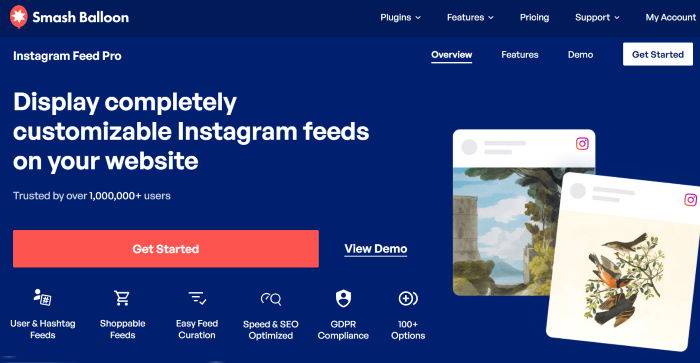
With the help of Instagram Feed Pro, you can display your Instagram profile directly on your website.
Instead of just a simple link in your bio, you can add a link to any of your Instagram posts on your website. So, visitors can click on an Instagram photo of your product to go and buy it on your website.
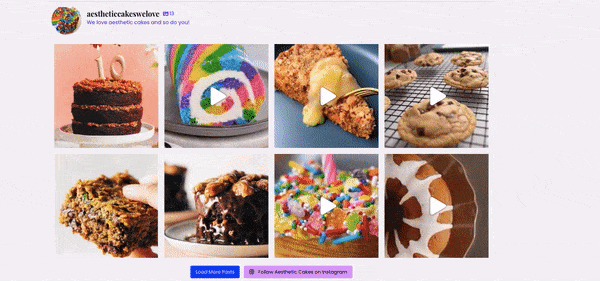
What’s more, you can crosspost Facebook posts or YouTube clips on your Instagram, then use this tool to link your Facebook page or YouTube channel.
On top of helping you drive sales and grow your business, you can get more social media followers as well.
What We Liked:
- 3-Step Guide: Just follow the plugin’s 3-step guided flow, and it’ll take you through the process of creating, customizing, and embedding Instagram feeds on your website.
- Links for Instagram Posts: You can freely add any link you want to your Instagram posts. That way, you can promote your products, drive people to other social platforms, and more.
- Themes and Templates: To help you instantly create beautiful Instagram feeds, this “link in bio” tool comes with themes and templates that you can instantly import.
- SEO-Ready: Unlike many other tools, this plugin will actually add Instagram content to your site instead of using iFrames. So, search engines can read the keyword-rich Instagram content and boost your site’s SEO.
- Live Customizer: You get a live customizer that lets you freely change your layout, post design, header, button, color scheme, and more. You can also add links to Instagram posts from here.
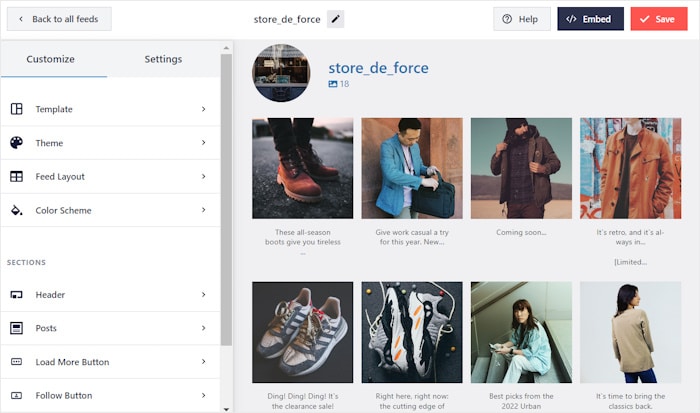
Expert Review:
Instead of promoting one link in your bio, this fantastic tool lets you add tons of links to increase sales, boost conversions, and grow your followers. It’s easy to use and even comes with a support team that’s always ready to help.
Overall, it’s one of the best link-in-bio Instagram tools for businesses, visual artists, designers, and anyone who wants to get more out of Instagram.
Pricing:
To get your copy of Instagram Feed Pro, the price starts at $49/year.
Ready to add Instagram feeds and grow your business? Get Instagram Feed Pro for your site today!
2. Social Wall Pro
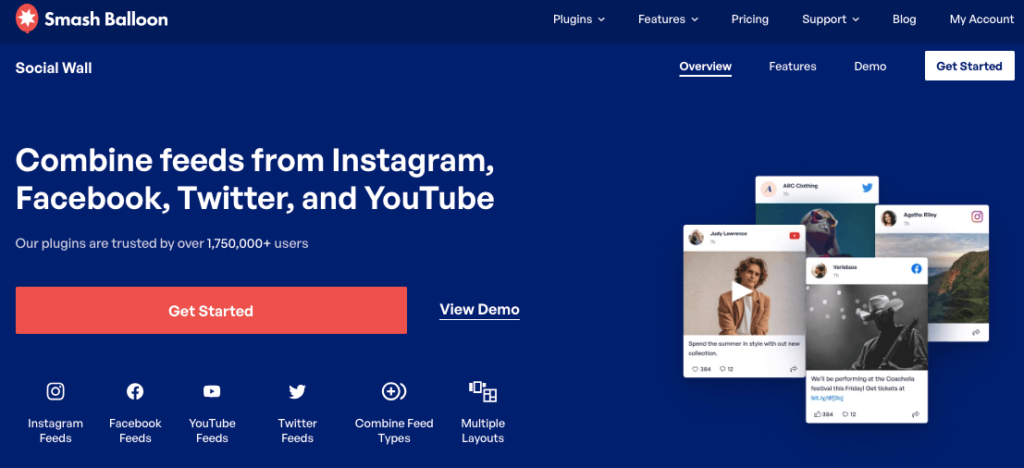
Next, we have a unique tool that can help you get followers on multiple platforms at once: Social Wall Pro!
With the help of Social Wall Pro, you can combine content from lots of social media platforms into a single social wall for your site.
Once you link this social wall on your Instagram bio, you can show your best social media posts to your Instagram followers. Just like that, you can get them to follow you on all the other major platforms.
What We Liked:
- Supports Major Platforms: Social Wall Pro comes with support for the biggest social media platforms out there: Facebook, Instagram, TikTok, YouTube, and Twitter/X.
- Easy to Use: You can set up your social wall, edit the design, and add it to a web page in just minutes – no coding needed!
- Links for Instagram: For your Instagram content, you can even add links to promote your products, link specific social media posts, and more.
- Variety of Content: You can embed your own posts, social media mentions, posts with specific hashtags, search results, live streams, and more on your social walls.
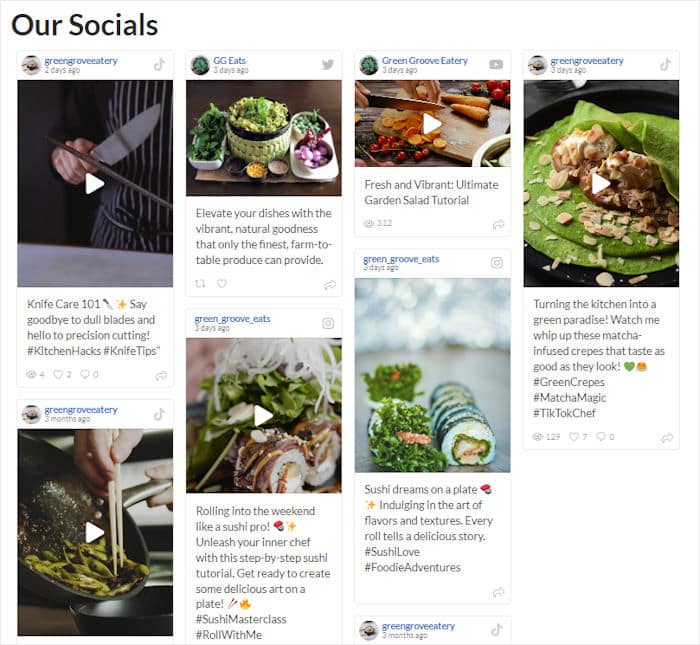
Expert Review:
Social Wall Pro is an amazing tool for growing your following on multiple social media platforms simultaneously while grabbing people’s attention with engaging posts.
If you’re serious about social media marketing, this tool can definitely be a massive help.
Pricing:
For $299/year, you can get Social Wall Pro, along with the #1 social media feed plugins for Facebook, Instagram, YouTube, and Twitter/X – in one discounted package.
This bundle also includes the best reviews aggregator that supports all the trusted review platforms out there.
Get the All Access Bundle today and give your social media marketing a boost.
3. SeedProd
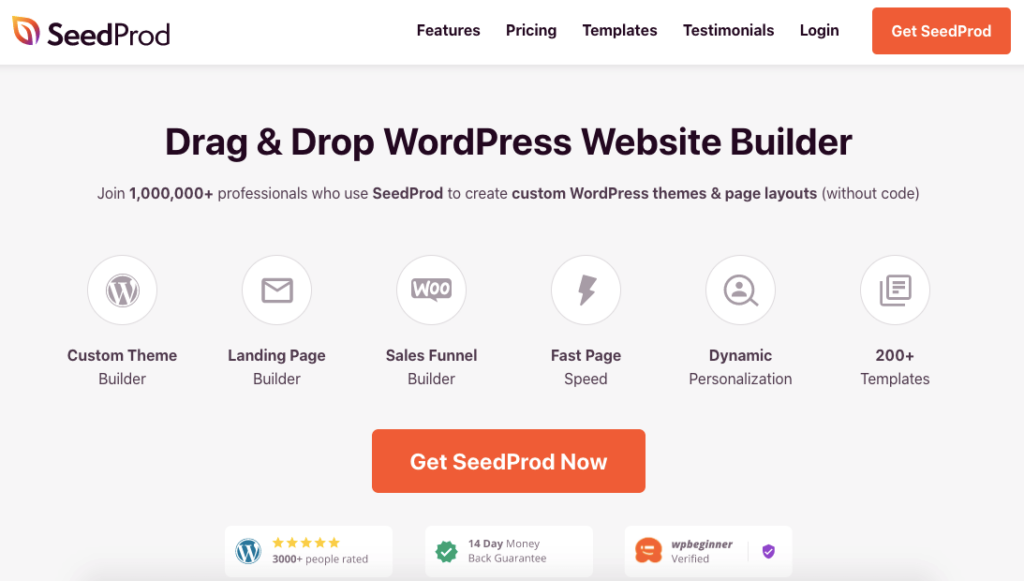
If you want to create an eye-catching page to link to your Instagram bio, then SeedProd can be a great option.
As the best landing page builder for WordPress, you can create an eye-catching page to promote your social media accounts and other sites.
Just like that, you can have a ready-made landing page to get more out of Instagram.
What We Liked:
- You can use the drag-and-drop editor to quickly create beautiful landing pages in no time – even without coding or design experience!
- SeedProd even has social profile blocks that can help you display your content from massive social platforms like Twitter/X, Facebook, and YouTube on top of Instagram.
- This “link in bio” tool comes with 350+ templates that you can copy to instantly create landing pages with unique designs.
- Since SeedProd was designed with speed in mind, you can create eye-catching landing pages with lots of photos and videos while making sure everything loads super fast.
- To help you reach even more people, SeedProd integrates with popular email marketing services like Constant Contact and Drip.
Expert Review:
Once I gave SeedProd a shot, it surprised me by presenting all the features in such a user-friendly way. It took a few minutes to set up a landing page just to promote social media content to add to an Instagram bio.
Pricing:
To get SeedProd for your site, the premium plan starts at $39.50/year.
Ready to build landing pages for your Instagram bio? Click here to get your copy of SeedProd today!
4. Thrive Architect
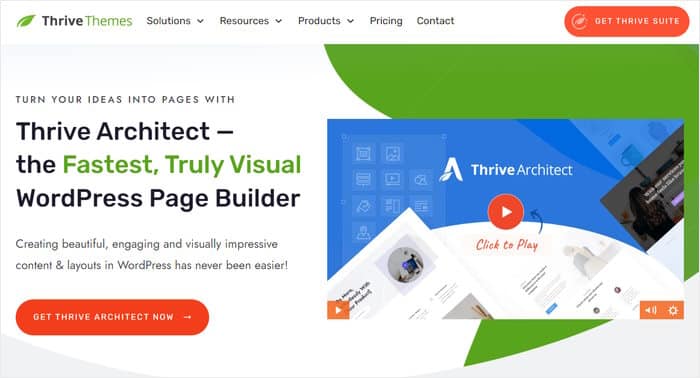
Thrive Architect is another great option for anyone who wants to create a landing page to link on Instagram.
Since Thrive Architect focuses on getting more conversions, you’ll have a better chance of converting Instagram followers into customers, subscribers, and more.
What We Liked:
- Like SeedProd, this “link in bio” tool comes with a real-time builder where you can create the perfect landing page to promote your brand.
- To help you get more conversions, you can add a testimonial widget with positive reviews on your landing page.
- Thrive Architect comes with call-to-action buttons that you can use to link your Amazon storefront, partner websites, Yelp page, and other websites.
- You can choose from 350+ pre-built templates with beautiful designs to copy for your landing pages.
Expert Review:
Since Thrive Architect focuses on getting more conversions, it can be an amazing Instagram “link in bio” tool to get more followers and sales.
After testing out this tool, I was pleasantly surprised with how simple the builder was, as well as all the options for social media integration.
Pricing:
For Thrive Architect, the price starts at $99/year.
Get your copy of Thrive Architect and create landing pages for your Instagram bio today.
5. Beacons
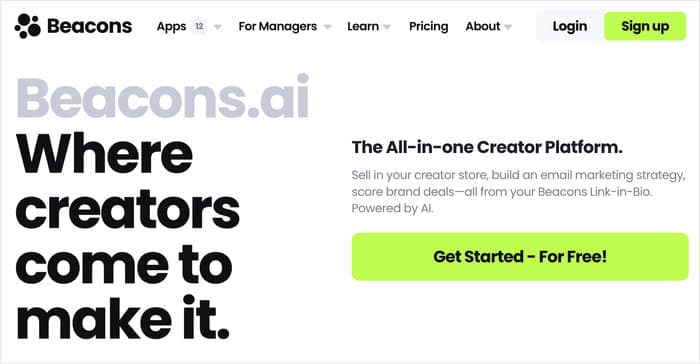
Finally, we have Beacons – one of the best free Instagram “link in bio” tools out there.
It’s similar to Linktree, which is a popular tool for adding a link in social media bios. However, Beacons has some pretty handy features that make it stand out.
What We Liked:
- Using Beacons, you can create a mini landing page with important social media links and add it to your Instagram bio.
- While not as in-depth as using Google Analytics for your site, Beacons has some basic insights that can help you track your progress.
- Like the previous options on the list, Beacons can help you collect the email addresses of your followers and supercharge your email marketing.
- In case you don’t have a website to set up Instagram shopping, Beacons can be the next best option and help you set up a lightweight online store.
Expert Review:
Beacons made the list by performing super well on all our tests. While it’s not the most feature-rich “link in bio” tool for Instagram, this can be a great option for bloggers or Instagram users who don’t have a WordPress site.
Pricing:
While the premium version starts at $8.33/month, the free plan is handy if you don’t have room in your budget right now.
FAQs on the Best Link in Bio Tools for Instagram
Why do people put links in their social media bio?
By adding a link to the social media bio, you can send your Instagram followers to your website, another social media account, or a special landing page where you can promote all of your content at once.
It’s a great way to turn your Instagram followers into customers and followers on other social platforms.
What is the best way to use link in bio for Instagram?
For Instagram, you can use a tool like Social Wall Pro to create a wall of your best social media content and link it on Instagram.
Instead of just telling people to follow you on other social media platforms, you can showcase your best posts and convince them to follow you.
Do you need lots of followers to put a link in your Instagram bio?
No, you can use this feature right off the bat, even without a large social media following. In fact, it’s a great way for small businesses to promote their business even without a massive fanbase.
Is there anything better than Linktree?
Yes, Linktree is useful, but it has some important downsides as well. Instead, you can use tools like:
- Instagram Feed Pro: Add your Instagram profile on your site while freely adding links to each post
- SeedProd: Create a landing page with social media posts, buttons, and calls to action
- Social Wall Pro: Create a wall with your best social media content and link it to your Instagram bio
For more information, check out this list of the best Linktree alternatives for your social media.
Other Social Media Marketing Tools and Guides
- Best TikTok Plugins for Your WordPress Websites (Must-Haves!)
- How to Use Social Media in Affiliate Marketing
- Best YouTube Plugins to Increase Your Subscribers Right Now
- Compelling Social Media Contest Ideas and Examples
If you found this piece helpful, follow us on Facebook and Twitter/X. Or, you could leave a comment or ask a question below.




