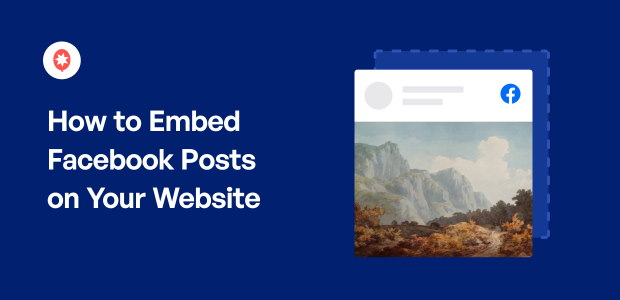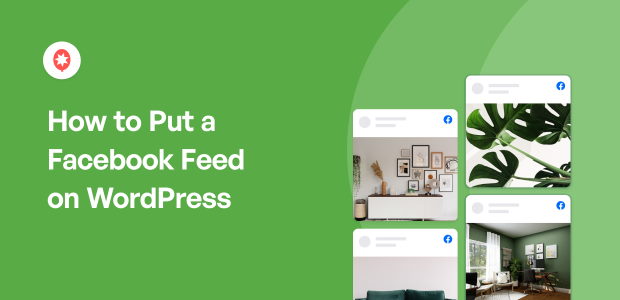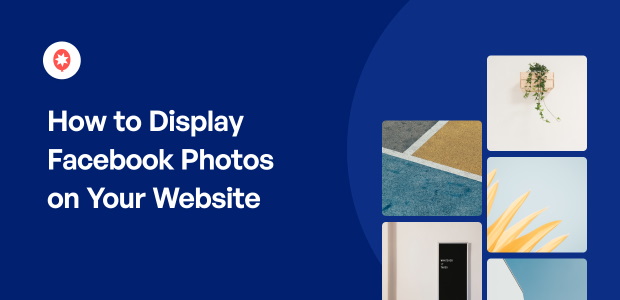Here’s How I Embed Facebook Videos in WordPress (+How You Can Too!)
Wondering how you can seamlessly display Facebook videos on your WordPress website? Adding Facebook videos to your website shows engaging content, keeps your visitors interested, and encourages them to follow your page. With video content becoming more important for online presence, sharing your Facebook videos on WordPress helps you reach a wider audience beyond social […]
Continue Reading