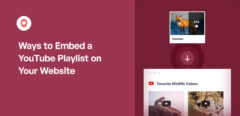How I Embed Responsive YouTube Video in WordPress (No Code)
In my years of experience with online marketing, I’ve seen how effective adding YouTube content can be when it comes to promoting your brand. If you pick the right YouTube videos to show, you’ll be able to: But these days, the majority of internet users are on their phones. And if your videos don’t load […]
Continue Reading