Looking for the best Instagram feed plugin? In this article, we’ll compare Spotlight vs Smash Balloon to help you find the right option for your site.
By showing Instagram posts on your website, you can engage your visitors, convert more people, and boost your sales.
When it comes to Instagram feed plugins, Smash Balloon and Spotlight are 2 popular options in the market.
Today, we’ll compare them and help you find the best Instagram feed plugin for your business.
In this Article:
Overview: Spotlight vs Smash Balloon
To get started, let’s quickly introduce the 2 Instagram feed plugins that we’re comparing today.
1. Smash Balloon
Smash Balloon is a collection of social media feed plugins for the biggest social platforms out there: Facebook, Instagram, YouTube, TikTok, and Twitter.
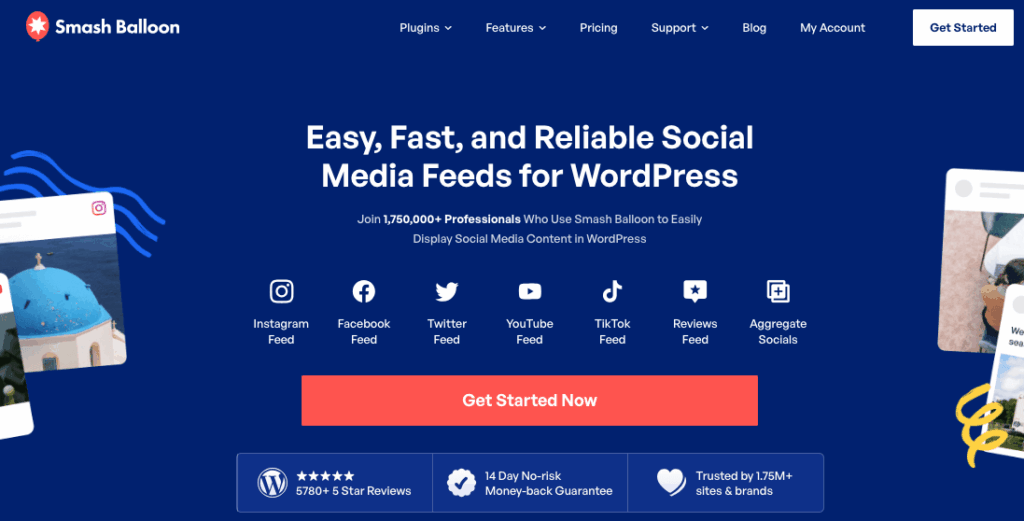
Created back in 2013, Smash Balloon has helped millions of business owners boost their social media following, engage visitors, and get more sales.
In fact, Smash Balloon’s Instagram feed plugin has 1,750,000+ active users and an excellent rating of 4.9/5 stars.
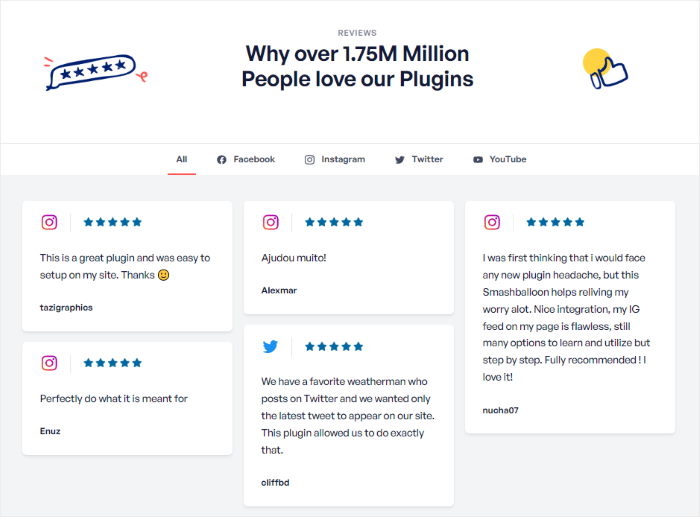
Since Smash Balloon’s user base includes some of the biggest brands in the world, your business will be in good hands here.
With so many satisfied users, you can see why Smash Balloon is the #1 Instagram feed plugin in the market.
2. Spotlight
Spotlight is another WordPress plugin that can help you show Instagram posts on your website using social feeds.
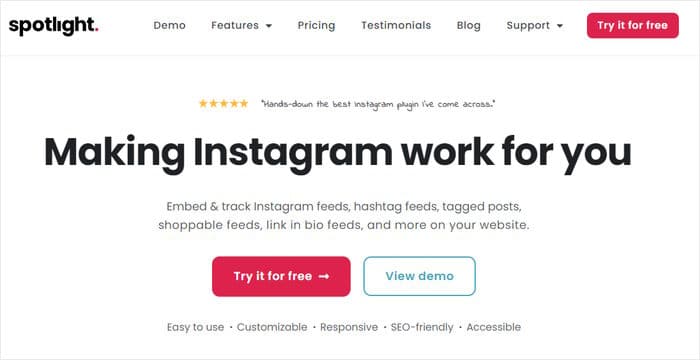
Released in June 2020, Spotlight is pretty new compared to Smash Balloon. And today, it has over 30,000 users who are actively using the plugin to boost their Instagram marketing.
While it’s not as massive as Smash Balloon, Spotlight is still a nice option for people who want to embed Instagram feeds.
Features: Spotlight vs Smash Balloon
Now that the introductions are over, let’s get started and see what features you can get with Smash Balloon and Spotlight.
1. Smash Balloon
With Smash Balloon, you get a collection of helpful features that are user-friendly as well. Let’s take a closer look at these features below:
3-Step Feed Creation
Using Smash Balloon, embedding Instagram feeds will just take 3 simple steps.
To make it even easier, you get a guided flow that’ll take you through the whole process of creating, customizing, and embedding your Instagram feeds.
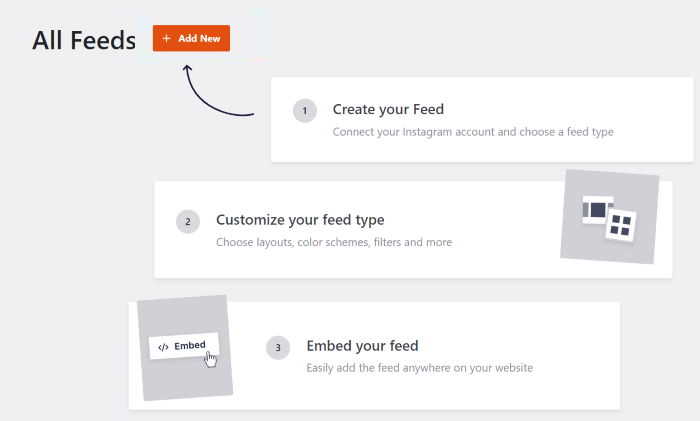
Since it’s so easy to use, you can create, customize, and embed Instagram feeds in a few clicks – no coding needed.
Easy Feed Customization
All the Instagram feeds you create will automatically copy your website’s design and match your branding right out of the box.
What’s more, you also get many ways to create unique Instagram and Facebook feeds. The plugin comes with convenient templates and themes that you can import in a single click.
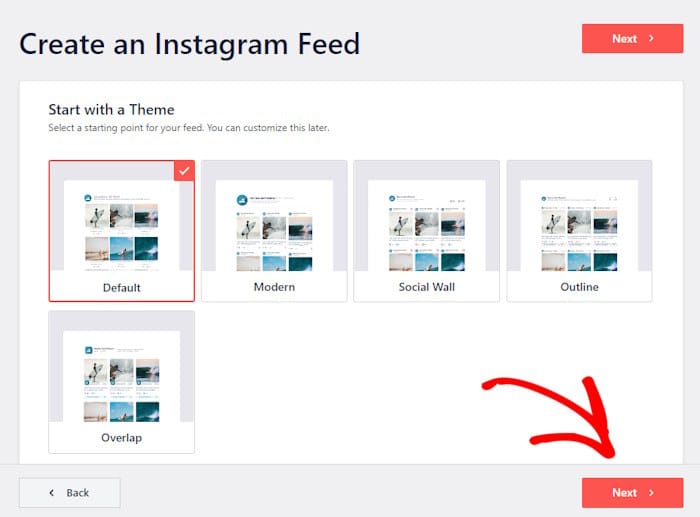
For in-depth customization, Smash Balloon makes it super easy with an amazing live feed customizer.
On the left, you can find all the customization options for your social feed. Using these, you can change your feed layout, background, color scheme, post layout, and much more.
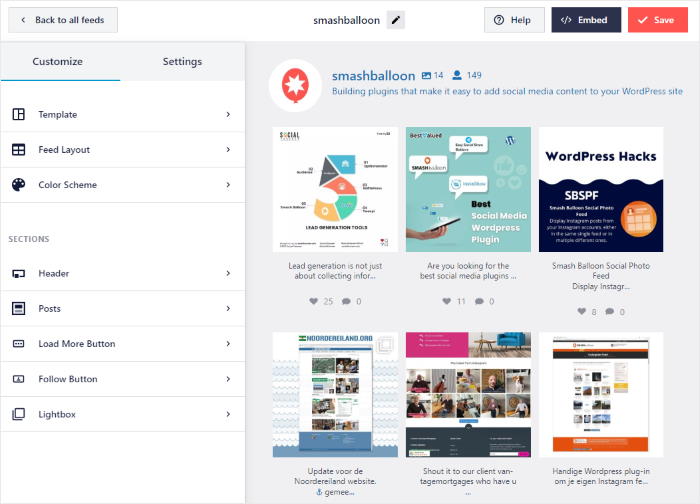
You can also see a live preview of your Instagram feed on the right. As a result, customization is much faster and more accurate.
The best part? You can do all that in just a few simple clicks without touching a single line of code.
Lots of Feed Types
Smash Balloon allows you to embed as many Instagram feeds as you want without any limits. And you can connect multiple Instagram user accounts for your feeds as well.
On top of that, you can even create a social wall that displays posts from Facebook, Twitter, YouTube, and Instagram at once.
When it comes to Instagram feeds, you get tons of different options, such as:
- Instagram gallery
- Carousel slider
- Instagram video feed
- Hashtag Instagram feed
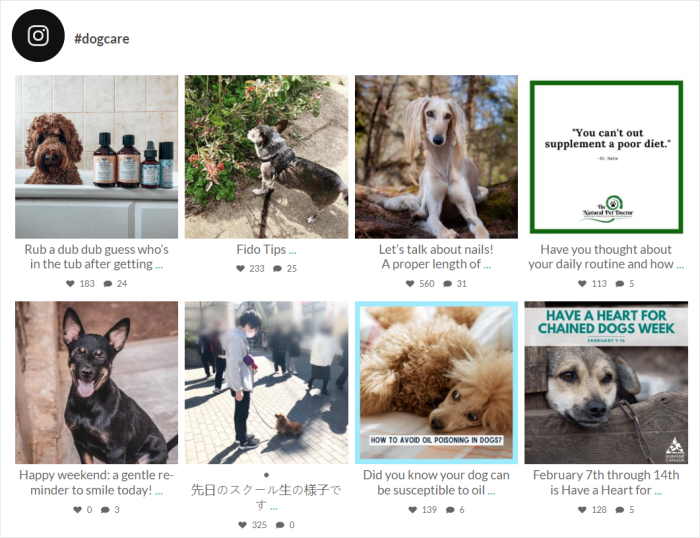
- Mentions feed
- Shoppable Instagram feed
- And much more!
As you can see, Smash Balloon gives you tons of options so you can show Instagram content the way you like.
GDPR Compliant
Did you know that violating the General Data Protection Regulation (GDPR) can lead to a fine of 20 million euros or up to 4% of your yearly income?

The good news is that Smash Balloon helps you embed Instagram feeds that follow all the privacy regulations like GDPR.
Plus, Smash Balloon is compatible with the popular GDPR plugins as well. And you can easily turn on GDPR support and make sure your site respects the privacy of your visitors.
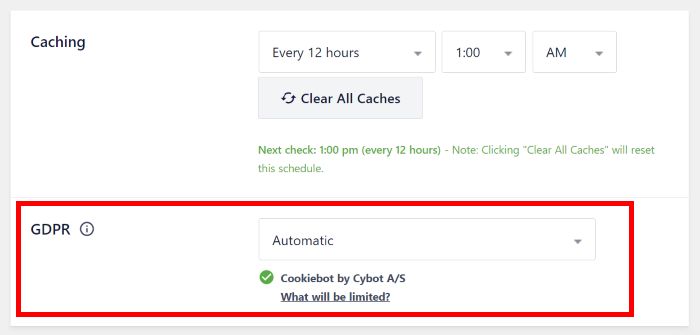
On top of that, Smash Balloon also doesn’t store any personal data or send information to third parties. All of your data will remain on your website, so Smash Balloon is completely safe to use.
Filters and Moderation
Smash Balloon also gives you a lot of control over the content that shows up on your Instagram feeds.
To get started, you can choose to show or hide photos, feed videos, or Instagram reels, depending on the type of content you prefer.
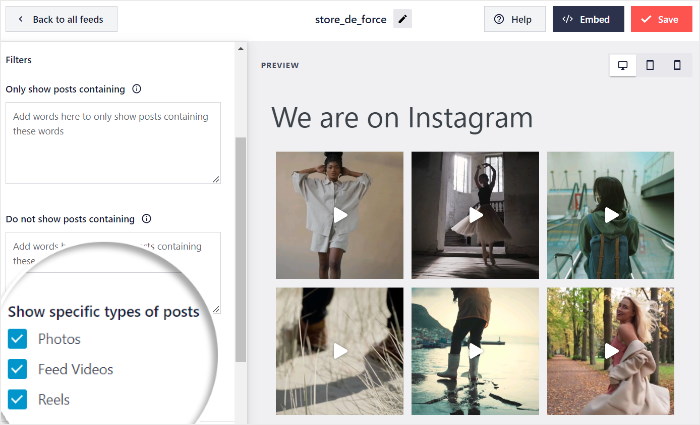
What’s more, you can also choose to show Instagram posts that contain your chosen terms or hide posts that have specific terms.
As you can see, Smash Balloon gives you total control over your Instagram feeds so you can engage your visitors with relevant posts.
2. Spotlight
Spotlight also has some nice features to help you create Instagram feeds for your website. Let’s take a look at them below:
Easy Setup
Like with Smash Balloon, you can set up Spotlight and start embedding your social media feeds in just a few simple clicks.
From the dashboard, just select a feed type, and you can start creating your Instagram feed.
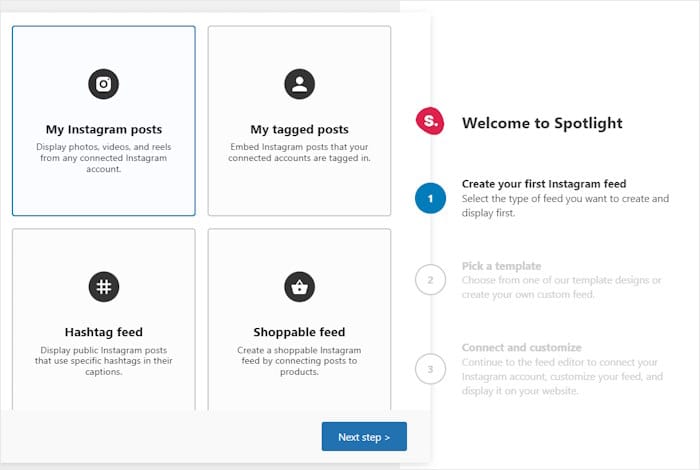
While the layout is mostly clean, the settings page can get confusing since there are a few options, but they’re divided into many pages.
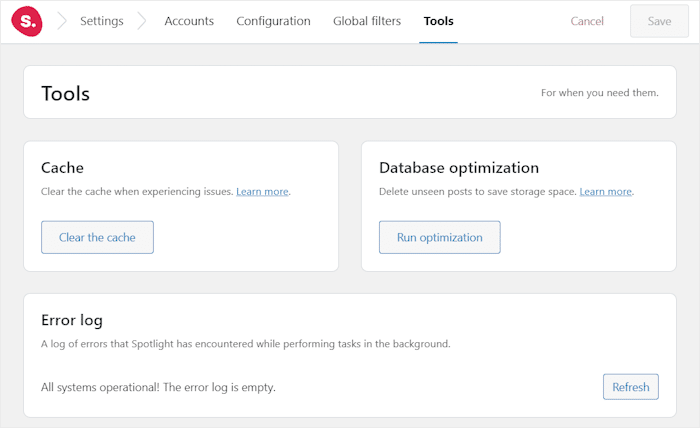
In comparison, Smash Balloon makes it easier to find the settings and options that you need.
Once you get used to the interface, you can get started and create Instagram feeds to engage your visitors.
Feed Templates
To help you create Instagram feeds easily, Spotlight comes with pre-built templates with different designs.
You can grab a template you like and use that design for your Instagram feed. The designs here include classic, gallery, row, solo, montage, brick, tile, slideshow, and more.
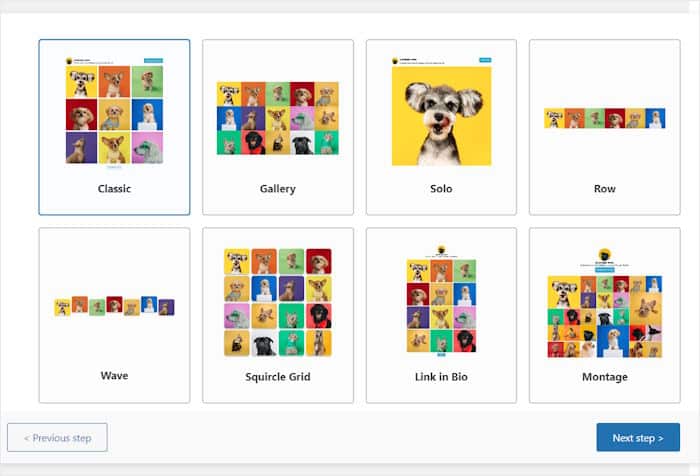
While you can create those designs with Smash Balloon as well, it’s pretty convenient to get started quickly.
On the other hand, the Instagram feeds you build won’t automatically inherit the design of your website like Smash Balloon does.

If you want your Instagram feeds to fit in with your site, you’ll still have to spend time editing them in the customizer.
Live Feed Customizer
Similar to Smash Balloon, Spotlight is also highly customizable and comes with a live editor to help you configure your Instagram feeds without having to bother with coding.
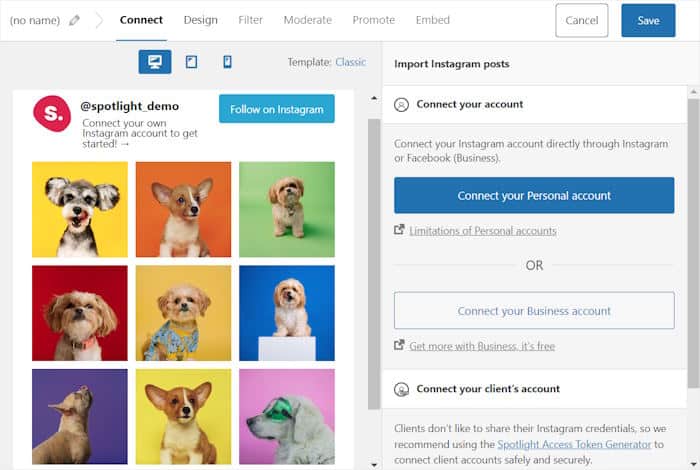
When it comes to customization, you get lots of options here. Like its competition, you can change your feed layout, feed size, background color, post style, and much more.
At the same time, Smash Balloon has some extra options like color schemes and photo resolution options which make things even easier.
Add Links to Posts
With Spotlight, you can add links to your Instagram posts. Your visitors can then click on the post to open that link.
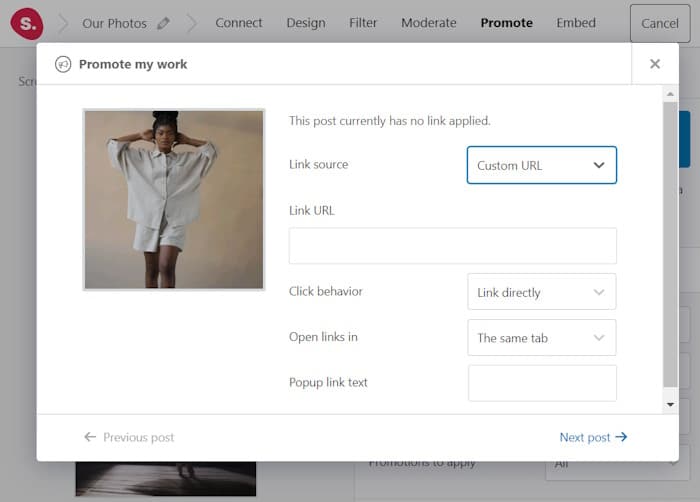
It works just like Smash Balloon’s shoppable Instagram feeds feature, where you can add custom links to your Instagram content.
With this feature, you can use Instagram feeds to promote your products and drive more sales. You can also link your blog posts or landing pages to get more traffic.
Spotlight also has a feature that automatically adds links to your Instagram posts based on the hashtags.
Ease of Use: Spotlight vs Smash Balloon
After taking a look at the features, let’s see how user-friendly these WordPress Instagram plugins are:
1. Smash Balloon
With Smash Balloon, you get a simple dashboard and a clean layout, so you’ll have an easy time using the plugin.
To get started, you can follow a guided flow that takes you through creating, customizing, and embedding Instagram feeds.
First, you can pick your feed type and connect your Instagram account in a few clicks.
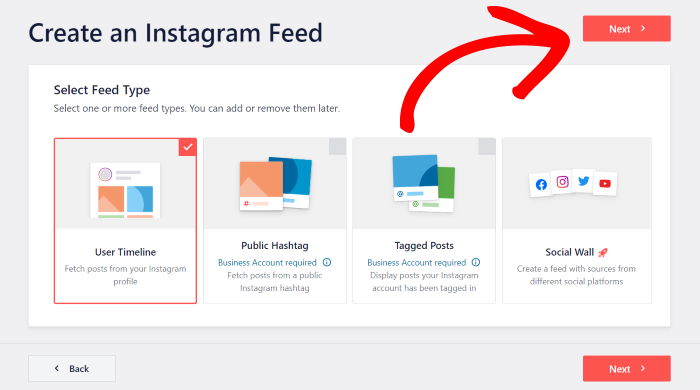
Then, you can customize your Instagram feeds using the amazing live feed editor.
As a bonus, your feeds will automatically copy the design of your website right out of the box, which saves you even more time.
Once you’ve customized your Instagram feeds, you can quickly embed them to your page, post, sidebar, or footer with the help of easy-to-use widgets.
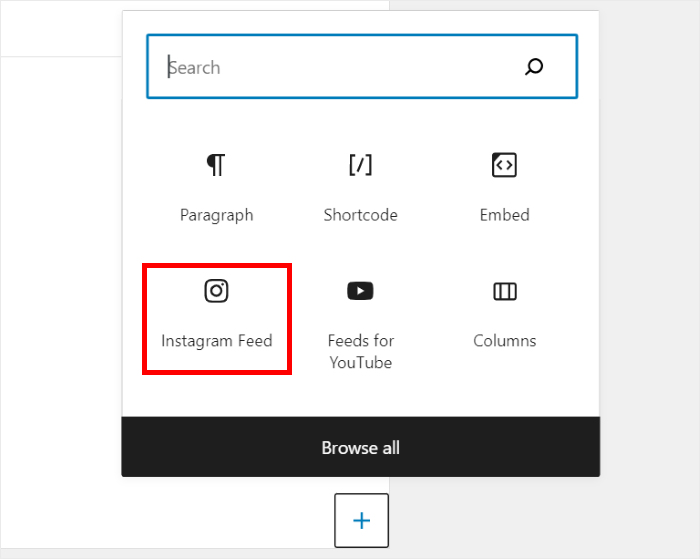
All in all, Smash Balloon has a huge focus on ease of use, so you can have engaging Instagram feeds on your website, even if you’re a WordPress newbie.
2. Spotlight
Spotlight also makes it simple to embed Instagram feeds and requires absolutely no coding.
Like with Smash Balloon, creating new feeds is fast and easy. Just grab a template from your dashboard, and you can get started.
If you’ve used Smash Balloon before, the live feed customizer might feel a bit cluttered in comparison.
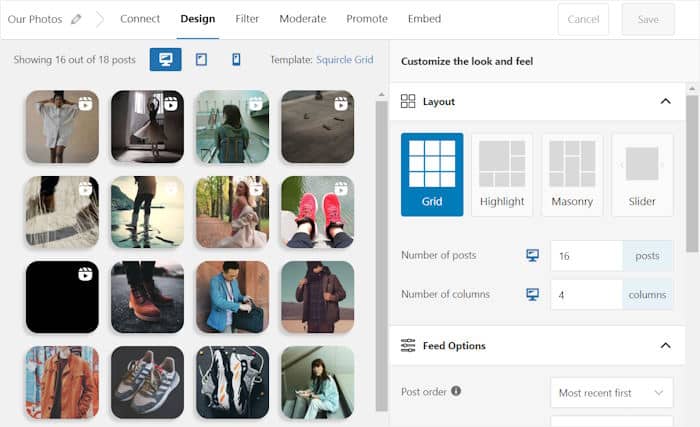
You also have the option to filter or moderate your Instagram feed here, just like Smash Balloon’s live feed editor.
Unlike Smash Balloon, you can’t embed your Instagram feed directly from the editor. Instead, you can copy the shortcode and manually paste it into your page, post, or widget.
Customer Support: Spotlight vs Smash Balloon
With high-quality customer support, using a plugin is much easier since you can always turn to experts for help.
Now let’s compare Spotlight vs Smash Balloon and see which Instagram feed plugin comes with better customer support.
1. Smash Balloon
One of the best things about Smash Balloon is the quality of customer support.
With this Instagram feed plugin, you can get a team of WordPress experts who’ll make sure you have a smooth experience.
Just reach out to their support team, and they’ll be happy to answer your questions or lend you a hand.
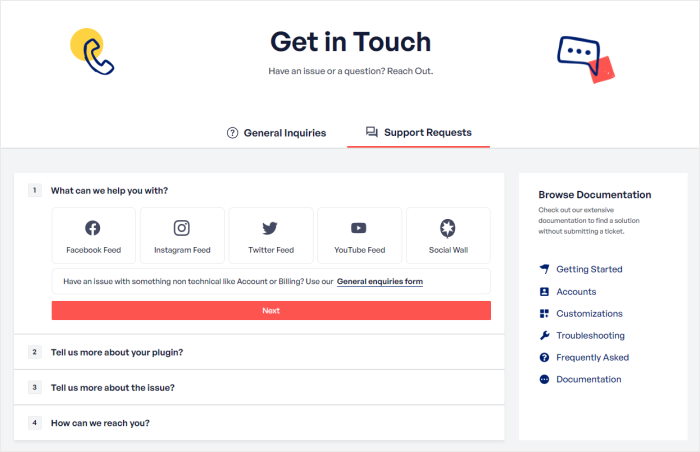
In fact, you can check out the user reviews and see how happy people are with the quality of Smash Balloon’s customer support.
Because of its amazing support team, Smash Balloon has an average rating of 4.9/5 stars and over 1.75 million users.
On top of that, you also get tons of extra resources like in-depth documentation, useful blog posts, video tutorials, and more with Smash Balloon.
2. Spotlight
Spotlight also has a dedicated support team that you can turn to for help with your Instagram feeds.
You can reach the support team on weekdays from 8 AM to 5 PM (UTC+1), and you’ll get a response within 24 hours.
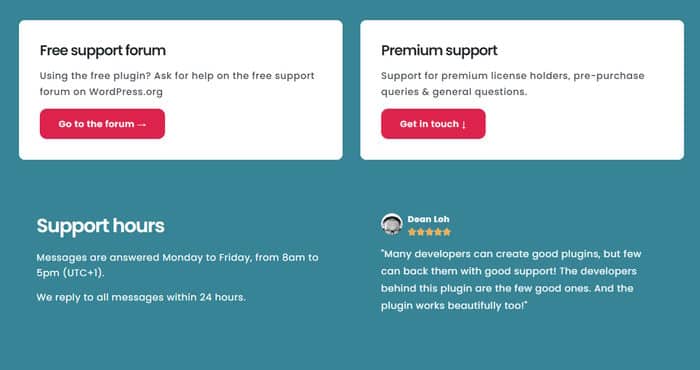
Plus, you can also check out the FAQ, blog posts, and documentation for guidance.
With 5-star reviews from 135+ users, you can see that many people are happy with the plugin and its customer support.
In comparison, Smash Balloon has 5,700+ 5-star reviews, which says a lot about the quality of its support team.
Pricing: Spotlight vs Smash Balloon
Finally, it’s time to see the pricing plans you can get from these Instagram feed plugins. Let’s see which option comes out on top here.
1. Smash Balloon
If you can’t make space for Smash Balloon in your budget, you can just use the completely free version.
With the free plugin, you can still make engaging feeds for your website. But it’s the ‘lite’ version of Smash Balloon, so you’re only getting limited features.
You can get the premium version of Smash Balloon for the complete package that includes all the features.
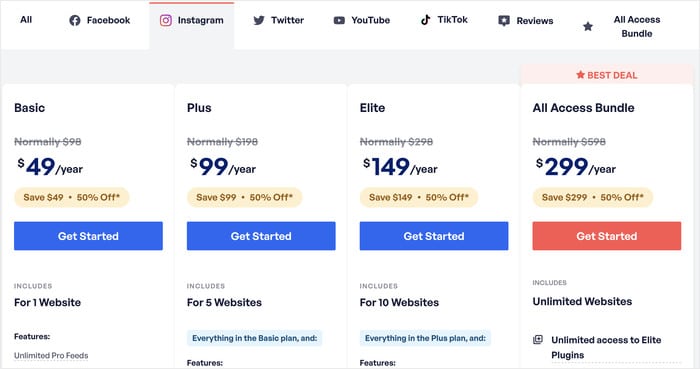
To upgrade and get the paid version of Smash Balloon, you can choose from 3 pricing options: Personal, Business, and Developer.
- For a price of $49/year or $4.08/month, you can grab the Personal plan and create an unlimited number of Instagram feeds on your website.
- Want Smash Balloon for more than 1 site? You can use the plugin for up to 5 websites if you get the Business plan for $99/year or $8.25/month.
- Next, the Developer plan starts at $149/year or $12.41/month and supports up to 25 websites. Plus, you can also get priority customer support.
On top of that, you can get the All Access Bundle for just $299/year or $24.91/month and get ALL of Smash Balloon plugins at a massive discount.
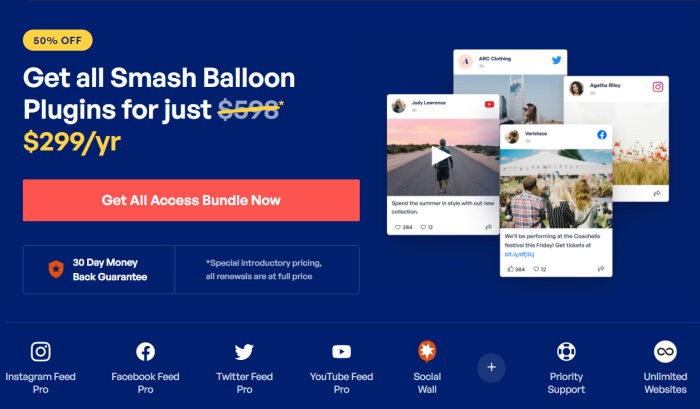
That includes the best social media feed plugins for Instagram, Twitter, YouTube, and Facebook. And you can create an unlimited number of feeds on unlimited websites!
You also get the Feed Analytics addon which lets you track the stats for your social media feeds. This means you can clearly see how many clicks, views, and profile views you’re getting.
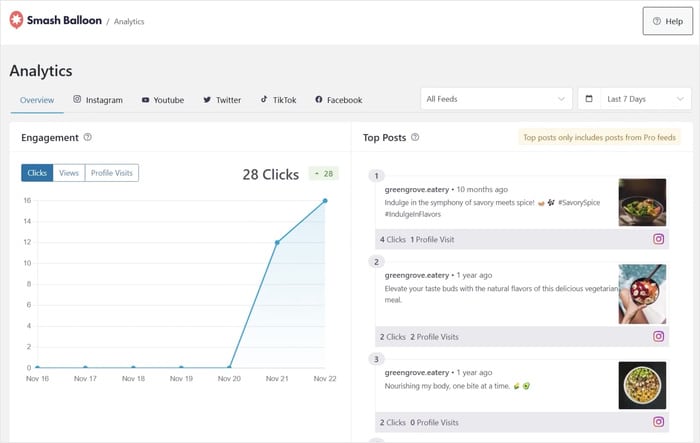
As a bonus, this plan also comes with Social Wall Pro to combine content from all these social media platforms into social walls.
And you even get Review Feed Pro to embed reviews from trusted platforms like Google, Tripadvisor, and more.
Want to check if Smash Balloon is the right Instagram feed plugin for you?
You can give Smash Balloon a try and see for yourself. After all, it comes with a 14-day 100% money-back guarantee with absolutely no questions asked.
2. Spotlight
For Spotlight Pro, the pricing plans are pretty simple since you can choose from 3 plans:
- If you get the Essentials plan for $39/year, you can create unlimited Instagram feeds on your website.
- For $59/year, you can get the Pro plan and enable hashtag feeds, tagged feeds, filtering, shoppable feeds, and more.
- Finally, you have the Performance plan for $99/year, which comes with useful insights and analytics along with extra features.
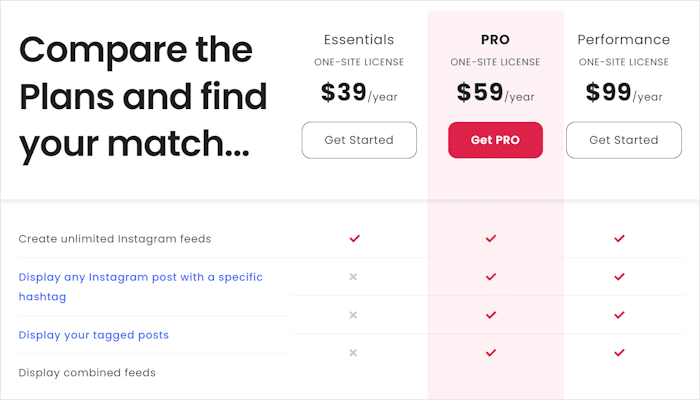
If you want to use Spotlight for more than 1 website, you’ll need to expensive Performance plan.
On the other hand, you can get support for more websites with cheaper Smash Balloon plans. So, it can be the better option if you plan on expanding your business to multiple websites.
Spotlight has pretty reasonable pricing plans that are easy to understand. But Smash Balloon has more options, so you can find the right pricing plan for your business.
Our Verdict: Spotlight vs Smash Balloon
So far, we’ve compared the 2 Instagram feed plugins based on their features, ease of use, customer support, and pricing.
While both are great options if you want to embed Instagram feeds, it’s time to give our verdict.
Let’s see which of the 2 is the best Instagram feed plugin for your website.
Smash Balloon
- Since it has a clean and user-friendly dashboard, Smash Balloon is super easy to use, even if you’re new to WordPress. Plus, the plugin will guide you through the 3-step feed creation process.
- Smash Balloon has tons of satisfied customers with over 1.75 million active users, including some of the biggest brands in the world.
- You get more customization options with Smash Balloon, including color schemes, header layout options, photo resolution options, and more.
- With its amazing customer support, Smash Balloon has 5-star reviews from 5,700+ users.
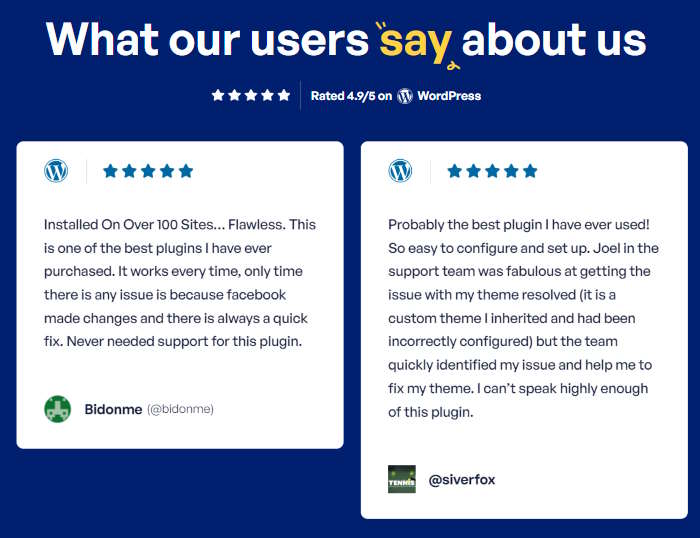
- Your Instagram feeds can copy the design of your website automatically with Smash Balloon. As a result, you can have feeds that match your branding perfectly.
- To help you find the right pricing option, Smash Balloon has more plans that you can pick from.
Spotlight
- Using Spotlight, you can easily create, customize, and embed Instagram feeds with absolutely no coding needed.
- Both Spotlight and Smash Balloon come with lots of useful features. But with Smash Balloon, you also get some extra features like color schemes.
- Spotlight comes with dedicated support as well, but it only has 135+ 5-star reviews, compared to Smash Balloon’s 5,700+ 5-star reviews.
- You get a live feed editor to easily customize your Instagram feeds, but the interface is a bit more cluttered here.
- With Spotlight, you can pick between 3 pricing plans, so Smash Balloon gives you more options to choose from.
While Spotlight is a great Instagram feed plugin, Smash Balloon is the winner with its user-friendly design, extra features, and a more proven customer support team.
Over 1.75 million business owners are already using Smash Balloon to grow their Instagram following, boost conversions, and get more sales.
All in all, Smash Balloon really is the best Instagram feed plugin in the market.
And that’s it!
In this post, we compared Spotlight vs Smash Balloon to help you find the best Instagram feed plugin for your website. As you can see, they’re both great options with lots of useful features.
With Smash Balloon, it’s really simple to create, customize, and embed Instagram feeds on your website. And you can always turn to the support team of experts if you want help with anything.
Ready to create Instagram feeds? Get your copy of Smash Balloon’s Instagram Feed Pro today.
Want to grow your business with social media feeds and review feeds?
Grab the All Access Bundle to get the best social media feed plugins, along with the best review aggregator out there.
If you thought this article was helpful, follow us on Facebook and Twitter and stay tuned for more social media marketing tips and tricks.




