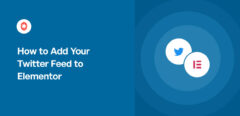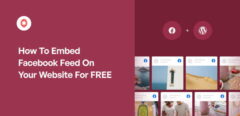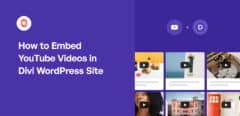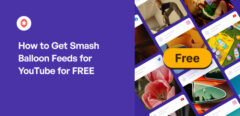How to Add Your X (Twitter) Feed to Elementor in 5 Minutes
Want to display your latest X (Twitter) posts on your Elementor website in just a few minutes? Adding your X feed to Elementor is a fantastic way to keep your site dynamic, engage your visitors and grow your social following right from your WordPress site. With timelines moving fast on X, showing your real-time updates […]
Continue Reading