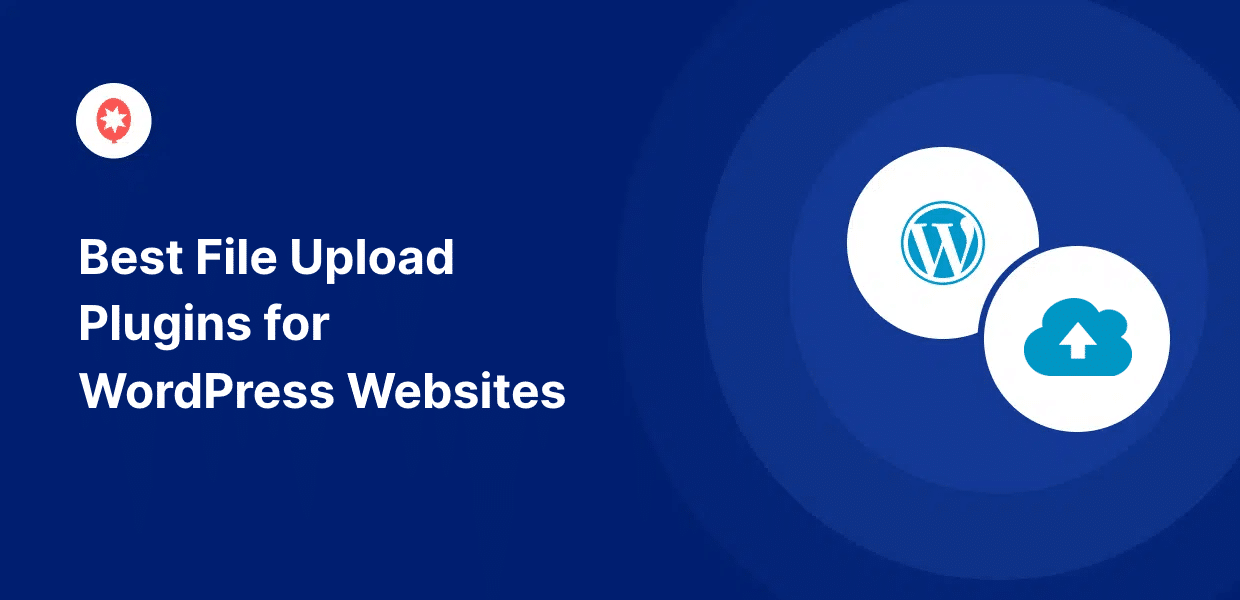Looking for the best file upload plugin for your site?
While WordPress doesn’t let visitors upload files by default, you can easily solve this issue with a file upload plugin.
Since there are so many options out there, we’ll help you out by listing out the best file upload plugins for WordPress.
You can just click on a section below to skip ahead:
- WPForms
- File Upload Types by WPForms
- MemberPress
- WordPress File Upload
- Gravity Forms
- Easy Digital Downloads
- Formidable Forms
- What Is the Best File Upload Plugin
Before we get started, let’s see how using a file upload plugin can help your business.
Why Use a File Upload Plugin with WordPress
To upload local files, you can use the WordPress media library in your site’s backend. However, your users can’t easily access this library, which can also be a security risk.
What’s more, third-party sites like Dropbox and Google Drive can be pretty time-consuming for people who just want to upload a file.
The solution?
You can use a WordPress plugin to let website visitors upload files directly from the front end of your website. Using a high-quality file upload plugin, you’ll then be able to:
- Receive images, screenshots, documents, and other files from users to provide quality customer support
- Get people engaged with your membership site by letting them upload and share photos or guest posts
- Run a successful online learning platform where students can easily submit their assignments, spreadsheets, and more
- Let potential employees submit their cover letters, CVs, resumes, certificates, and more directly from your website
- Allow customers to make custom orders while sending images or text files with the specific details
7 Best WordPress File Upload Plugins
Below, we’ve listed the best file upload plugins for WordPress websites as well as the features that you get with them.
Let’s get started!
1. WPForms

With the help of WPForms, you can build powerful forms that let users upload files directly to your website.
As the best form builder for WordPress, WPForms lets you create your forms in just minutes – no need for HTML, CSS, or any kind of code.
Your website visitors can then use these forms to upload all kinds of files along with their form submission.
What’s more, you can use forms for user registration, customer support, newsletter signup, custom orders, and much more.
In fact, 6,000,000+ websites are using this WordPress form plugin to grow their business with powerful online forms.
What We Liked:
- To help you create powerful forms with ease, WPForms comes with a simple drag-and-drop form builder with a live preview.
- With just a single click, you can add a file upload field to your online forms and start receiving files.
- WPForms is also the best plugin for multiple file uploads since it has a drag-and-drop field where users can upload multiple files.
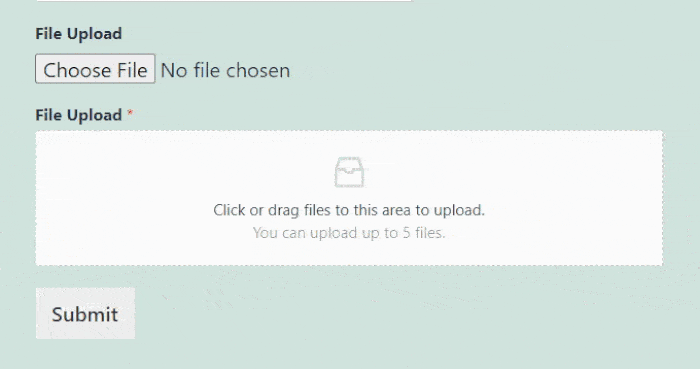
- The plugin comes with pre-built templates with beautiful designs that you can import with a click to create beautiful forms.
- Using smart conditional logic, you can create shorter forms where users only see the options that are relevant to them.
Expert Review:
As a powerful form builder with a file upload feature, WPForms can let you start receiving files on your site – even if you’re a WordPress beginner.
What’s more, you can even collect additional information along with your files to learn more about your customers and provide better service.
Pricing:
You can get the premium version of WPForms at a price of only $39.60/year.
Ready to build forms to let users upload files? Grab your copy of WPForms from here today!
2. File Upload Types by WPForms
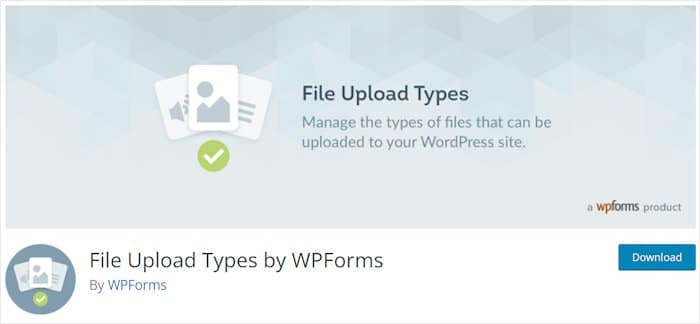
File Upload Types is a lightweight tool that you can use to quickly enable file upload on your website.
Since WordPress only allows a limited number of file types for security reasons, there are tons of file types that your website won’t support.
To solve this problem, you can simply use File Upload Types by WPForm.
What We Liked:
- With the help of this plugin, users can upload additional file extensions such as .zip, .xml, .mobi, .cad, .svg, and much more.
- You can even upload your own custom file type to WordPress after using this plugin.
- File Upload Types also has a simple dashboard where you can set up the plugin in a single click.
- This plugin also integrates perfectly with contact forms like WPForms, so your website visitors can upload all kinds of files.
Expert Review:
This plugin can be an amazing help for tons of websites. Instead of spending time converting files into accepted file types, users can directly upload them on your website.
Since it works perfectly with WPForms, you can your file upload forms to let users upload different types of files.
Pricing:
File Upload Types is 100% free to use, so you can get started right away.
3. MemberPress
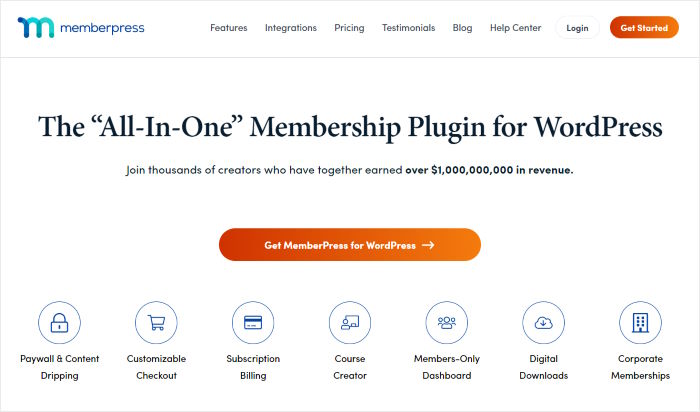
MemberPress is the best membership plugin for WordPress and another fantastic tool to enable file upload for your site.
Using this plugin, you can limit specific content of your website behind website membership or paywall.
That way, you can sell online courses, run an exclusive community, sell exclusive products, and more. By signing up for your website, visitors can access that content.
Your visitors can then upload files to submit assignments, send order specifications, share photos, and much more.
What We Liked:
- You can set up file upload permissions so only specific users can upload files to your WordPress website.
- MemberPress also lets you view the files uploaded by users on their profiles and even manage the files.
- Using this plugin, you can even upload files that certain members can view, manage, or download.
- Since MemberPress was designed to be user-friendly, you can set up website memberships, pricing options, file upload permissions, and more in just a few clicks.
Expert Review:
If you want to let certain website visitors upload files on your website, then MemberPress is easily the best option out there.
Pricing:
For $179.50/year, you can get MemberPress and start using it for your website.
Want to let visitors upload files on your website? Get MemberPress for your site from here.
4. WordPress File Upload
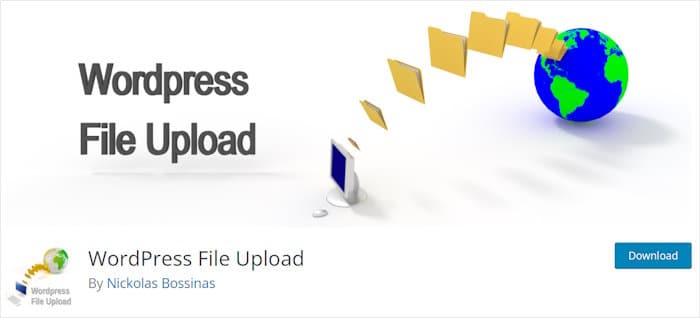
Next on our list, we have another lightweight and useful plugin that you can try: WordPress File Upload.
While it’s not as powerful as WPForms or MemberPress, it can be helpful if you want to enable file uploads and nothing else.
What We Liked:
- Using the shortcode functionality, you can add an upload button to your posts, pages, sidebar, widget areas, and more.
- You get a simple dashboard to customize how the plugin works in just minutes – no need to edit code or manage shortcodes.
- The plugin’s WordPress dashboard also comes with a file manager, so you can easily keep track of all the uploaded files.
- Since this plugin is GDPR-compliant, you can respect the privacy of your visitors and keep your site safe from fines.
Expert Review:
Although it’s less user-friendly than the other options here, WordPress File Upload is a great free file upload plugin for WordPress that can be perfect for lots of smaller brands.
Pricing:
You can start using this free plugin without getting the Pro version.
5. Gravity Forms
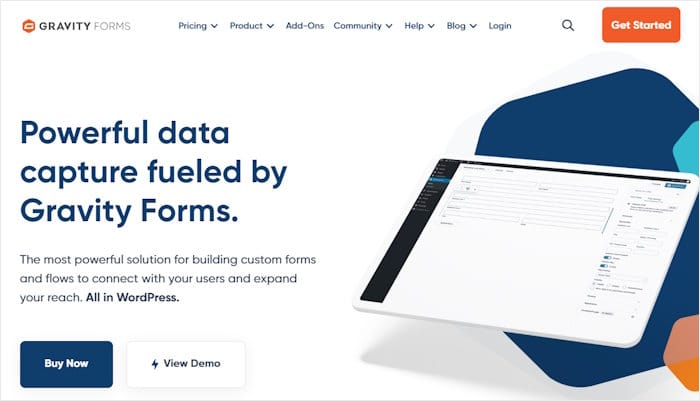
Gravity Forms is another useful plugin that you can use to enable file uploads on your website.
Like WPForms, you can create forms to collect data and files from your website visitors. All you have to do is add the in-built file upload field to your forms.
What We Liked:
- To help build powerful forms with ease, Gravity Forms comes with a visual editor that you can use – just like Gravity Forms.
- From the plugin’s form builder, you can add the file upload form and set up the file types that your form will accept.
- While it has fewer options than WPForms, you can import templates to quickly create forms with unique designs.
- The plugin also comes with a Dropbox add-on if you want to give your visitors another file upload option to choose from.
Expert Review:
While not as customizable as WPForms, this user-friendly plugin can be a great solution if you want to set up forms to receive files.
Pricing:
You can get Gravity Forms starting at a price of $59/year.
6. Easy Digital Downloads

Next we have a powerful plugin that lets you sell uploaded files directly from your website: Easy Digital Downloads.
As a result, you can easily turn your website into a digital store and get tons of sales in no time.
What We Liked:
- Once you upload your files, users can download digital products such as songs, software, eBooks, podcasts, webinars, and more directly from your website.
- To help you track the progress of your online store, Easy Digital Downloads will give you analytics on your sales, refunds, downloads, earnings, and more.
- Your visitors can buy your uploaded files using popular payment gateways like Stripe, PayPal, Apple/Google Pay, and more.
- This plugin also creates user profiles for your customers so you can find your most valuable customers.
Expert Review:
All in all, Easy Digital Downloads is the #1 digital eCommerce plugin and a great help for anyone who wants to sell their uploaded files.
Pricing:
You can get the premium version of Easy Digital Downloads starting at $99.50/year.
Ready to sell your uploaded files with ease? Get your copy of Easy Digital Downloads today.
7. Formidable Forms

For the final item on our list, we have Formidable Forms, another great form builder that supports file uploads.
Just like WPForms, you can use a visual builder to create forms that let your visitors upload different files.
What We Liked:
- By using this form builder plugin, you can allow visitors to submit multiple files from a single form.
- You can set up supported file types and even the maximum file size limit for your forms.
- Since the plugin comes with a 1-click installer, it’s quick and easy to set up the plugin and start building your forms.
- Formidable Forms comes with specialized templates, such as calculators, payment forms, WooCommerce forms, and more.
Expert Review:
In our tests, Formidable Forms turned out to be a reliable plugin that comes with everything you need to set up file uploads for your WordPress site.
Pricing:
To get the full version of Formidable Forms, the price starts at $39.50/year.
What Is the Best File Upload Plugin
As you can see, there are many great plugins that let you set up file uploads for your website.
After testing out all these options, we found the best option that stands out above the rest. Out of all the options out there, WPForms is the best file upload plugin.
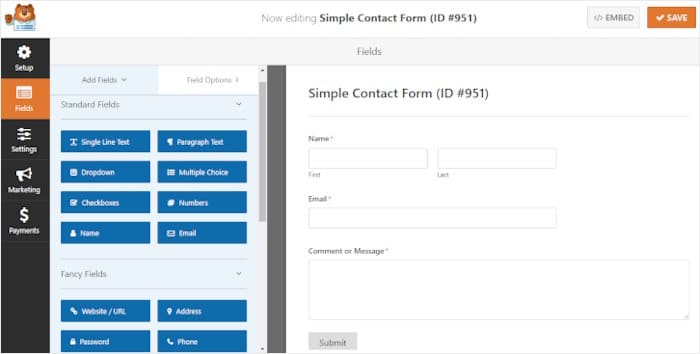
On top of being user-friendly and easy to set up, WPForms gives you different ways of accepting file uploads on your website.
You also get tons of pre-designed templates to choose from, so it’s super easy to create beautiful forms that grab people’s attention.
What’s more, the plugin comes with an expert support team who are always ready to lend you a hand or answer questions.
And there you go!
Now you know the best file upload plugin for WordPress websites. Using a powerful tool like WPForms, you can create upload forms to start receiving files from your visitors.
On top of that, the plugin is super easy to set up and use. In just minutes, you can create engaging forms with unique designs – no coding needed!
Ready to get started with file uploads? You can get your copy of WPForms here!
While you’re here, you can check out our guide on how to embed social media feeds in WordPress.
FAQs on the Best WordPress File Upload Plugins
How do I upload local files to WordPress?
You can directly upload your local files to WordPress using the media library. However, your website visitors won’t be able to upload their files this way.
Since giving your visitors access to the media library is a huge security risk, the solution is to use a WordPress file upload plugin.
How do I create a file upload form in WordPress?
You can use a powerful tool like WPForms to create a file upload form with ease – all with absolutely no coding needed.
For more information, you can check out this tutorial on how to create a file upload form.
How do I allow users to upload all files in WordPress?
WordPress only supports some specific file types by default. To solve this issue, you can use the File Upload Types plugin.
This plugin also works perfectly with WPForms so you can create file upload forms that support lots of different file types.
What is the best file upload plugin for WordPress?
If you want an easy way to let users upload local files to your site, then WPForms can be the best option for you.
On the other hand, Easy Digital Downloads is a fantastic tool that lets you upload files to WordPress and sell them to your website visitors.
Best WordPress Plugins and Tools (Smash Balloon Picks)
Want to take your business to the next level and give your website a boost? Here are the best tools that you can use:
- Best Plugins to Embed Social Feeds on Your Website
- Best Instagram WordPress Plugins for Your Website
- Best WordPress Plugins to Boost Your Business
- Best Popup Plugins for WordPress to Grow Your Business
- Best SEO Plugins and Tools to Get More Site Traffic
If this article helped you out, then follow us on Twitter and Facebook, and you can get even more social media marketing tips and tricks.