Get in Touch
Have an issue or a question? Reach Out.

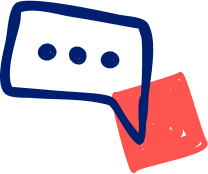
Cannot find your answer?
Submit a support ticket and our team will help you shortly
Have an issue or a question? Reach Out.

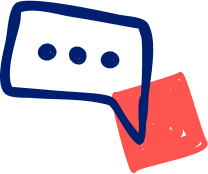
Submit a support ticket and our team will help you shortly