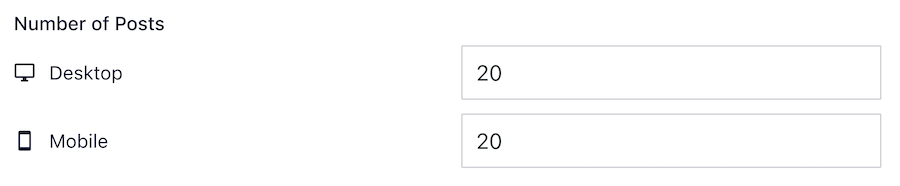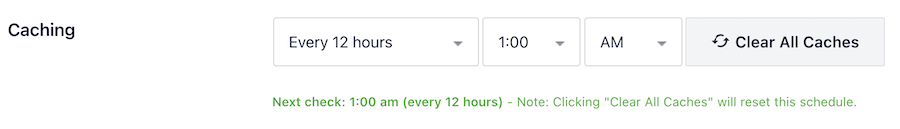There are a few different factors that could affect how quickly your Instagram feed loads. In version 6.0 (Free and Pro) we’ve made the plugin faster and added some significant features to help optimize the performance of your feed.
Here are some tips for how to improve the load time of your Instagram feed:
1) Reduce the number of posts you request from Instagram
If you request 100 posts from Instagram, then it will take longer to load than if you request 10. Try reducing the number of posts you are requesting and loading posts in smaller batches. You can include a “Load More” button for your visitors to view additional posts that aren’t loaded on the page initially.
To reduce the number of posts in your feed, navigate to your WordPress dashboard > Instagram Feed > All Feeds > Feed Settings > Feed Layout > Number of Posts.
2) Increase caching time
The plugin checks Instagram for new posts based on the time you have set on the plugin’s Settings page. This initial retrieval can cause the first page load to be slower than usual as the plugin is querying the Instagram API.
Once the plugin retrieves those posts, then it caches them in your WordPress database for the time specified, and so all future page loads will be much quicker until the cache expires and the plugin checks for new posts again.
The longer this caching time is, the less often the plugin will need to check Instagram few data and so the less frequent these longer page loads will be.
3) Enable background caching
In version 6.0 (Free and Pro) and above, we’ve introduced a setting that allows you to check for new Instagram posts in the background so that the check isn’t performed on a page load.
Enabling this setting means that when the page loads, then posts should always be pulled from the cache and rarely from Instagram, which will help to improve performance.
To change this option, navigate to your WordPress dashboard > Instagram Feed > Settings > Feeds tab > Caching.