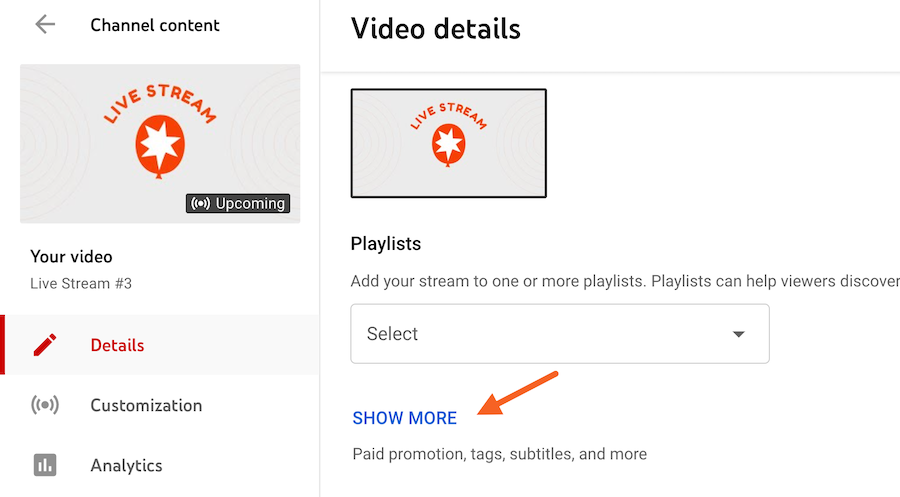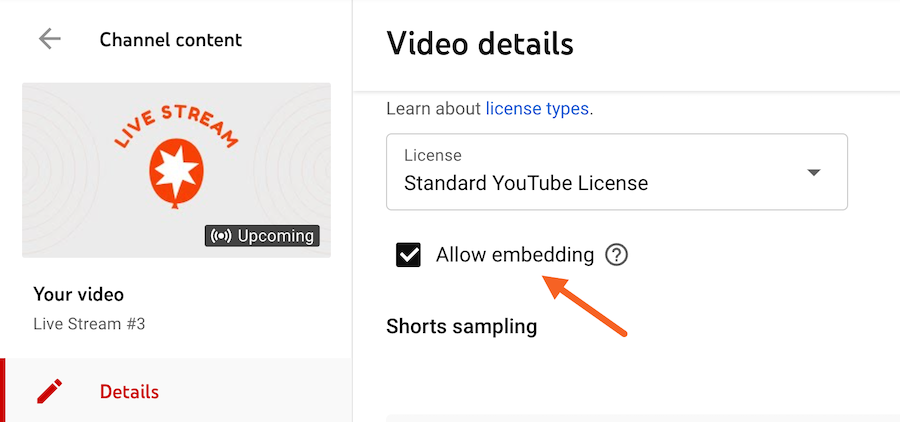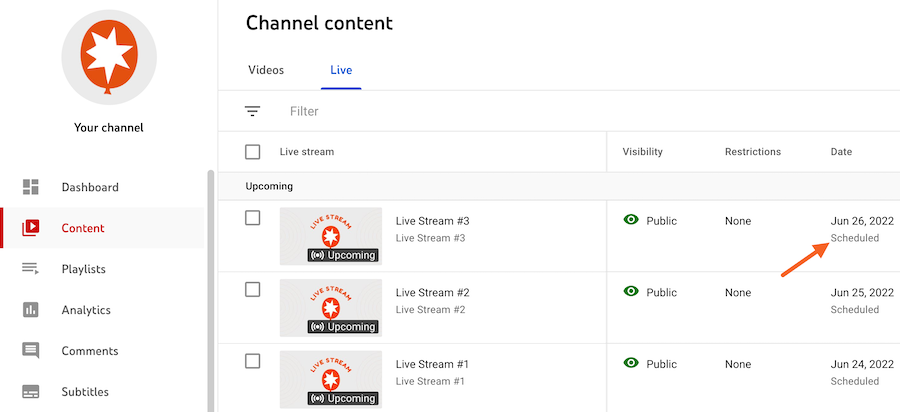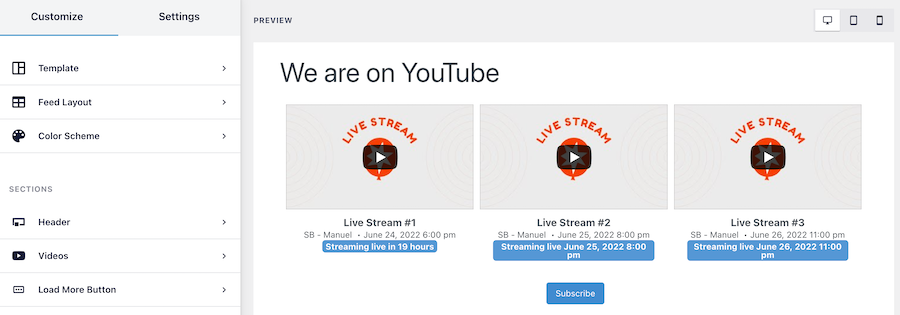In order for live streams to work in the feed, you need to schedule the live stream in advance rather than start it right away.
You will also need to allow each Live Stream to be embeddable. To check the status of your live streams, first, make sure you are logged into the YouTube account you want to live stream from, and then visit the following link: https://studio.youtube.com/channel/.
Select your live stream and scroll down in the settings and click Show More:
Scroll further down and make sure Allow Embedding is enabled and Save if necessary.
Ensure your Live Streams are scheduled.
Your Live Stream videos should show up in your feed preview like so: