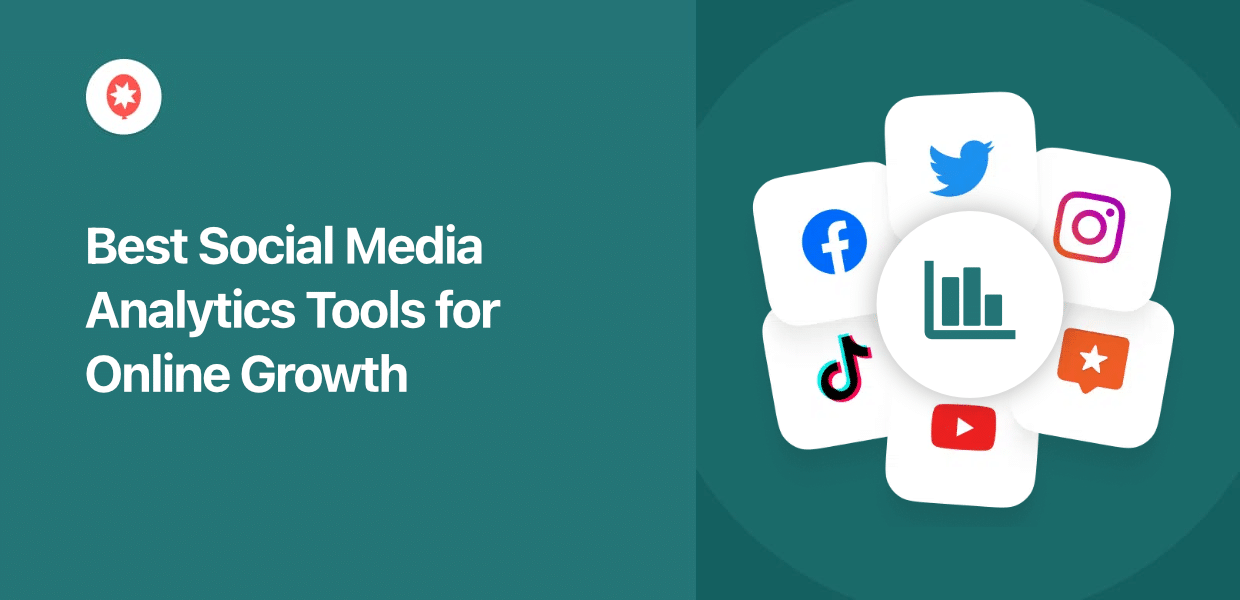Want to really understand your social media performance?
With the help of a social media analytics tool, you can dig into the data, see what’s working, and refine your strategy for maximum impact.
But actually finding the right tool can be a challenge since there are so many options out there.
If you’re feeling a bit lost, don’t sweat it. I’ll break down the essentials and highlight the very best social media analytics tools that are actually worth your time.
These aren’t just random picks, either – these are all tools that have delivered real online growth.
Best Social Media Analytics Tools For Your Business
Now, I’m going to break down each of these options and show you what makes these social analytics tools stand out and how they can help your online growth.
Let’s get started:
1. Feed Analytics
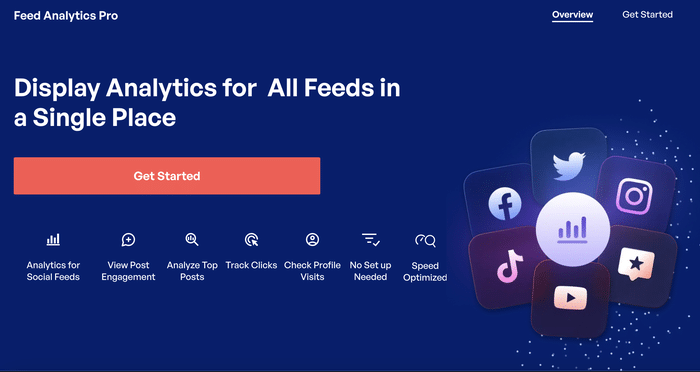
To start off the list, we have the best analytics tool for social media feeds: Feed Analytics.
In fact, Feed Analytics comes with a toolkit that lets you embed feeds with content from the biggest social media sites out there: Facebook, Instagram, Twitter/X, YouTube, and TikTok.
Then you can use Feed Analytics to check if people are interacting with social feeds.
It’s a great way to see which kinds of posts and social media platforms your website visitors are interested in.
What We Liked:
- When you get Feed Analytics, you also get handy tools to embed social media feeds on your site in just minutes – no coding needed.
- From the convenient dashboard, you can check the views, clicks, and profile visits for your social media feeds.
- On top of tracking your overall stats, you can check the insights for each social platform. That way, you can see which platform your visitors prefer.
- You can also freely change the design of your social media feeds. Then you can check insights for each feed to see which design people like.
- Feed Analytics also lets you check your data by time frame. This lets you see clearly check if your recent changes are bringing results or not.
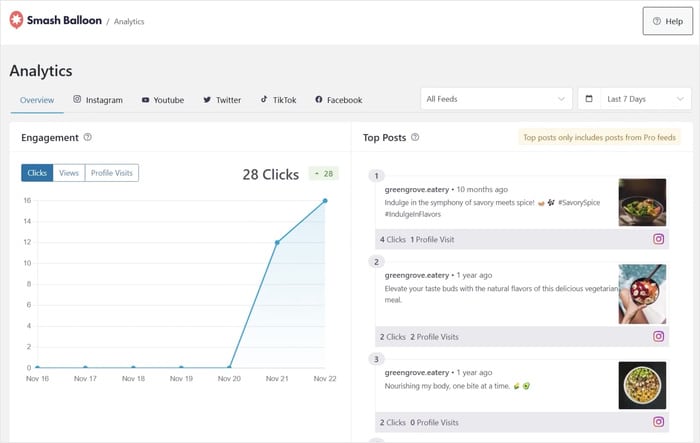
Expert Review:
All in all, Feed Analytics can be a great option for anyone looking for a way to boost their social media marketing. It lets you integrate social media with your site and convert visitors into followers with ease.
Then, you can use all the analytics to check how your feeds are performing.
To create your social feeds and track your insights, you can get the All Access Bundle for Feed Analytics here.
Expert Tip: For detailed instructions, you can check out this guide on how to embed social media feeds on your WordPress website.
2. MonsterInsights
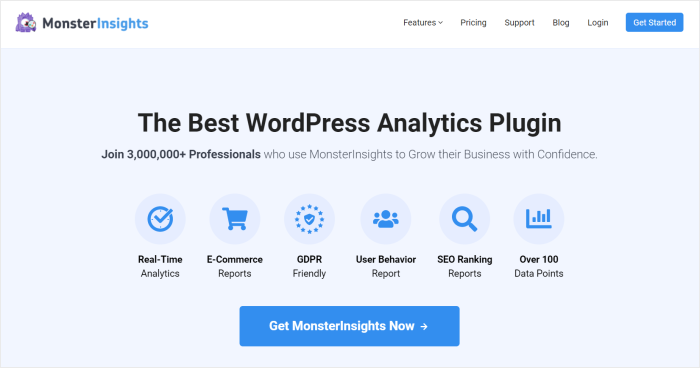
If you’re looking for a powerful all-in-one analytics tool for your website, then MonsterInsights is a great option.
You can use this tool to integrate Google Analytics into your WordPress site and start tracking incoming traffic from social media websites.
Plus, MonsterInsights is a complete Google Analytics plugin. So, you can also get tons of helpful insights about your website.
What We Liked:
- Using MonsterInsights, you can set up Google Analytics and start tracking insights in just a few simple clicks.
- Once you set up social media tracking, you can easily see which social media sites are driving traffic to your website and adjust your online marketing strategy.
- For an eCommerce website, you can also check downloads, sales, revenue, and more. So, you can check if visitors from social platforms are buying from you.
- You can also get useful analytics about your site speed and performance. This lets you make sure you’re giving visitors a great experience on your site.
Expert Review:
On top of being a great social media analytics tool, MonsterInsights is a fantastic analytics tool in general.
You can clearly see the social media traffic on your website, how your fans behave, if they’re buying from you, and much more. It’s definitely a must-have if you’re serious about your social media marketing.
Ready to check your site analytics? You can get started with MonsterInsights here.
Expert Tip: For more information, you can check out our complete guide on setting up Google Analytics for your website.
3. Page Insights (Facebook)
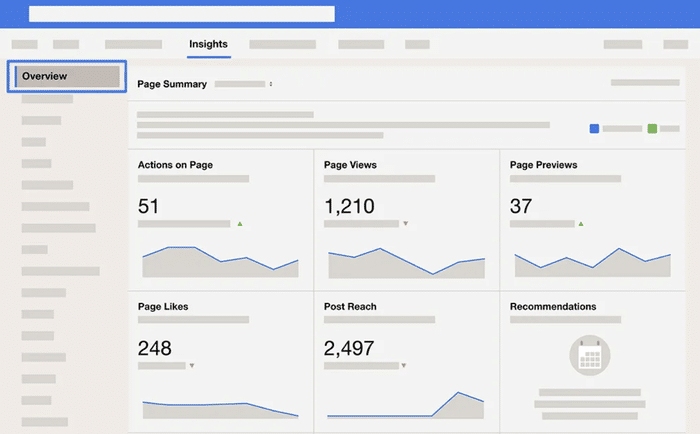
Page Insights is a handy tool if you’re using a Facebook page to promote your brand.
This tool lets you track a bunch of useful information, like demographic data about your audience and how people are responding to your posts.
Since you can clearly see what your fans like, it’s much easier to create content that people will like.
What We Liked:
- You can analyze the demographic information on your audience, including their age, gender, and location, to better understand who is engaging with your page.
- The platform provides data on the reach of your posts, showing you how many people have seen your content and indicating its overall visibility.
- You can analyze the effectiveness of your call-to-action buttons by tracking the number of clicks they receive.
- You can analyze the effectiveness of your call-to-action buttons by tracking the number of clicks they receive.
Expert Review:
As you can see, you can get a lot out of this tool if your brand is marketing on Facebook. Instead of blindly making content, you can learn more about your audience and the type of content they’ll like.
4. Twitter/X Analytics
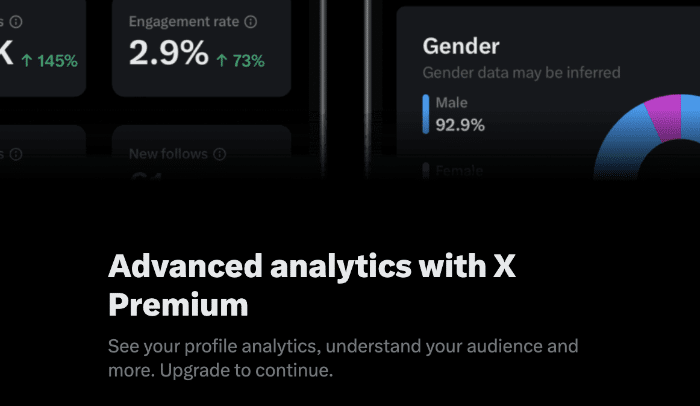
Like the previous option, Twitter/X Analytics is a great social media analytics tool designed for one specific platform.
You can see what your audience is like, the types of tweets they like, and your account’s engagement.
By checking social media insights this way, you can craft tweets that are perfectly suited to your audience and check if your current marketing strategy is working.
What We Liked:
- This social analytics tool has a dashboard with your key data, a collection of your best-performing posts, and influential users who are part of your network.
- For video marketers out there, you can also see how many people watched your videos, the retention they get, and how often viewers watch until the end.
- If you’re running Twitter/X ads, then you can also see the returns on your investment by tracking what users do after viewing or engaging with them.
- For the advanced users out there, you can download your stats as a .CSV file so you can analyze them further.
Expert Review:
With all these features, it’s easy to see how Twitter/X Analytics can be a helpful tool for social media marketers out there.
While it’s a paid tool, it can be a worthy investment if you want to grow your brand on Twitter.
5. Instagram Insights
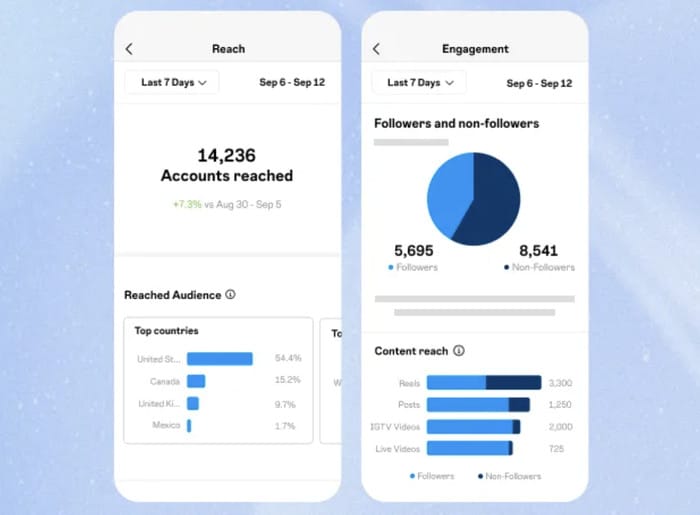
Available for Business or Creator accounts, Instagram Insights can be a great addition to your marketing toolkit.
This social media analytics tool lets you clearly see your audience’s preferences and what kind of content they’re connecting with.
By checking all these patterns, you can adjust your Instagram marketing strategy for maximum impact.
What We Liked:
- Instagram Insights allows you to understand the age, gender, and location of your followers, helping you tailor content to your audience.
- You can track the number of unique accounts that have seen your content. This lets you see how many genuine views you’re getting without being distracted by bots and spammers.
- This tool also lets you analyze the performance of individual posts, stories, reels, and live videos to understand which content types are most effective.
- Instagram Insights reveals when your audience is most active, helping you optimize your posting schedule for maximum visibility.
Expert Review:
As far as free social media analytics tools go, Instagram Insights is one of the best options out there. It has all the helpful data you need while still keeping a simple interface that anyone can navigate with ease.
6. YouTube Analytics
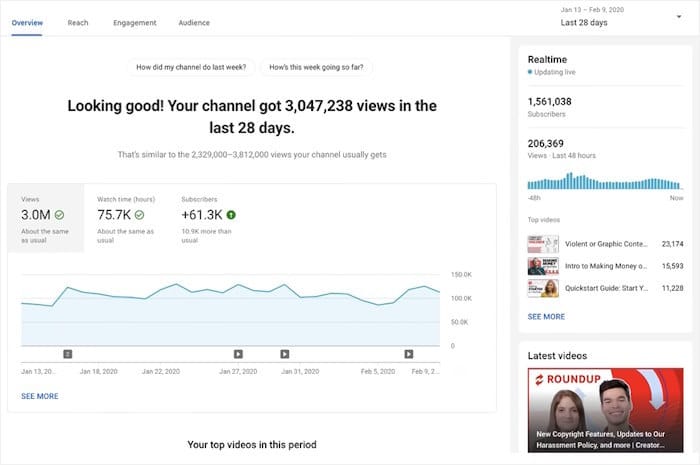
Looking for an analytics tool to help your video marketing? Then YouTube Analytics has you covered.
This in-depth social analytics tool gives you all the information you could ever ask about your YouTube channel.
You can learn about your subscribers, what people are watching, which parts of your videos they like, and much more.
What We Liked:
- You can monitor the performance of your older videos or even check the real-time data for up-to-date insights.
- Just like the other options here, YouTube Analytics provides detailed information about your viewers, so you can create videos perfectly suited to them.
- YouTube Insights also lets you check how viewers engage with your videos over time, allowing you to pinpoint moments of high engagement or drop-off.
- If your channel is monetized, you can access detailed revenue reports, including estimated earnings, ad performance, and transaction revenue.
Expert Review:
Even after a lot of testing, YouTube Analytics still surprised me with how many great features it had. Once you get used to the interface, you’ll realize how helpful audience insights can be for video marketing.
Expert Tip: To supercharge your YouTube videos even more, you can follow this guide on how to embed YouTube widgets on your website.
7. Meta Business Suite
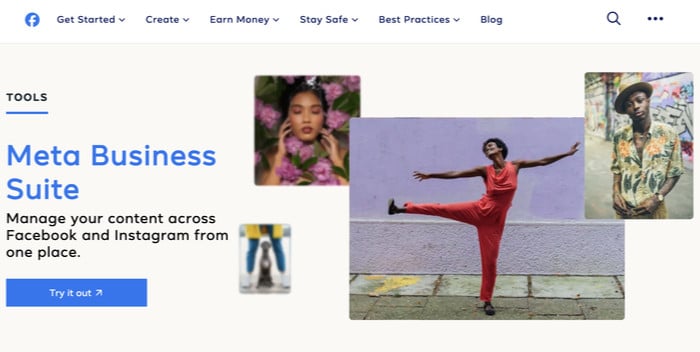
Created as an upgrade for Facebook Business, Meta Business Suite turned out to be a great source of insights for two of the biggest platforms out there: Facebook & Instagram.
On top of getting handy insights, you can manage your Instagram and Facebook account from the same place. This ends up saving you a ton of time.
What We Liked:
- Meta Business Suite provides comprehensive analytics and insights into your Facebook page and Instagram profile, including audience demographics and engagement metrics.
- You can also set business goals for Instagram and Facebook and track progress towards those goals within the platform.
- If you’ve got multiple Facebook and Instagram accounts, you can manage them all and track your progress from a single place here.
- As a bonus, you can create, manage, and monitor your advertising campaigns for both platforms directly within the suite.
Expert Review:
While Meta Business Suite might not have many extra features compared to the standalone analytics tools, it makes things a lot easier by letting you manage everything from a single place.
On top of tracking helpful analytics, you can save a lot of time and effort with the help of this tool.
And there you go!
With these, you can see beyond the surface, and understand what resonates with your audience, where your efforts are paying off, and how to fine-tune your strategy for maximum impact.
By giving Feed Analytics a try, you can leverage your website for social media growth and get useful insights to track your progress.
Grab the All Access Bundle and you can get Feed Analytics, along with the best social media feed plugins for the biggest platforms out there.
As a bonus, this toolkit also comes with a highly rated review aggregator to help you boost conversions.
For more great tools and add-ons, you can check out this list of the best social media plugins for WordPress.
More Social Media Marketing Guides & Tutorials
- How to Add Instagram Chat to Your Website (Step-by-Step Guide)
- How to Embed Multiple TikTok Videos at Once (Zero Coding Method)
- Best WhatsApp WordPress Plugins to Connect With Your Visitors
- Steps to Embed X (Twitter) Search Results on Your Website