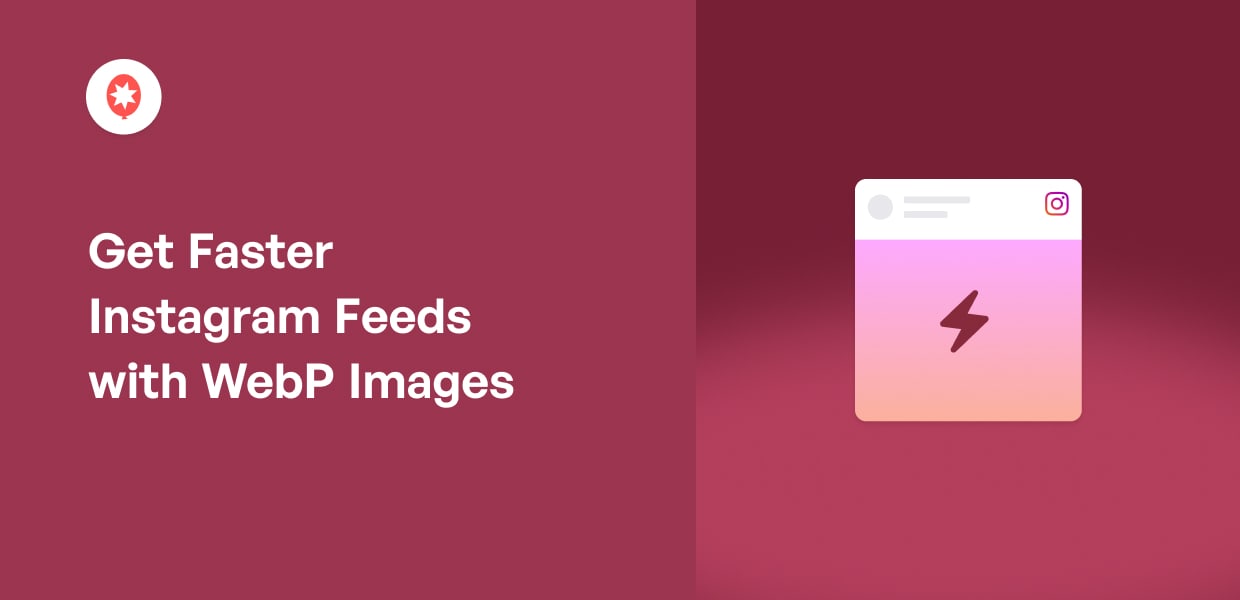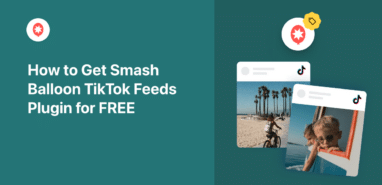Want to showcase stunning Instagram photos on your website without sacrificing speed?
We hear you.
We at Smash Balloon are obsessed with site speed, because we know it impacts everything from user experience to SEO.
That’s why we’re constantly optimizing our social media feed plugins for lightning-fast performance.
Today, we’re thrilled to announce a major performance boost for Instagram Feed Pro with the addition of WebP image format support!
Now, you can embed engaging Instagram photos on your website while enjoying even faster loading times!
Get WebP Images for Even Faster Instagram Feeds
In today’s fast-paced world, people expect websites to load as quickly as possible. Having a fast site means your visitors start with a better impression of your business.
A site that loads in 1 second has a conversion rate 3x higher than a site that loads in 5 seconds.
Michael Wiegand, Director of Analytics at Portent
But if a website takes too long to lead, people will get frustrated and become much less likely to complete actions like joining your email list or buying your products.
What’s more, search engines like Google favor speedy websites in their rankings. A faster site means higher chances of ranking better, so you can reach even more potential customers.
To help boost your site’s speed, Instagram Feed Pro now comes with support for the WebP image format.
The WebP images offer significantly smaller file sizes compared to traditional formats like JPEG and PNG.
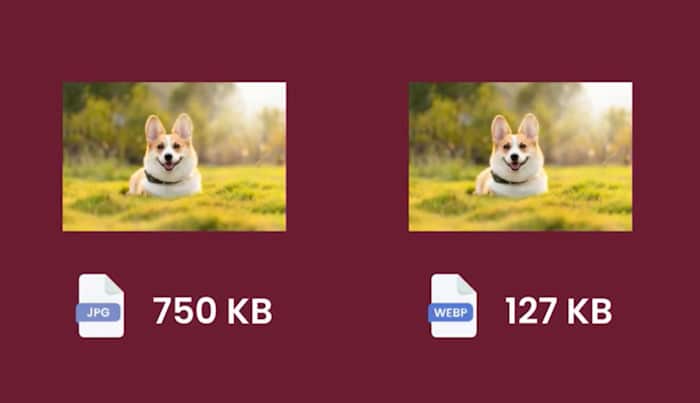
This means you get lightning-fast loading times, even with image-heavy content like Instagram feeds.
By adding lightweight Instagram feeds to your website, you can:
- Get more clients from your photography website by filling your homepage with your best photographs that load lightning-fast.
- Boost conversions on your online clothing store by showing high-quality product photos in a fast-loading Instagram gallery.
- Promote your travel agency by adding stunning photos and videos of different destinations on your quick and responsive website.
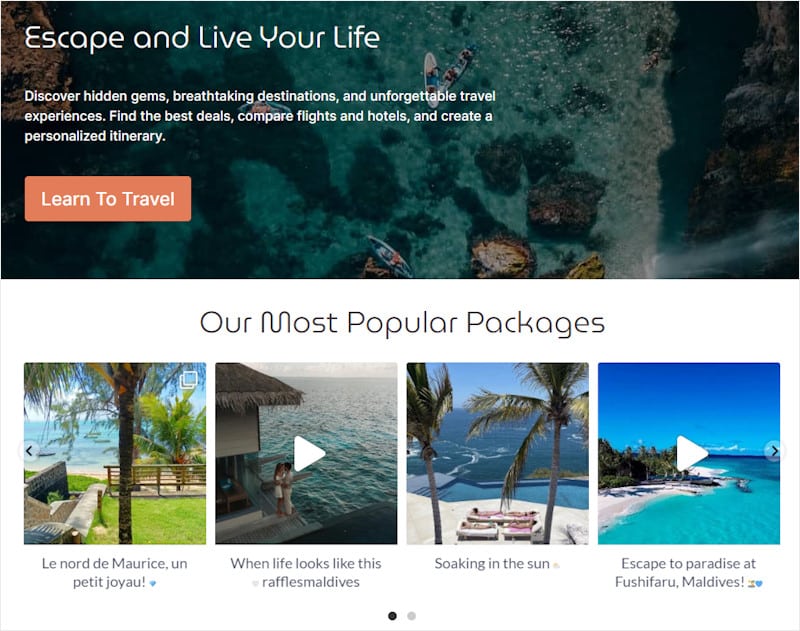
Plus, you can keep using JPEG images on your site if you want to stick to your current format.
To switch between the two image formats, open the Instagram Feed » Settings menu from your dashboard and select the Advanced tab.
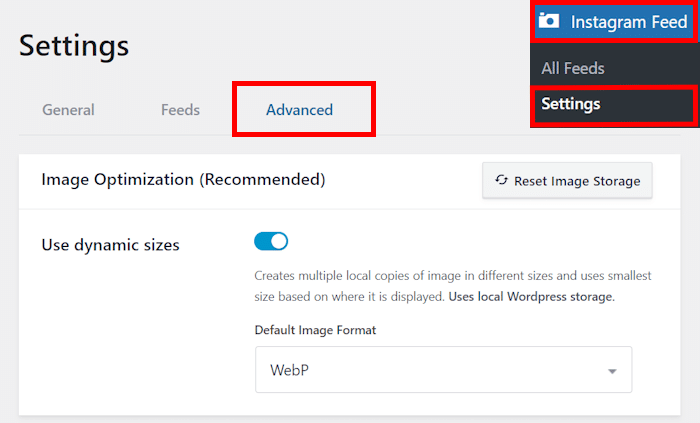
Here, you can use the dropdown menu under the Default Image Format option to choose which format you want to use.
Once you pick your format, you can hit the Reset Image Storage button to update the images in your existing feeds.
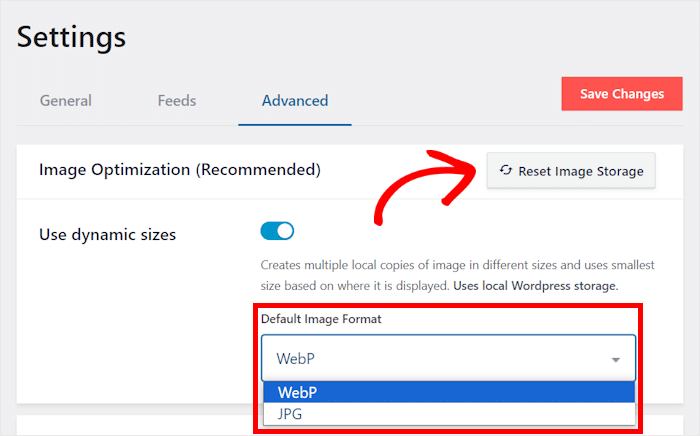
With this new update, you can embed captivating Instagram feeds on your website, all while delivering a blazing-fast experience for your visitors.
And that’s it for this update!
Want to check out this update for yourself? Just open your website and update to the latest version of Instagram Feed Pro.
Not using Instagram Feed Pro yet?
Get your copy of Instagram Feed Pro and grow your business with the #1 Instagram feed plugin in the market.
Remember to follow us on Facebook and Twitter to keep up with the latest announcements and updates.