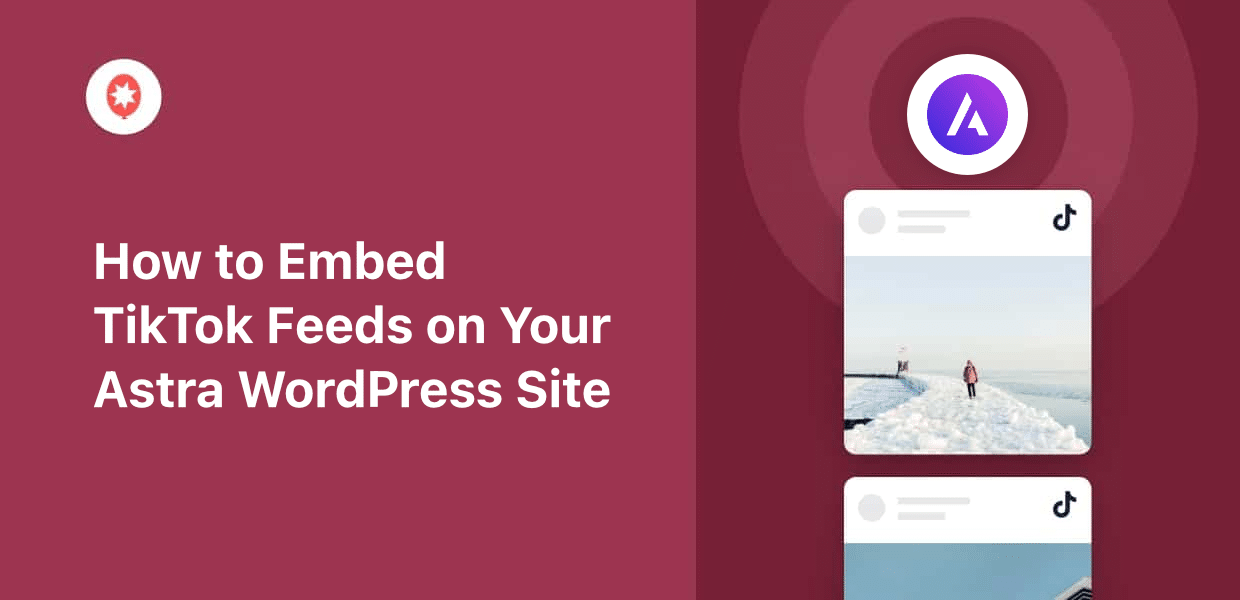Are you looking to enhance your Astra WordPress website by integrating dynamic TikTok feeds?
As a popular website builder, Astra lets users to create stunning websites without extensive coding. While displaying TikTok videos can significantly boost site engagement, manually embedding multiple feeds can be a complex and time-consuming process.
You might have to deal with a lot of custom code, and the resulting design can clash with your existing site aesthetic.
This comprehensive guide will walk you through the simplest and most efficient method to add captivating TikTok feeds to your Astra WordPress website.
We’ll explore how a dedicated plugin streamlines this process, ensures seamless integration, and helps you leverage TikTok’s immense popularity for business growth.
- Why Manual TikTok Embedding Falls Short for Astra Users
- Ways Adding TikTok Feeds Can Help Your Astra WordPress Site
- Step-by-Step Guide: How to Embed TikTok Feeds on Your Astra WordPress Website
- Seamlessly Enhance Your Astra Site with Dynamic TikTok Feeds
- Explore More Social Media Marketing Resources
Why Manual TikTok Embedding Falls Short for Astra Users
Manually integrating TikTok videos on your Elementor WordPress site presents several common challenges:
- Complexity & Time: Generating individual embed codes for each video is a laborious process.
- Design Inconsistency: Embedded videos often retain TikTok’s default styling, potentially clashing with your Astra site’s carefully crafted design.
- Lack of Customization: Limited options for how the feeds appear and behave on your website.
- Requires Constant Updates: Whenever a new TikTok video is posted, you’ll have to repeat the whole process to embed it on your site.
Introducing TikTok Feed Pro: The Seamless Elementor Integration Solution
To overcome these hurdles and efficiently display dynamic TikTok feeds on your Astra website, we recommend using a specialized social media aggregator plugin: TikTok Feed Pro.
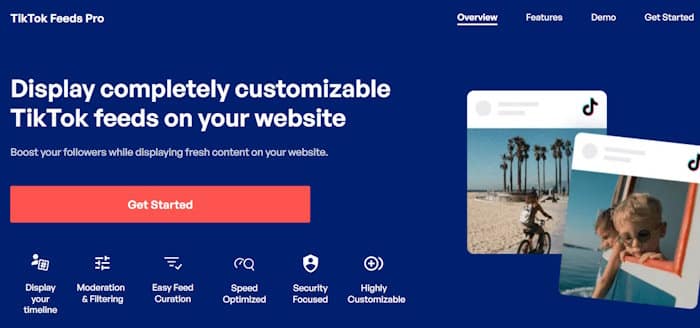
This plugin is specifically designed to simplify the entire process, allowing you to create, customize, and embed TikTok feeds within WordPress and Elementor without any coding knowledge whatsoever.
Key Benefits and Features of TikTok Feed Pro for Astra Users:
- Seamless Design Integration: All created feeds automatically inherit your WordPress theme’s styling, ensuring your TikTok videos perfectly complement your Astra website’s design.
- Pre-Designed Templates: Quickly launch visually appealing feeds by importing professional, ready-to-use templates in a single click.
- Optimized Performance: As a lightweight plugin, TikTok Feed Pro ensures your Astra website loads quickly, even with numerous embedded videos. This contributes to improved SEO.
- Dedicated Support: Access expert customer support for any questions or assistance needed, ensuring a smooth experience.
- Visual Customizer: Easily create unique TikTok video feeds with an intuitive drag-and-drop visual customizer, requiring no design or coding experience.
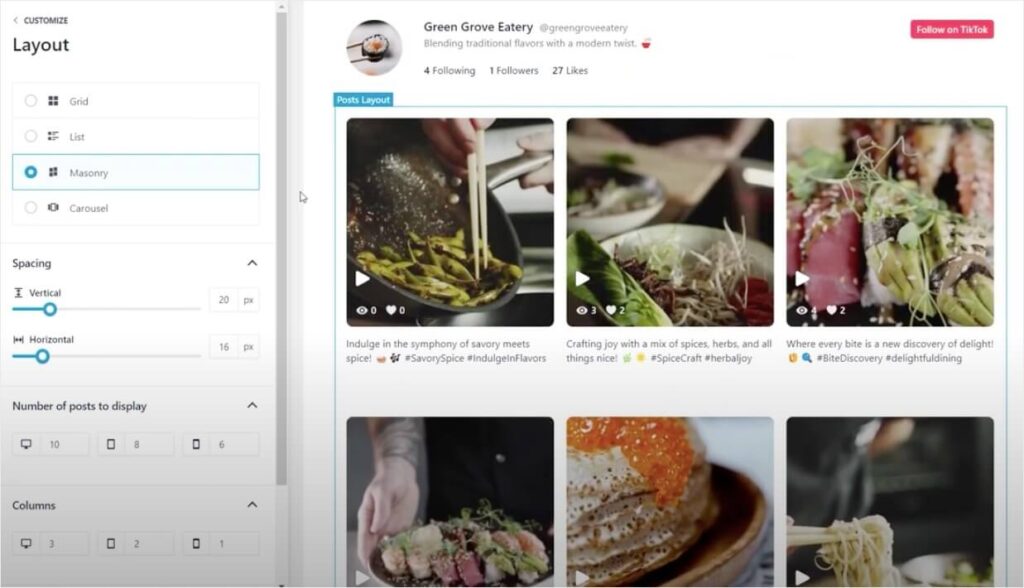
By leveraging TikTok Feed Pro, Astra users can transform their websites into dynamic hubs of engaging video content, significantly enhancing user retention and conversion rates.
Ready to add TikTok feeds to supercharge your Astra WordPress website? Get your copy of TikTok Feed Pro here!
Ways Adding TikTok Feeds Can Help Your Astra WordPress Site
Showing TikTok feeds can be a massive boost for your Astra website if you want to boost engagement and grow your online presence:
- Increase TikTok Following: Expand your social media reach and build a stronger online community by converting your website traffic into dedicated TikTok followers.
- Drive Sales & Conversions: Showcase compelling video testimonials and product demonstrations from TikTok directly on your product or service pages to build trust and encourage purchases.
- Boost User Engagement: Captivate visitors with dynamic, fresh video content, encouraging them to spend more time exploring your website and increasing dwell time.
- Enhance SEO Ranking: Fresh content with relevant keywords from TikTok can signal to search engines that your website is active and help increase your SEO ranking.
- Showcase Brand Personality: Displaying your brand’s TikTok presence helps humanize your business, creates a sense of authenticity, and connects with a younger audience.
Step-by-Step Guide: How to Embed TikTok Feeds on Your Astra WordPress Website
You can just follow these detailed instructions to seamlessly integrate dynamic TikTok feeds into your Astra website:
Step 1: Download, Install, and Activate the TikTok Feed Pro Plugin
Begin by grabbing a copy of the TikTok Feed Pro plugin here.
Once downloaded, install and activate the plugin on your Astra WordPress website.
(If you need help with this step, you can check out this comprehensive guide on how to install WordPress plugins.)
Step 2: Use the Plugin to Create a TikTok Feed
Go to the dashboard of your website and open the TikTok Feed » All Feeds menu on the left-hand side.
To start creating your feed, go ahead and click on the Add New button.
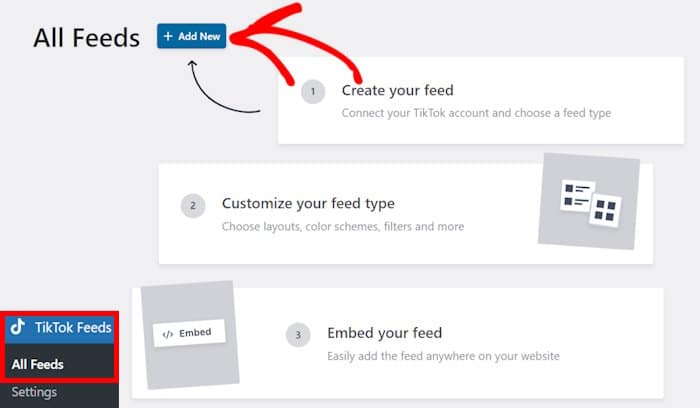
Step 3: Connect Your TikTok Account as a Source
To allow TikTok Feed Pro to fetch your TikTok videos, you need to securely connect your TikTok account.
Click on the Add Source button to start connecting to TikTok.
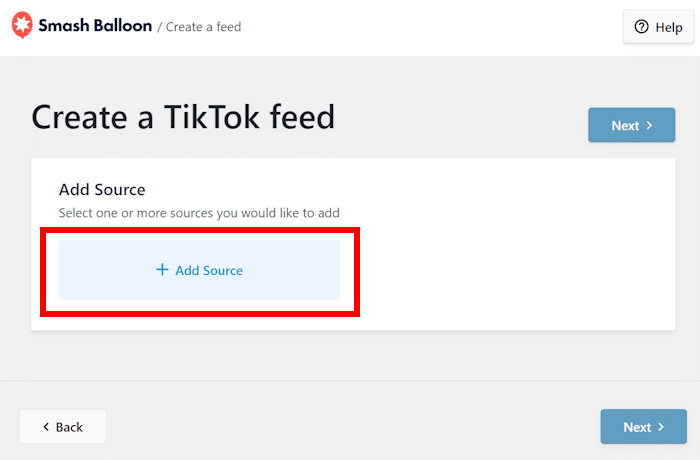
On the next page, you can click on Connect with TikTok to proceed.
This action will securely redirect you to TikTok’s official website (https://www.tiktok.com/) on your browser.
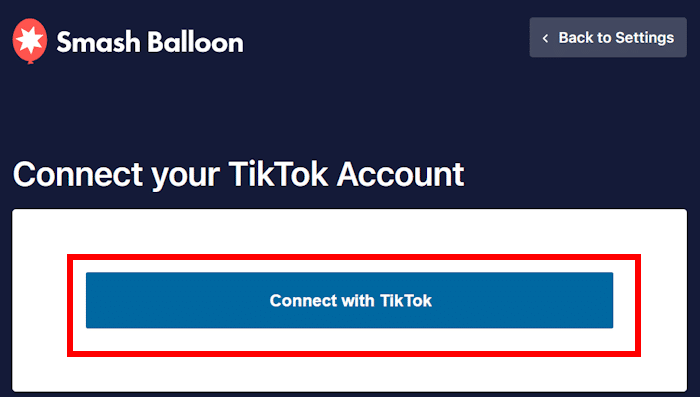
On TikTok’s authorization page, you can review the requested permissions.
TikTok Feed Pro requires only read-only access to view your public profile information and videos. It cannot make any changes to your TikTok account, so it’s 100% safe.
Click Authorize to grant the necessary permissions.
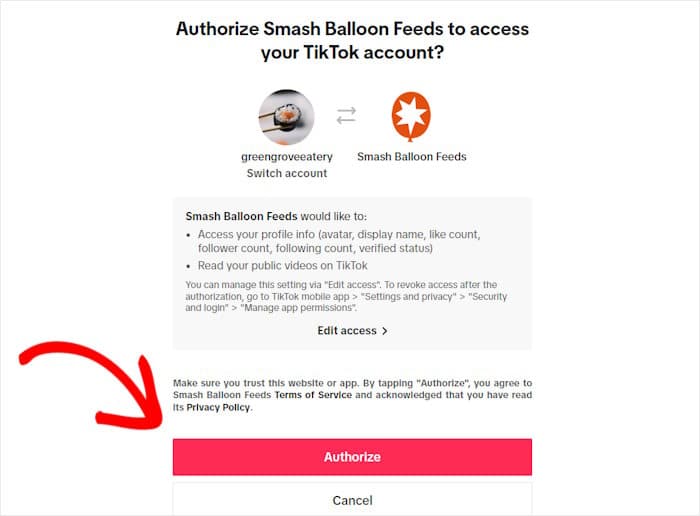
You will be securely redirected back to your WordPress dashboard.
Select the newly connected TikTok account from the list and click Next to confirm it as your feed source.
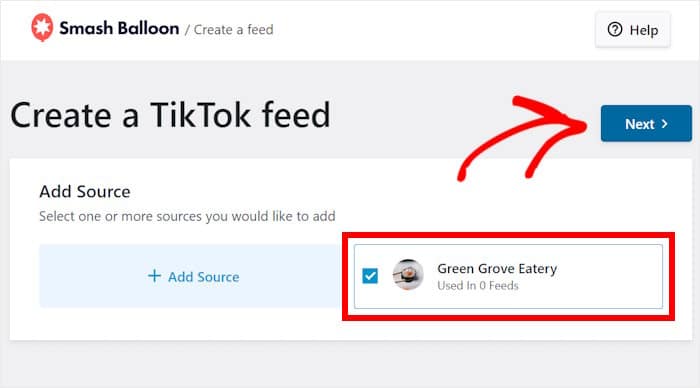
Step 4: Customize Your TikTok Video Feed
After successfully connecting your account, TikTok Feed Pro guides will let you customize your feed’s design.
To get started, you can choose from various pre-designed templates, each offering a unique aesthetic.
Select your preferred template from the options and click Next.
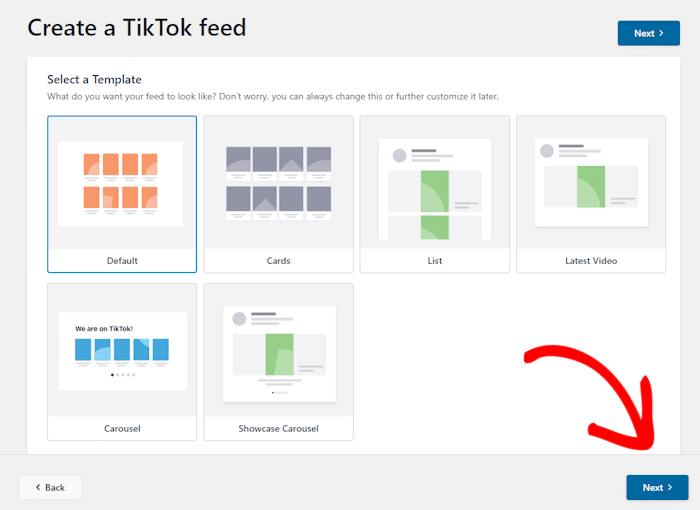
The plugin will open your feed in a real-time visual customizer.
The left panel contains comprehensive customization options, while the right panel displays a live preview of your feed, allowing for immediate feedback.
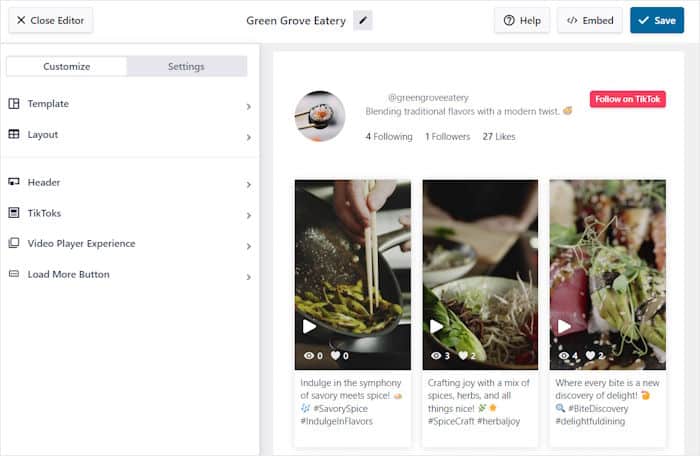
To give you an idea of how the live feed editor works, I’ll go through the major customization options.
First, click on the Layout option from the left.
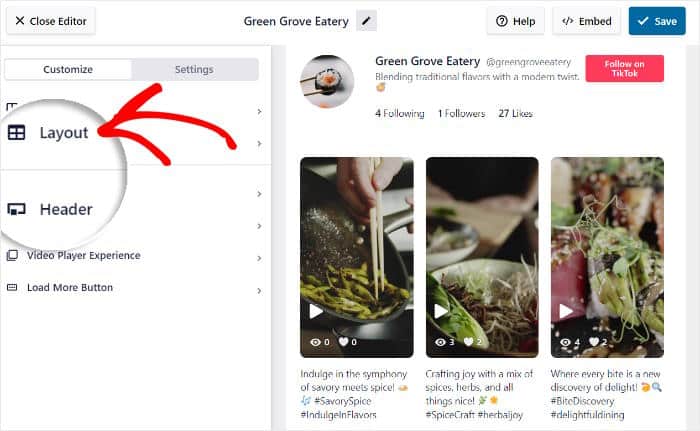
The plugin offers four distinct layouts to display your TikTok videos:
- Grid: Displays multiple TikTok videos in organized rows and columns, ideal for showing a large volume of content.
- List: Presents videos in a single column, making each video distinct and easy to focus on.
- Masonry: Maintains the original aspect ratios of your videos, arranging them in multiple columns for a dynamic and visually appealing look.
- Carousel: Creates an interactive, slideshow style display of your videos, perfect for engaging users in a compact space.
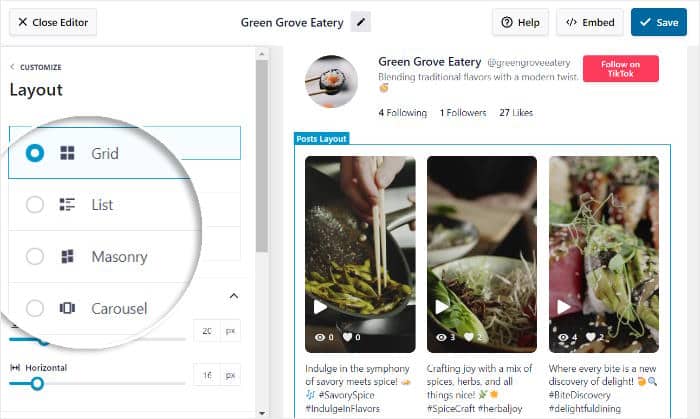
After selecting your desired layout, click Save to apply the changes.
To go back to the main customization options, hit the Customize button on the top left.
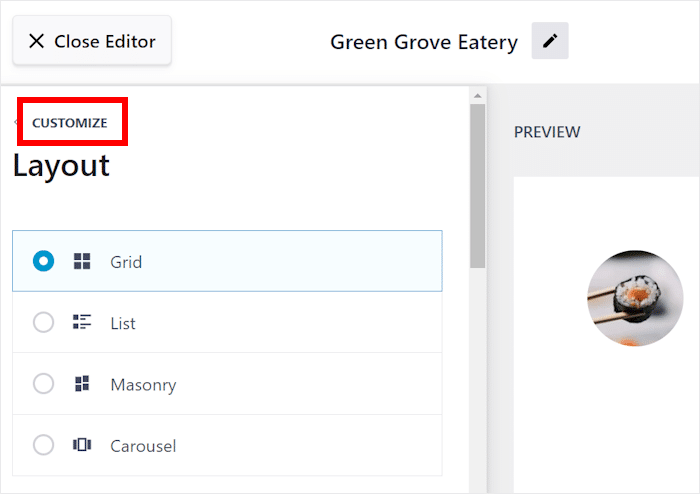
In the next example, let’s customize the header that appears above your TikTok video feed.
From the left, select the Header option this time.
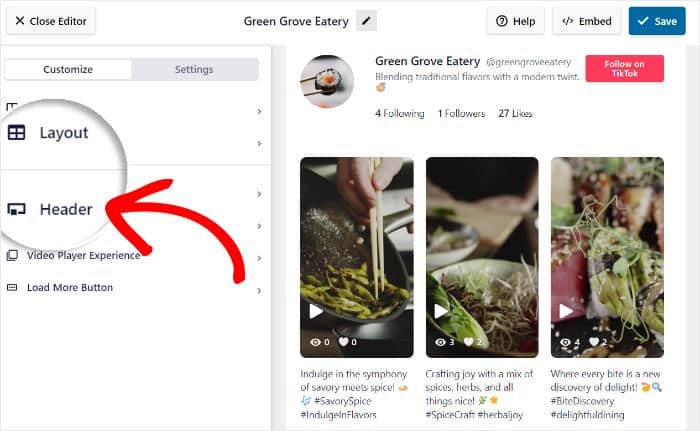
You can Enable or Disable the header using the option at the top.
If enabled, use the checkboxes to show or hide specific elements like:
- Profile Picture
- Name
- Username
- Description
- Stats
- Button
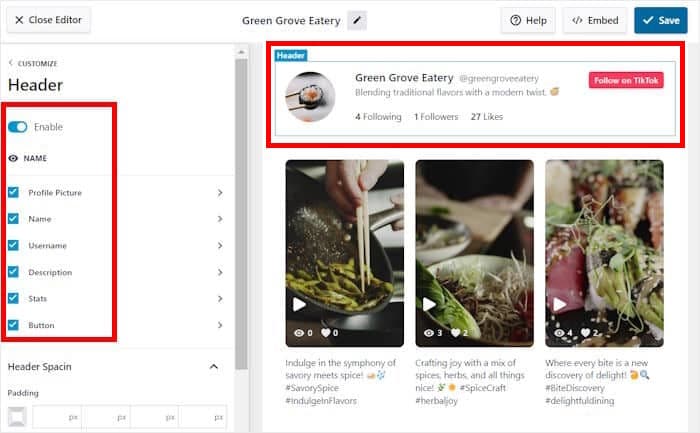
Once you’re done setting up your TikTok feed header, click on Save.
In case you want more control over your header, you can customize each of these elements in detail.
For example, if you click on Profile Picture, you’ll see the options to change its size, padding, and margins.
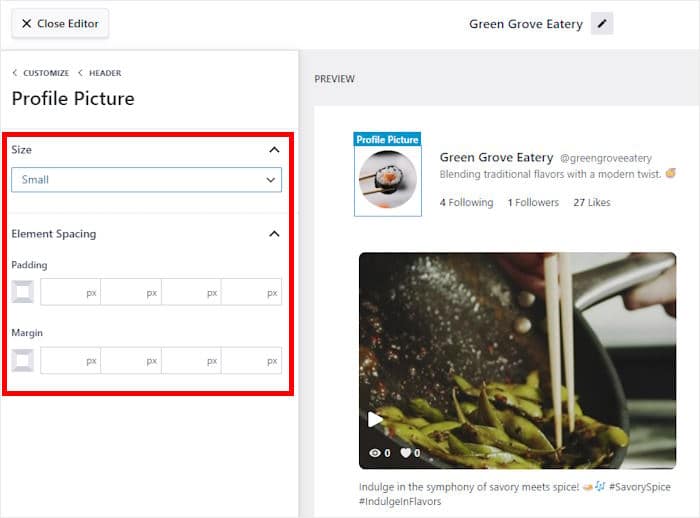
Finally, click on Save and confirm the profile pic design for your TikTok feed.
Explore Additional Customization Options:
TikTok Feed Pro offers extensive options for button design, video elements, filters, and more. Experiment with these settings to create a truly unique and engaging feed.
Remember to click Save after making any changes to confirm them.
Step 5: Add Your New TikTok Feed to Astra
The final step is to integrate your newly created and customized TikTok feed directly into your Astra page or post.
You can get started by clicking on the Embed button at the top.
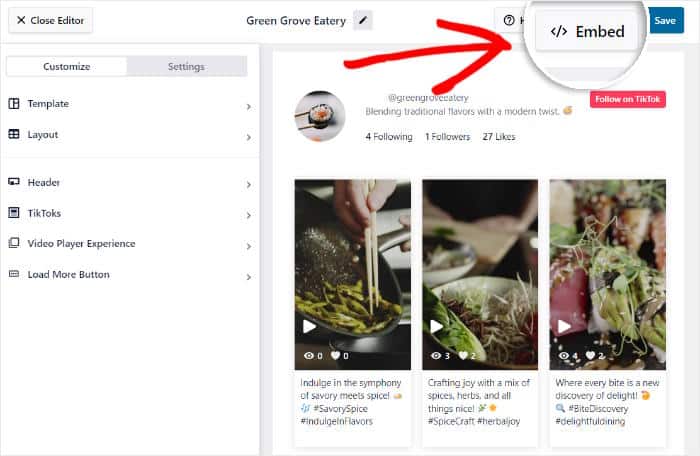
A popup will appear with various embedding options for your TikTok feed.
For Astra integration, click Copy to copy the unique shortcode to your clipboard.
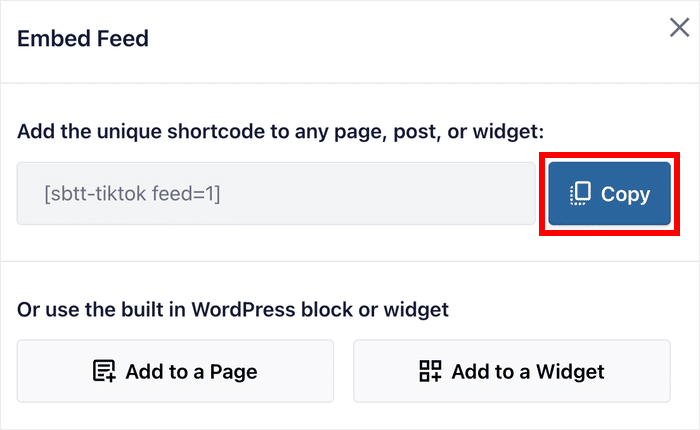
After that, you can open the page or post where you want to embed your TikTok feed.
In case you don’t have a page ready, you can just create one right now.
From your dashboard area, open the Pages » Add New menu.
On your new page, click on the Design Library button at the top.
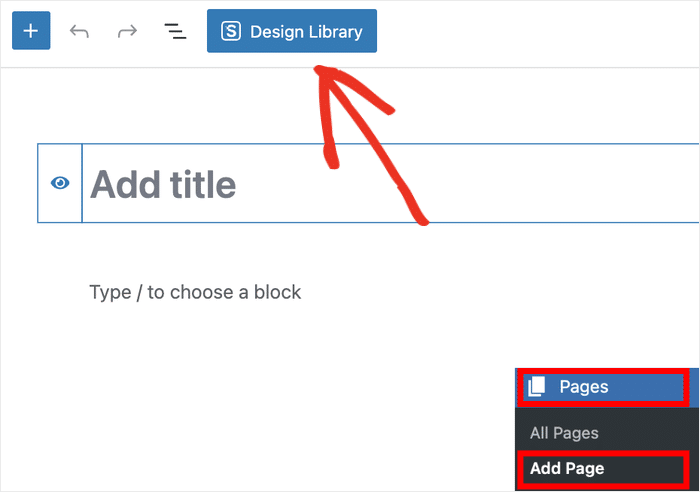
You can also create a new WordPress post and do the same if you prefer.
Once you open the Design Library, you’ll see a popup with all the patterns, pages, and kits you can insert to this page or post.
First, click on on the Kits button at the top.
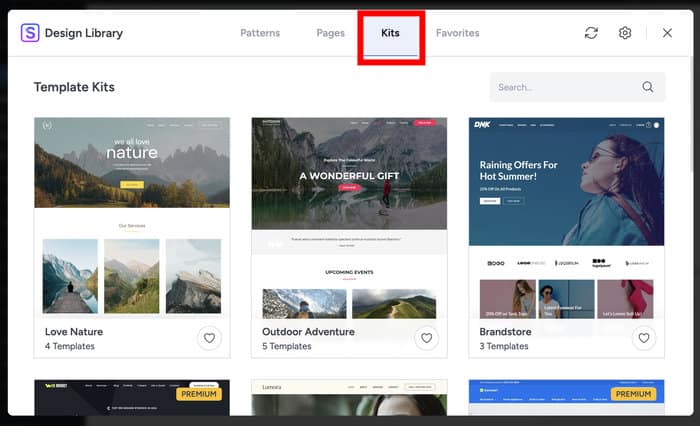
You can now see all the Astra kits that you can insert. There are a lot of options to pick from here, so take your time.
Once you find a kit, just click on it to continue.
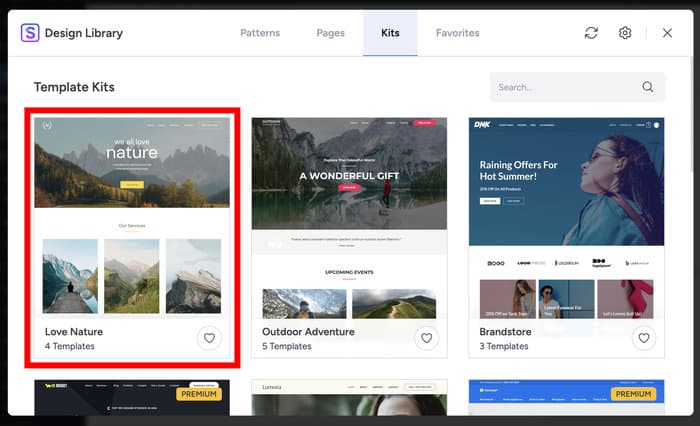
Doing that opens more information on that kit, including all the pages and the option to check a preview.
If you’re happy with this kit, click on the Install button below.
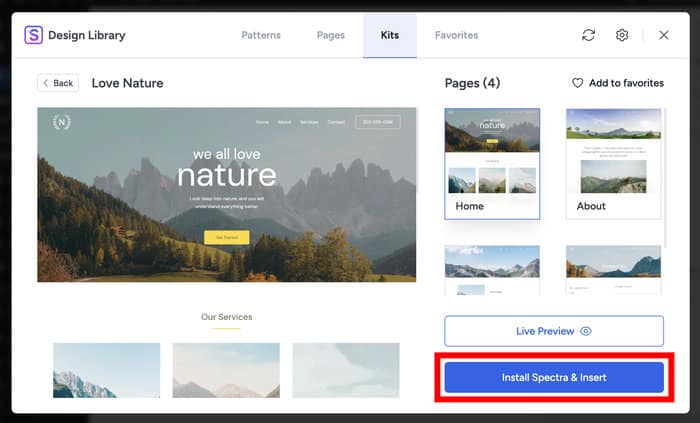
Just like that, the kit will be inserted into your WordPress page or post, including all the design elements.
After that, you can click on the plus (+) icon to add a new block.
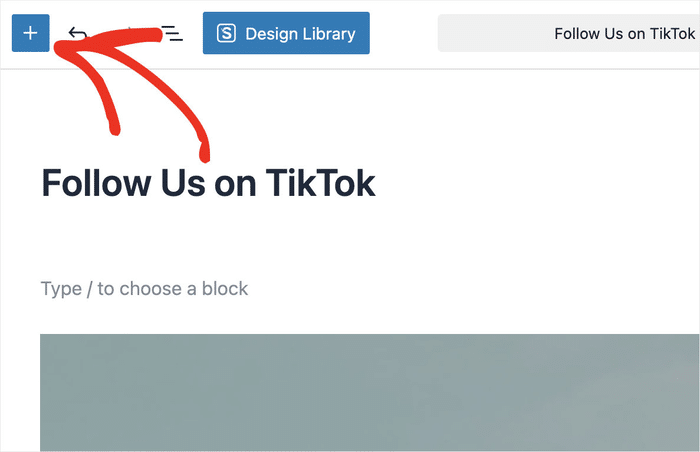
Next, locate the search bar at the top and type in “shortcode” to look for the block.
Once you see the search results below, click on the Shortcode block to insert it.
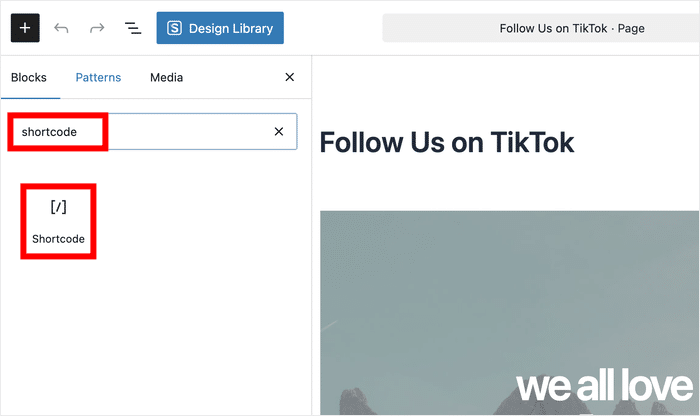
For the final part of the guide, simply paste the shortcode that you copied earlier into the new block.
Finally, click the Publish or Update button to make your new TikTok feed live.
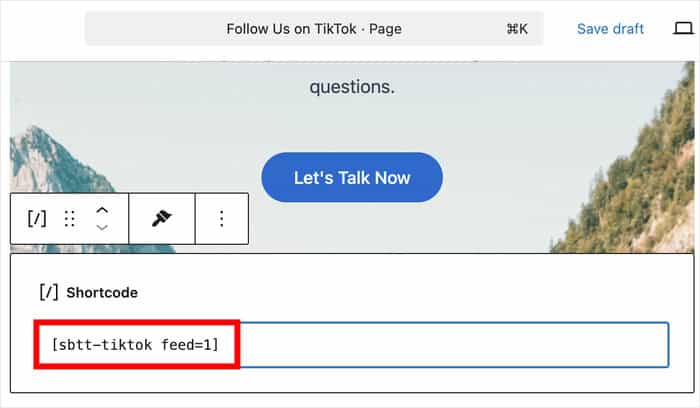
Your dynamic TikTok video feed is now live on your Astra website! You can view your page or post to see it seamlessly integrated into your Astra page or post.
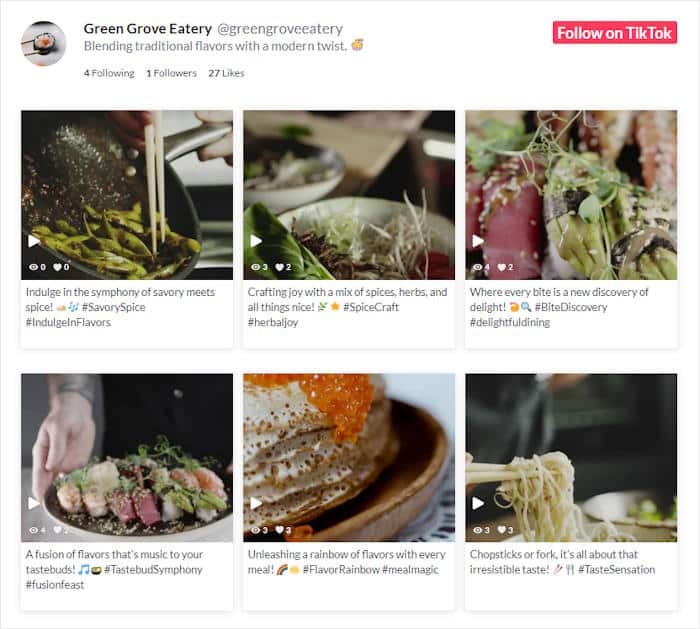
Seamlessly Enhance Your Astra Site with Dynamic TikTok Feeds
By following this detailed guide, you’ve successfully learned how to embed captivating TikTok video feeds directly into your Astra WordPress website using TikTok Feed Pro.
This powerful and user-friendly plugin completely eliminates the need for coding, offering a straightforward solution to:
- Enhance visitor engagement and time spent on your site.
- Boost your TikTok following and expand your social media reach.
- Contribute significantly to your overall business growth by showcasing dynamic content.
Ready to amplify your online presence and engage your audience like never before?
Get TikTok Feed Pro for your site today!
Explore More Social Media Marketing Resources
Looking to further optimize your Astra site with diverse social media feeds or deepen your marketing knowledge? Dive into these additional helpful guides:
- YouTube Shorts vs TikTok: Which Is the Best For You?
- How to Get More Views on Reels: Proven Instagram Tips
- Proven Tips on How to Get More Followers on TikTok [Revealed]
- How to Embed Instagram Feed on Your Astra WordPress Site