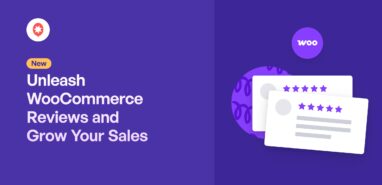You already know that collecting customer reviews is crucial for driving sales and building trust – but it’s not always easy.
Businesses often rely on 3rd-party platforms like Google or Yelp, where they have little control over which reviews get shown.
Now, what if you could collect and display reviews directly on your website, without having to rely on 3rd-party review platforms?
We’re thrilled to announce that with Reviews Feed Pro 2.0, this is now a reality!
We’ve completely revolutionized review collection by seamlessly integrating with two of the best form builders in the WordPress world: WPForms and Formidable Forms!
Created With Help From Form-Building Experts
Reviews Feed Pro now integrates with 2 of the most trusted form builders to make review collection easier than ever:
- WPForms is the world’s best WordPress form plugin which creates powerful and user-friendly forms in seconds, used by over 6 million professionals
- Formidable Forms is trusted by over 300,000 businesses to create advanced forms for their brands
When it comes to form builders, they’re not just popular plugins – they’re the industry standard.
By integrating with these incredible form builders, we’re giving you full control over collecting, moderating, and displaying reviews right on your own WordPress site!
Use Forms to Collect Reviews Directly on Your Website
Before, you could create Collections of reviews by selecting existing reviews or manually adding new reviews.
Since this feature turned out to be so useful, we wanted to take things a step further.
Now, you can use WPForms or Formidable forms to create user review collection forms.
Once you add these forms to your website, visitors can freely leave reviews – even without signing up for any review platform.
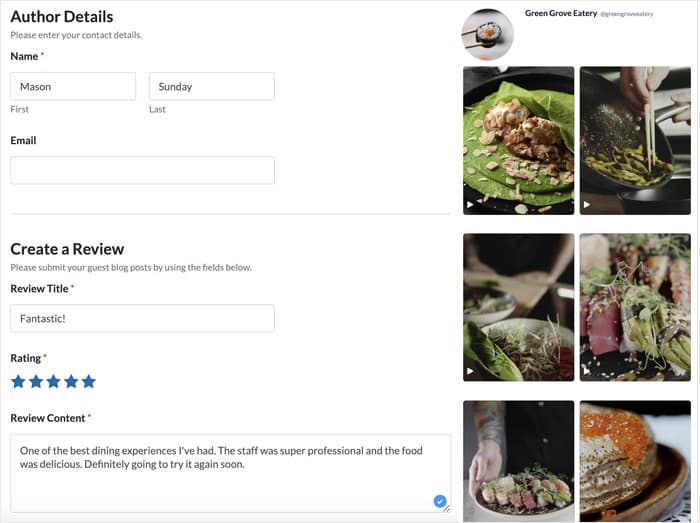
By making it quick and easy for people to leave reviews, you’ll have an easy time getting lots of valuable social proof and feedback.
With the help of this feature, you can easily:
- Add review forms to the checkout confirmation page of your jewelry store and get tons of reviews for a new product
- Improve the service quality of your deep cleaning business by directly asking customers for their feedback
- Identify repeat customers of your online flower shop and ask them to leave testimonials for lots of positive social proof
Easy Setup in Minutes
Getting started with collecting reviews through forms is incredibly straightforward.
First, open the Reviews Feed » Collections menu from your WordPress dashboard.
Collections is where all your reviews from different sources including Google, Yelp, and now user-submitted forms can be curated and organized into a custom collection of reviews.
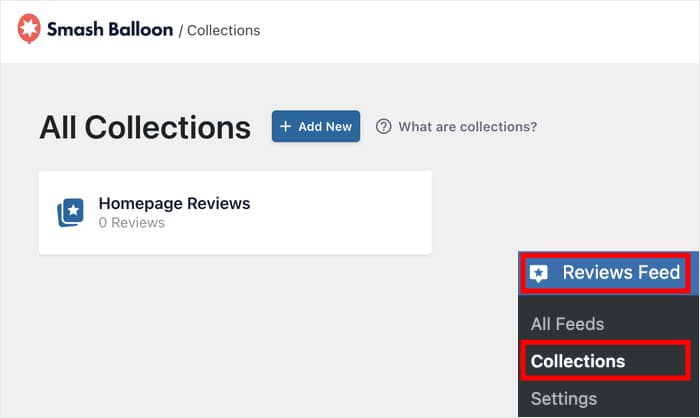
If you already have a Collection for your reviews, hover over it and click on the Edit icon.
Or, you can create a new Collection by clicking on the Add New button.
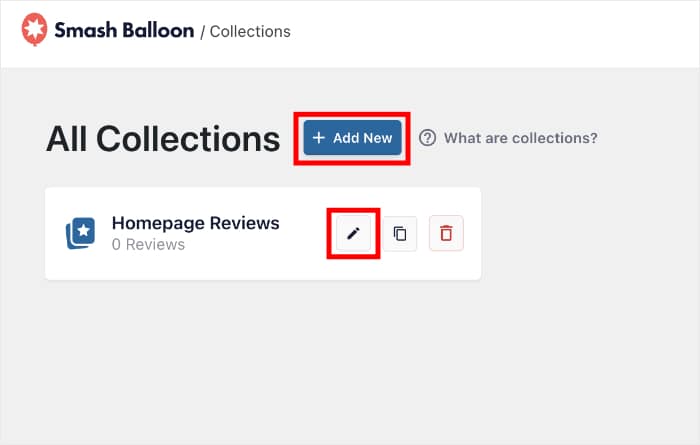
Next, click on the Connect a Form button at the top.
This way, the reviews left by your visitors can be imported to this Collection.
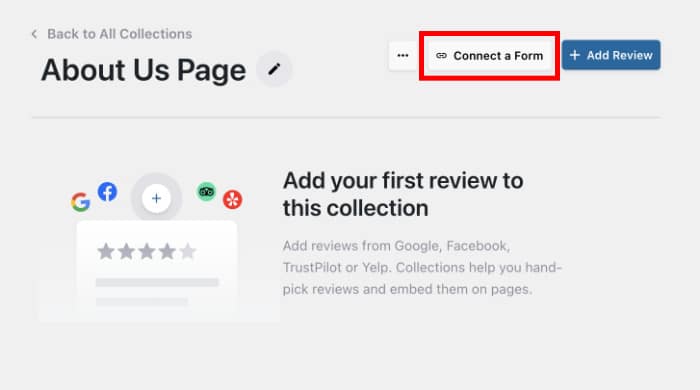
After doing that, you can use the dropdown menu to choose the form that you’d like to connect. This lets you choose an existing form you’ve already created in WPForms or Formidable Forms.
In case you don’t have a user review form yet, select the Create from Template option.
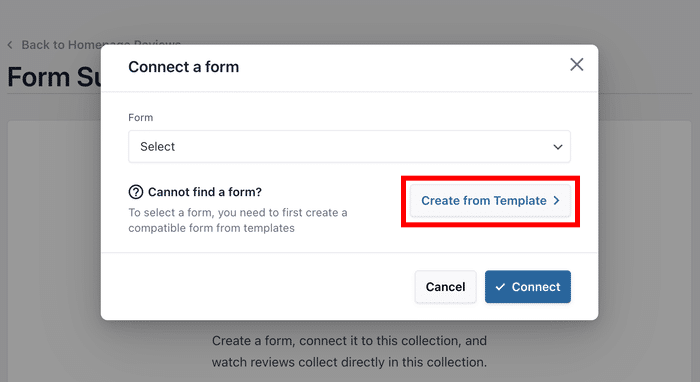
Doing that will open the form builder on your website. Here, you have a pre-built template created specifically to collect user reviews.
Under User Review Form, simply click on the Use Template button to proceed.
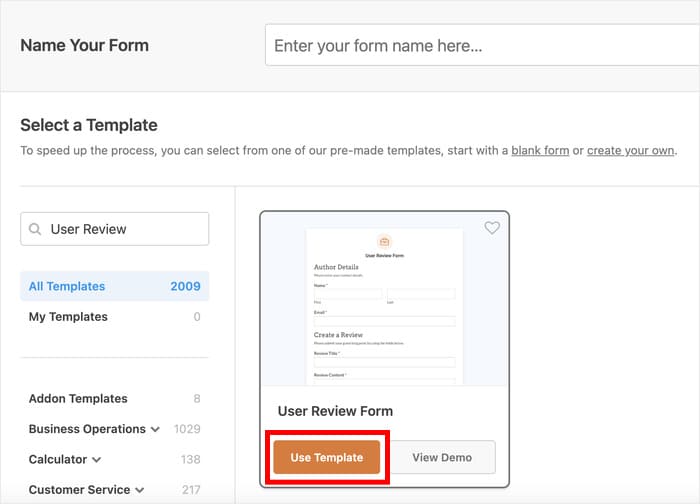
Once you do that, you can see your template open in the form builder.
Having a template is pretty handy because you can create your review collection form in minutes!
Also, I find that the User Review Form template makes it easy for customers to leave reviews by collecting their name & email, star rating, review title and of course the review content.
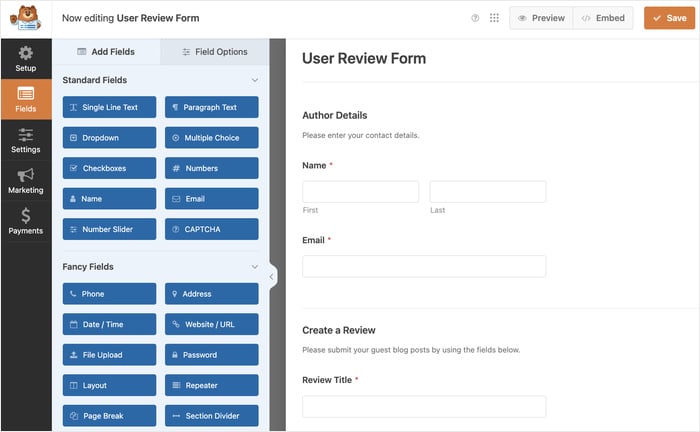
If you like, you can make some changes to this form and add a few other fields as well.
Finally, click on Save, then embed this form on your site.
Return to your Review Collection after doing that and open the Connect a Form popup again.
This time, you can use the dropdown menu to pick your newly created form, then click on Connect to finish your setup.
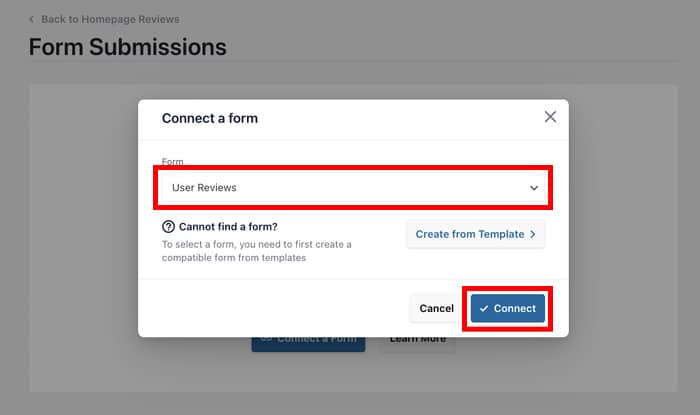
Once your form is ready and embedded on your website, submitted reviews will automatically flow into the Form Submissions tab within Reviews Feed Pro, ready for you to manage.
Take Control Over Reviews You Want to Display
One of the most powerful aspects of Reviews Feed Pro 2.0 is the complete control you have over the reviews you display.
When a customer submits a review through your form, it doesn’t automatically go live. Instead, it appears in the Form Submissions tab, giving you the opportunity to review it first.
To check the reviews, open the Review Collection and click on the Form Submissions button.
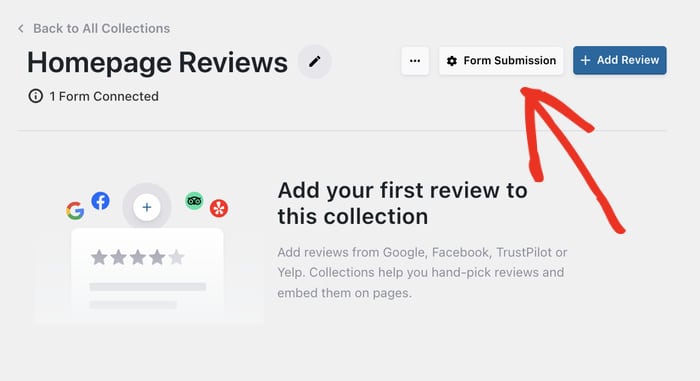
After that, simply click on the Form Submissions tab. Here, you can carefully read each submission and decide whether to approve it and add it to your Collections, or archive it if it’s not quite the testimonial you want to showcase.
If you’re happy with the review, you can click on Add to Collection here.
Or you can click on the red trash icon to delete the review.
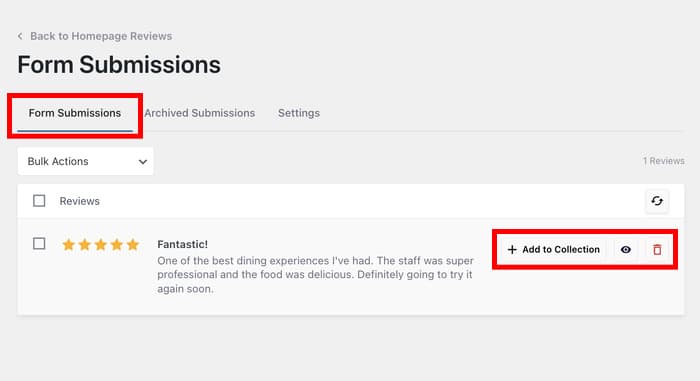
Being able to moderate your reviews like this helps you maintain the quality of your displayed reviews.
For example, let’s say you want to display a review slider on your photography website’s homepage. You can select the reviews that are well-written and clearly showcase the best features of your photos.
That way, you can immediately make a better impression and build trust in your website visitors.
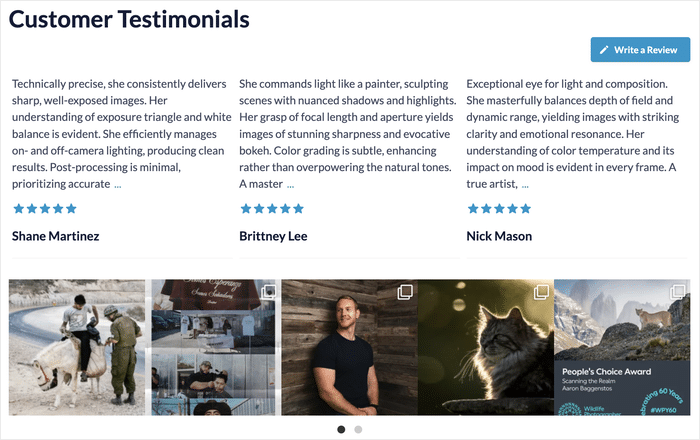
Similarly, you can handpick reviews from high-profile clients and display them on your restaurant’s reservation page for more conversions.
For businesses that receive a high volume of reviews, or want to streamline the process, Reviews Feed Pro also offers auto-approval rules.
First, open the Settings tab at the top.
From here, you choose to auto-approve or auto-archive eviews, depending on the star rating or review length.
You can set criteria, such as automatically approving reviews with 4 or 5-star ratings, saving you time while ensuring you’re still highlighting strong positive feedback.
If you’re worried about dealing with spam or lower-rated reviews, you can archive them so they don’t appear on your website. This means you’re always showcasing the best customer feedback at all times.
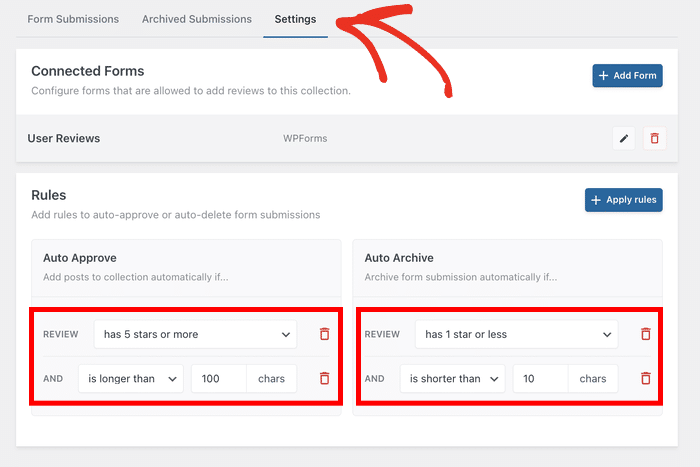
You can click on Apply rules and Reviews Feed Pro will automatically start filtering reviews for you.
This level of moderation ensures that you are always presenting the best possible social proof to your website visitors, building trust and credibility.
Supercharge Your Social Proof and Conversions Today
Stop letting your best customer testimonials get lost on third-party platforms.
With Reviews Feed Pro 2.0, you have the ultimate toolkit to transform your website into a powerful engine for building trust, credibility, and driving sales.
Already a Reviews Feed Pro User? Update your plugin to the newest version and start collecting reviews directly right away!
If you haven’t tried Reviews Feed yet, now is the perfect time to jump in.
Get Reviews Feed Pro today and start collecting reviews with your forms to grow your business online.
We are incredibly excited about this update and the transformative impact it will have on your business. Thank you to our amazing Smash Balloon community for your continued support and feedback.
(Psst… We’re always working on exciting new features to help you grow your business, so keep an eye out!)