From the moment we launched our Reviews Feed plugin, so many bloggers, content creators, and business owners have used it to boost conversions and build trust in their brands by showing user reviews on their sites.
Today, we’re thrilled to introduce a game-changing feature in Reviews Feed Pro: Collections!
You can now organize personalized collections of reviews by combining user reviews from different sources like Yelp, Google, Tripadvisor, and more, or by manually adding new reviews yourself.
With this latest update, Reviews Feed Pro becomes even more powerful, helping you curate and showcase reviews exactly how you want in just a few clicks.
Let’s dive into the new Collections feature and talk about how it can grow your business online.
Handpick Impactful Reviews to Create Review Collections
In the past, you could create review feeds by fetching reviews from popular platforms such as Facebook, Google, TripAdvisor, Yelp, Trustpilot, and WordPress.org.
This lets you showcase all the latest reviews from the platforms you added as a source. After that, you could moderate the feed yourself or add different filters.
In addition to showing the latest reviews, what if there was an easy way for you to highlight a specific positive review or display older customer reviews?
Now, we’re giving you even more control over the reviews that you embed.
With the new Collections feature, you can handpick reviews from different sources and place them into a review collection. That means it’s super easy to mix and match positive reviews from lots of sources.
The best part? Creating a new review collection only takes a few clicks.
From your WordPress admin area, open the Reviews Feed » Collections menu and click on the Add New button at the top.
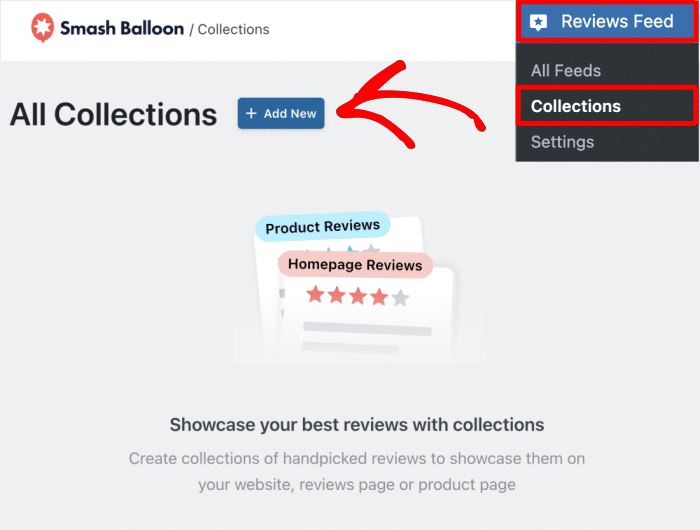
Next, enter the name of your new collection and click Create Collection.
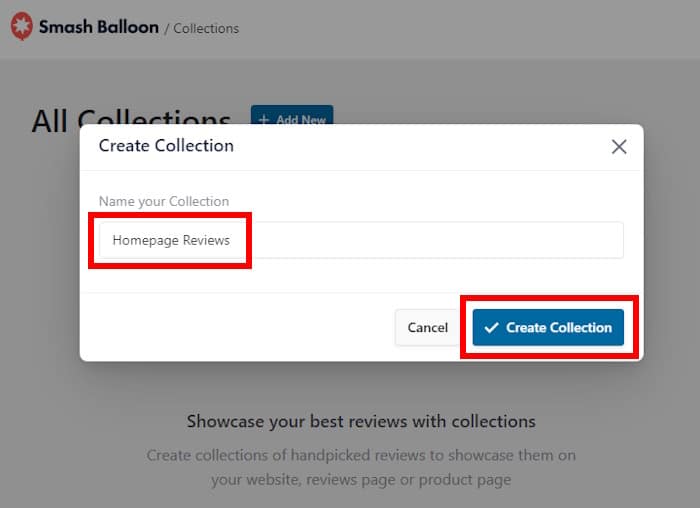
You now have a new collection ready to curate user reviews for you. To start adding reviews to your collection, click on the Add Review button.
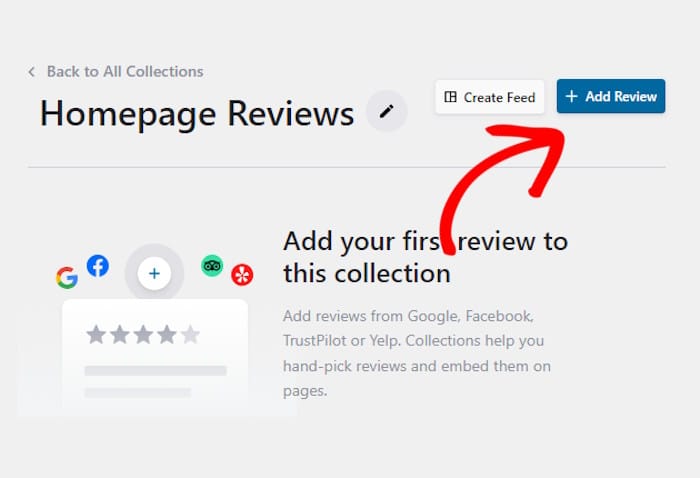
On the right side, you can see all the review sources that you’ve already connected to your website. To continue, you can pick from any of these sources.
After you click on the source you like, you’ll see all the reviews listed out.
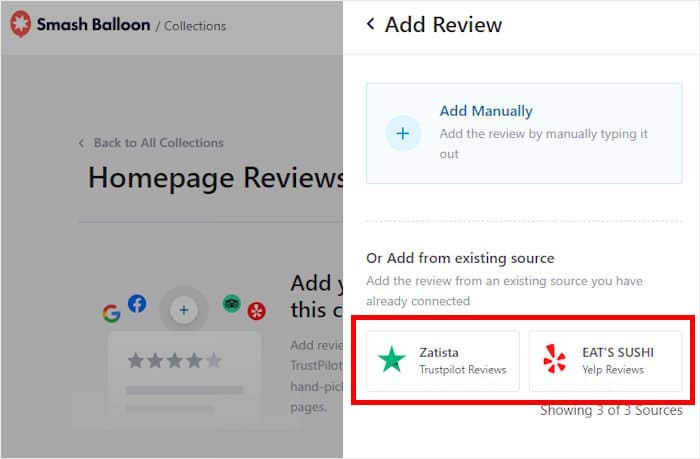
You can now scroll down to manually select the reviews you want to add to your collection or use the search bar to find specific reviews instead.
Once you select the reviews, click on the Add to Collection button at the top.
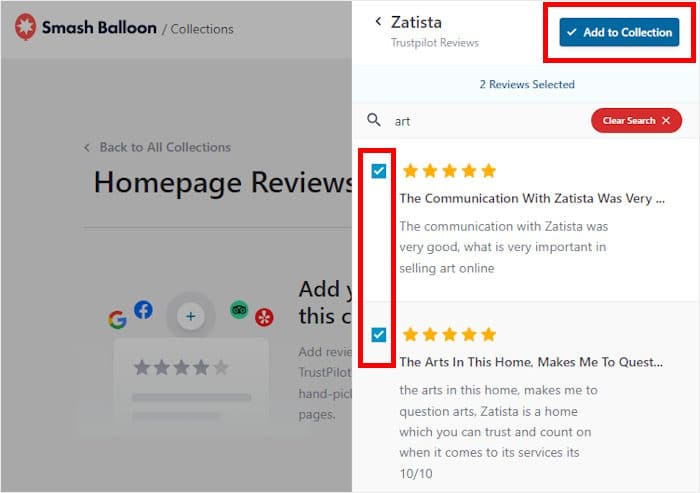
As you can see, Reviews Feed Pro makes it super easy to create a collection of handpicked reviews that’ll boost trust in your brand and convince people to buy from you.
With the new collections feature, you can:
- Choose testimonials from corporations you’re partnered with, and display them on your homepage to build credibility in your business-to-business company.
- Embed positive reviews that mention your latest product on that specific product’s page and get more conversions.
- Display reviews from major review platforms like Google, Yelp, Facebook, and Tripadvisor so new customers know they can leave reviews on whichever platform they trust.
Even better, did you know that positive testimonials can increase customer spending by 31%?
With the newest Collections feature, you can personally curate your best reviews and display them on your site to get more sales and grow your business – in just a few clicks. Absolutely no coding needed!
Manually Add Reviews From Real Customers
Remember receiving stellar customer reviews when you handed out those survey forms at your restaurant?
Or that time someone emailed you praises about your hotel, and you wished you could show off that comment to everyone?
Good news – our newest update to Reviews Feed Pro has you covered. You can now manually add reviews to your collection yourself.
To add new reviews to your collection, click on the Add Manually button instead of choosing your existing sources.
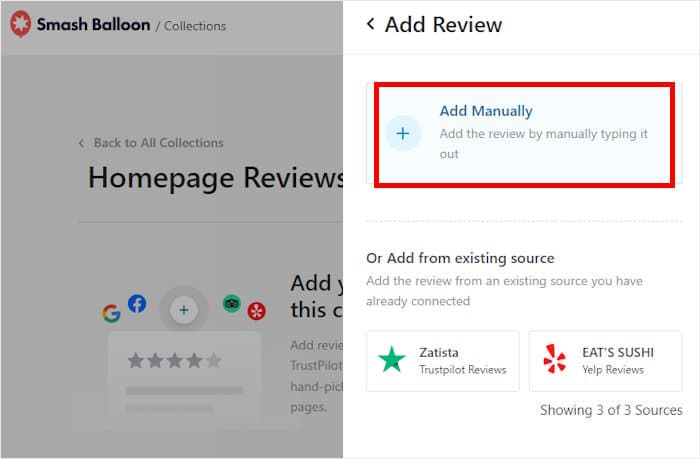
Once you do that, you can enter the details of the review, including the review text, reviewer name, profile picture, star rating, and more.
If you’re a hotel owner and a guest left a positive comment on your hotel’s guest book or printed survey forms, you can enter their comment along with the guest details here.
Manually adding customer-generated reviews is a great way to convince more website visitors to finalize their booking and stay at your hotel.
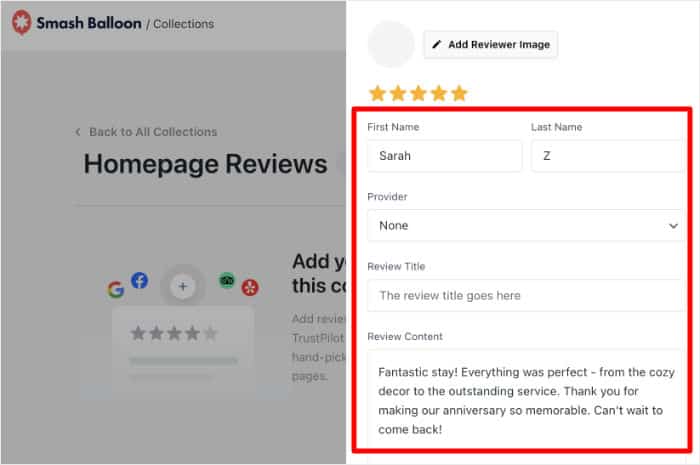
If you scroll down, you can also find the options to add a date, link the actual review, or upload a photo directly.
Pro-tip: Since 72% of consumers prefer reviews with real photos and videos, adding user-generated photos and videos to your reviews helps you use social proof to increase your conversions and sales.
Finally, click on Add to Collection to insert this review into your collection.
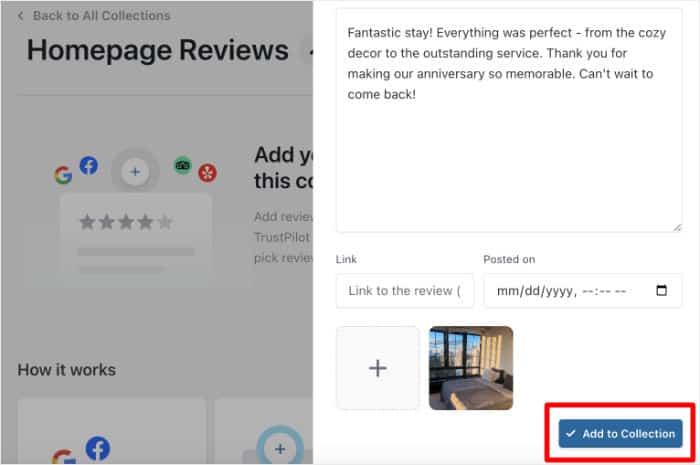
Since you can now manually add reviews, it’s super easy for you to:
- Show testimonials from real guests on your restaurant’s booking page to convince more people to visit and try out your food.
- Remember those client testimonials you received via emails, LinkedIn, Facebook Messenger, or text messages? You can display them on your homepage so you can secure more bookings for your photography business.
Create Beautiful Review Collections Using the Visual Customizer
Once you’ve created your review collection, you can convert it into a review feed in just a single click.
That way, you can easily customize the reviews before embedding them on your website.
First, click on the Create Feed button at the top.
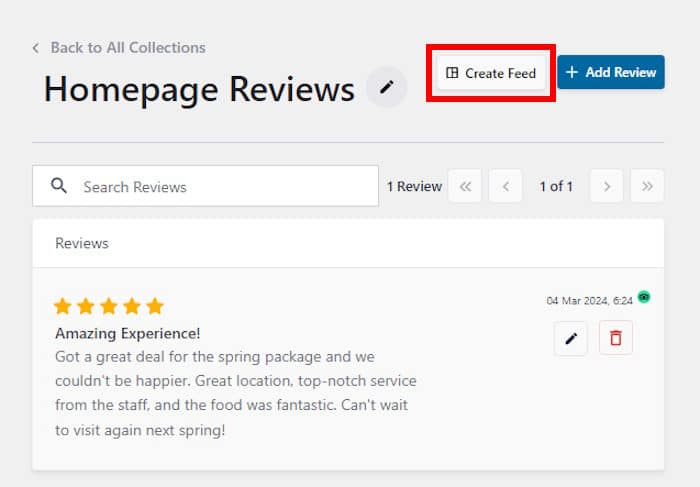
The plugin will instantly turn your review collection into a proper review feed and send you to the visual feed customizer.
In just a few clicks, you can change your layout, header, review elements, and much more – just like any other review feed!
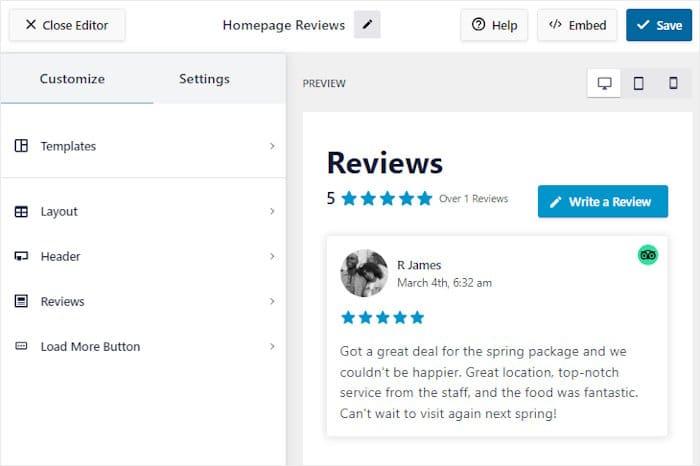
Imagine you have a business that sells fitness equipment that just received glowing recommendations from well-known athletes in your area.
After adding these specific reviews to a collection, you can use Reviews Feed Pro’s built-in visual customizer to showcase them in a beautiful sliding carousel.
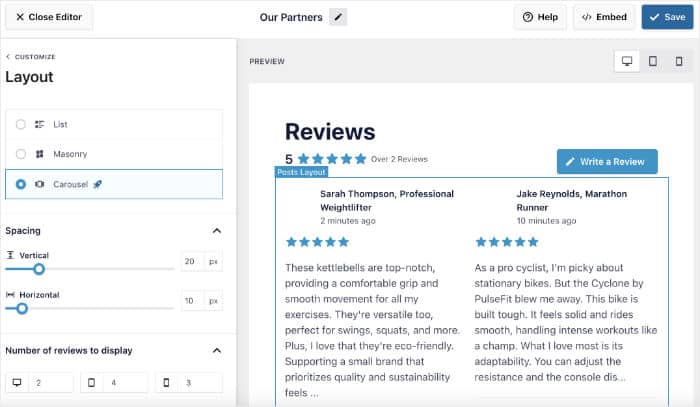
You can then show the review carousel directly on your website to build trust and create a much better impression of your brand.
Embed Review Collections Anywhere on Your Site Easily
Once you’re happy with how your new review feed looks, you can embed it on your website in just a few simple clicks.
Like any of your other review feeds, you can embed reviews from this collection on your site’s web pages, sidebar, or footer.
With the new Collections feature, you get even more ways to display positive social proof to promote your business.
For example, let’s say you’re promoting a special Spring Package for your hotel.
To get more bookings for this package, you can embed a collections review widget containing reviews from previous customers talking about how much they love the Spring Package.
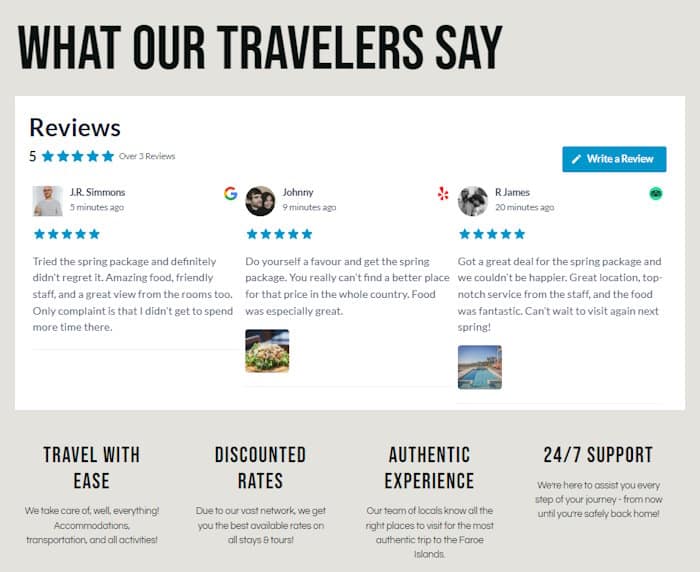
This way, your website visitors can see that real people think the package is worth getting. As a result, you can get more bookings and customers with ease.
Update Your Reviews Feed Today
As you can see, we’ve been working hard to make Reviews Feed better so we can help you grow your business even more.
Want to try out the features for yourself? Just open your website and update to the latest version of Reviews Feed.
Don’t have the best reviews aggregator in the market yet? Get your copy of the Reviews Feed Pro plugin here.
For more information about Reviews Feed Pro’s features, you can check out the plugin documentation here or get in touch with our customer support team.
Of course, we can’t end this without a special thank you to everyone in our awesome community. We’re so excited to see you folks try out the plugin to display your user testimonials in just a few minutes!
Don’t forget to keep an eye out for more announcements in the future. We’ve got a lot of great updates and surprises planned out for you.





Great new feature!
Will it in the future be possible to add “leave a review” on our sites and that the feed plugin mixes external sources and your own reviews from customers? Would be great!
Hi Collin,
Thank you for contacting us! You cannot request a review directly with our plugin at the moment; however, as a workaround, you can use WPForms to gather reviews from your website. Once you get the reviews, you can manually add them to Smash Balloon collections. For more information, you can check this article: https://wpforms.com/how-to-allow-users-to-leave-a-review-on-your-wordpress-site/
Additionally, I have registered this as a feature request, which means that this will be considered in the future when we are adding new features to the plugin. As we do get many user requests for features, we consider these depending on the number of user requests, feasibility, and the development time required for implementation.
Thanks! 🙂