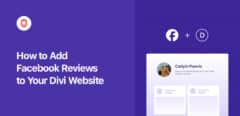How to Embed a TikTok WordPress Widget Easily (in 5 Steps!)
Want to engage visitors with a TikTok widget in WordPress? Since it’s one of the biggest social platforms out there, tons of people are looking for ways to integrate TikTok with their WordPress site. Imagine showcasing stunning TikTok videos right on your website’s sidebar or footer. It’s a fantastic way to captivate visitors, boost your […]
Continue Reading