Looking to add a fresh, engaging element to your WordPress website?
Integrating a TikTok feed can be a great way to showcase your content, attract new followers, and keep visitors entertained. But with so many TikTok feed plugins available, choosing the right one can feel overwhelming.
Today, we will compare two popular options: Smash Balloon and QuadLayers.
We’ll break down their key features and strengths to help you decide which plugin best suits your needs.
Introduction: Smash Balloon vs QuadLayers
1. Smash Balloon

Smash Balloon is a well-established developer known for creating high-quality social media feed plugins along with an acclaimed customer support team.
They’ve been around for over a decade, and their plugins are trusted by some of the biggest brands in the world. In fact, Smash Balloon has an average rating of 4.9/5 stars and over 1.75 million users!
Beyond just TikTok, Smash Balloon offers social feed plugins for Facebook, YouTube, Instagram, and Twitter. They even have the #1-rated plugin for aggregating reviews on your website.
Pros:
- Popular developer with a strong reputation
- Experienced in creating quality social media feed plugins
- Trusted by major brands around the world
2. QuadLayers
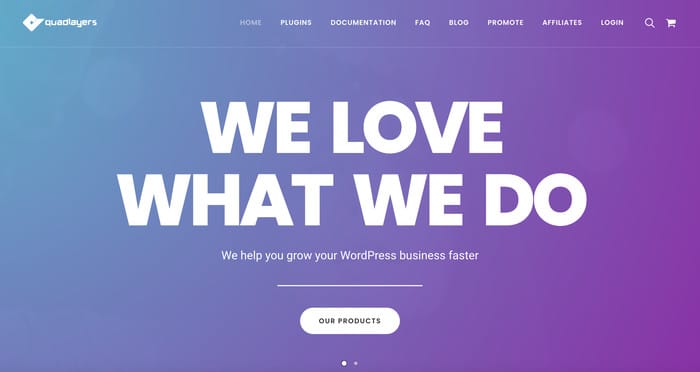
Founded in 2018, QuadLayers is a developer on the rise, creating WordPress themes and plugins with a focus on quality. Their core values include a commitment to customer satisfaction, simplicity, elegance, functionality, and innovation.
While QuadLayers hasn’t been around as long as Smash Balloon, it offers a quality TikTok feed plugin that many people are using.
Pros:
- Created a wide variety of WordPress plugins and tools
- Commitment to innovation and ongoing development
Features
Now that you’ve been introduced to both options, let’s look at the features available with Smash Balloon and QuadLayers.
1. Smash Balloon
As the #1 plugin for embedding TikTok content in WordPress, Smash Balloon comes with tons of features that you can use:
3-Step Guided Flow
The plugin comes with a simple guided flow that’ll take you through the process of creating, customizing, and embedding TikTok feeds on your site.
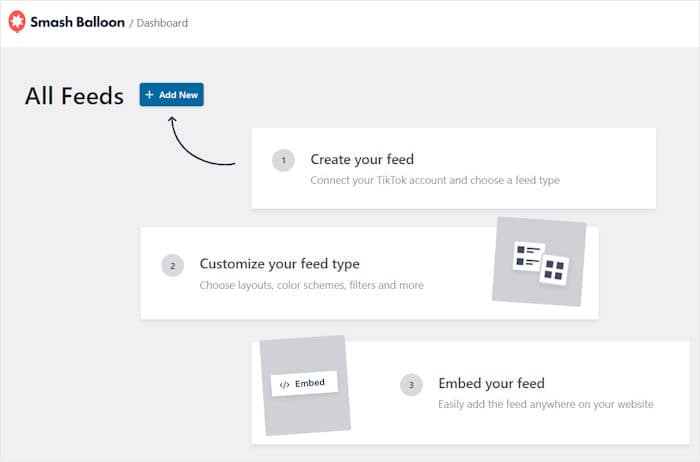
The best part? You can do all that in just minutes with absolutely zero coding.
Plus, all the TikTok feeds you create will automatically copy the design of your website. So, they’ll perfectly match your branding and look beautiful right out of the box.
Pre-Built Feed Templates
To help you easily create beautiful TikTok feeds with unique designs, Smash Balloon gives you pre-designed feed templates.
Just import the template, and you can instantly have a unique look for your newly created TikTok feeds. You can pick from 6 different options:
- Default
- Cards
- List
- Latest Video
- Carousel
- Showcase Carousel
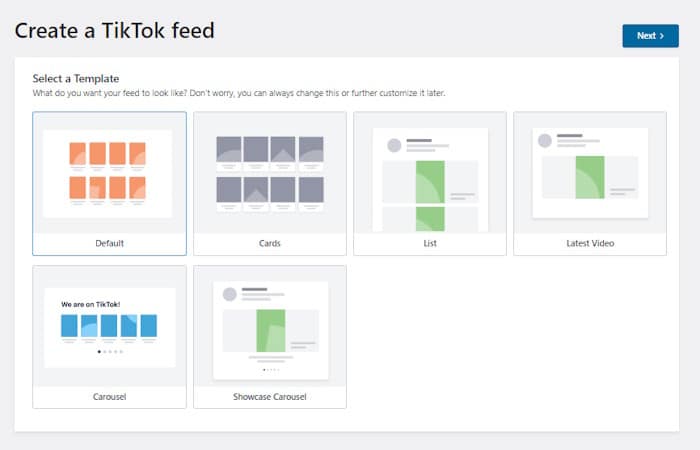
As you can see, Smash Balloon makes it easier than ever to create TikTok feeds to grab people’s attention.
Visual Customizer
Smash Balloon also lets you customize your TikTok feed in detail with the help of a simple visual customizer.
On the left, you can find options to change your feed’s layout, video elements, header design, and more.
Whenever you make any changes, the live preview on the right shows how your TikTok feed will look. This makes customization easier, faster, and more accurate.
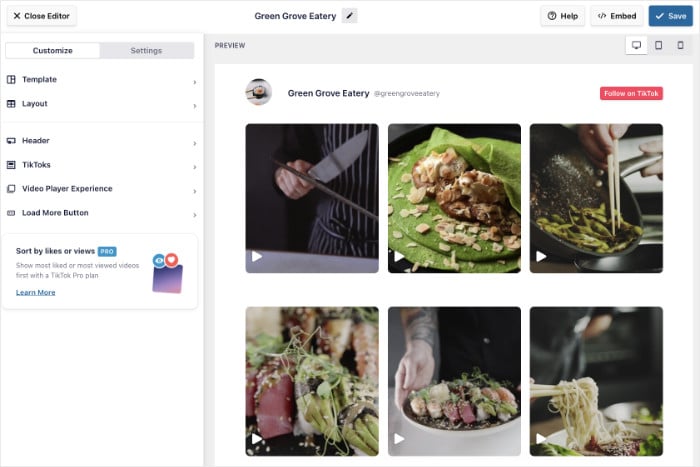
Plus, you can change your feed’s settings from the visual customizer. You can change the sorting, add filters, and more.
Once you’re happy with how your TikTok feed looks, you can start embedding your feed directly from here.
SEO Friendly
Many other social media feed plugins use iFrames to embed TikTok content. This means search engines like Google can’t actually read the embedded post.
To help you get better SEO, Smash Balloon will actually embed the TikTok posts on your website. This means Google can view all the relevant keywords in the TikTok captions.
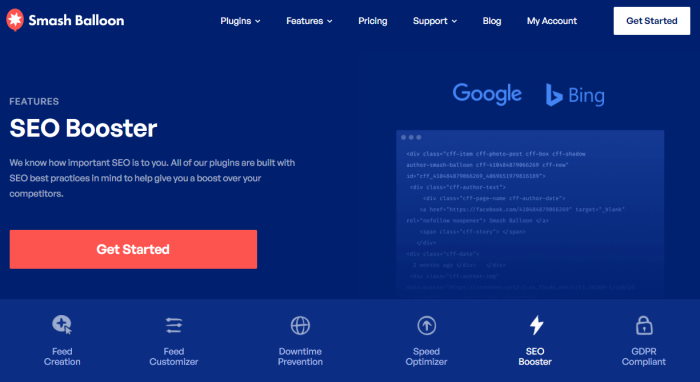
Plus, Smash Balloon will automatically update your TikTok feeds whenever you post new videos on TikTok.
Regularly posting fresh content like this is great for your SEO. That means you can rank higher in search engine results and reach even more potential customers.
2. QuadLayers
This time, let’s look at the features you get with QuadLayers that make it easy to embed TikTok content on your website.
No Coding Needed
One important thing about QuadLayers is that you can embed TikTok videos on your website even if you’re not used to coding – just like with Smash Balloon.
All you have to do is insert a convenient shortcode on your website’s posts, pages, sidebar, or even the footer. QuadLayers will handle the rest and show the TikTok feeds on your website.
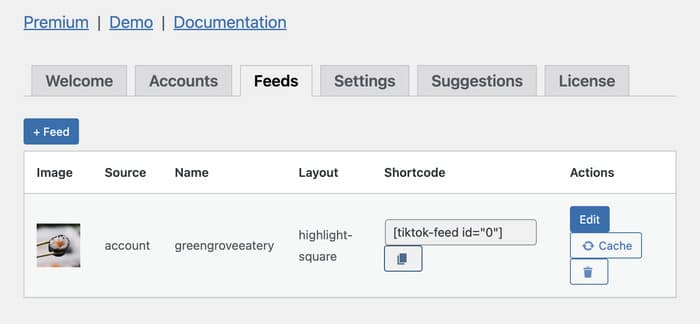
That way, you won’t have to deal with complicated embed codes or TikTok blockquotes.
Different Feed Types
With QuadLayers, you can embed many different types of TikTok feeds to engage your visitors.
You can display an account’s TikTok videos, videos containing a specific hashtag, or videos trending in a specific location.
As you can see, you’ll have an easy time grabbing people’s attention, keeping them engaged, and converting them into your followers.
Beautiful Layout Options
Like Smash Balloon, QuadLayers has different layout options for your TikTok feeds. In fact, you can pick from 6 different layouts:
- Gallery
- Masonry
- Carousel
- C. Vertical
- Highlight
- H. Square
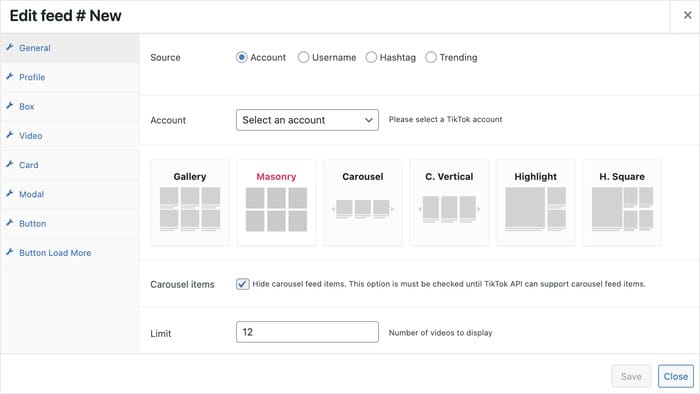
If you want to place the focus on specific videos, you can use the highlight layout. But if you want to make your site more interactive, you can go for the carousel layout instead.
As you can see, this gives you a lot of flexibility when showcasing TikTok videos on WordPress websites.
Ease of Use
Now that we’ve reviewed the features, let’s see how easy it is to embed your videos using QuadLayers and Smash Balloon.
1. Smash Balloon
Smash Balloon makes it easier than ever to display your TikTok feeds.
To start, you can go through the quick setup, follow the guided flow, and have a beautiful TikTok feed ready to go in just minutes.
The best part? You can do all that with absolutely no coding on your part.
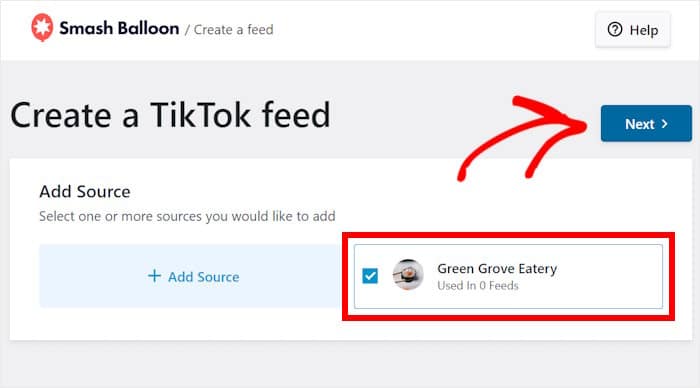
This plugin also makes it easier than ever to customize your TikTok feeds. With just a single click, you can instantly copy the design of a professionally designed template.
You can then use the visual customizer with a live preview to design your TikTok feeds in detail—even with zero design experience.
Plus, embedding the TikTok feed is as simple as pasting the shortcode wherever you want to show the videos.
2. QuadLayers
QuadLayers also lets you showcase your TikTok content without any coding, embed codes, or blockquotes – just like with Smash Balloon.
Once you finish setting up the plugin, it’ll redirect you to the welcome page. From there, you can click on the tabs to open your account settings, TikTok feeds, settings, and more.
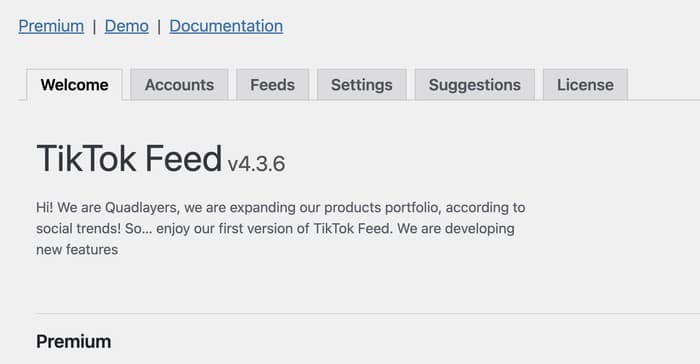
You can also use those options to track your connected TikTok accounts, and all the TikTok feeds that you’ve created.
But unlike Smash Balloon, you don’t get a live preview when designing your TikTok feeds. So, it might take some trial and error to get the design right.
While this can take more time, once your TikTok feed is ready, you can quickly embed it using the shortcode.
Customer Support
When choosing the right plugin for your website, it’s also important to check the quality of customer support.
After all, you’ll depend on this support team whenever you need help with anything. So, let’s look at the support options available with both plugins.
1. Smash Balloon
The quality of its customer support makes Smash Balloon stand out from the competition. With this tool, you get an acclaimed team of WordPress experts who are always ready to lend you a hand.
Need help? Have any questions?
Their support team is just a message away. You can simply navigate to the support page here and you can tell them what you need help with.
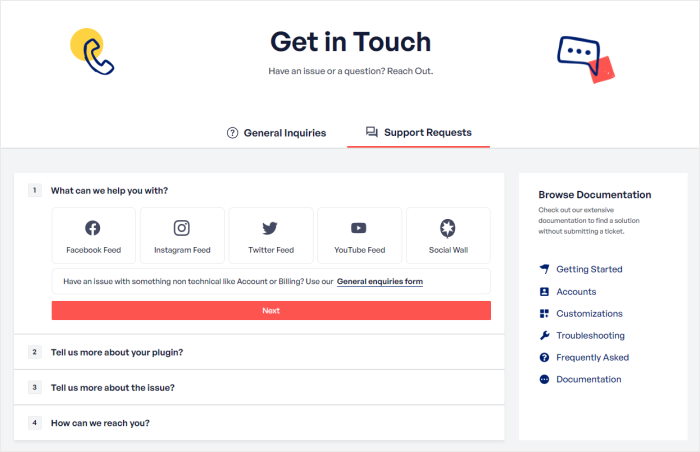
If you check out Smash Balloon reviews, you can see that people are happy with the quality of customer support.
Because of their outstanding customer support, Smash Balloon boasts an impressive 4.9/5 star rating from over 1.75 million satisfied users.
As a bonus, Smash Balloon also offers in-depth documentation, YouTube tutorials, and blog posts that you can check out,
2. QuadLayers
Like Smash Balloon, you can contact the QuadLayers support team if your QuadLayers TikTok feed is not working.
It’s a simple process, so getting access to customer support is pretty easy.
While not as big as Smash Balloon. QuadLayers boasts 750,000+ active installations and 100,000+ monthly users. So, it’s clear that many people are happy with the quality of customer support.
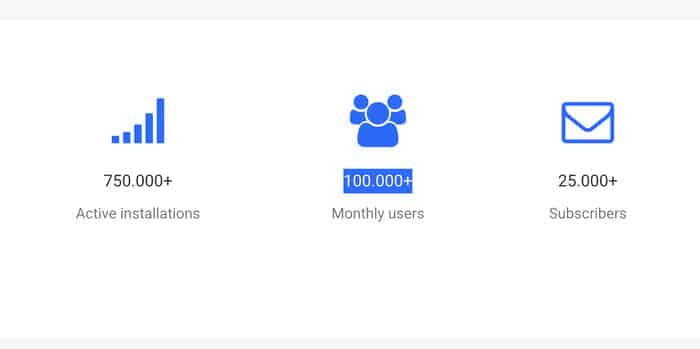
For more help, you can also take a look at the documentation or the blog posts.
Pricing
So far, we’ve looked at the features, ease of use, and customer support options. Finally, let’s look at how budget-friendly QuadLayers and Smash Balloon are.
1. Smash Balloon
Smash Balloon has a pretty versatile collection of pricing options for you to pick from.
In case your budget doesn’t have room for a premium TikTok feed plugin right now, you can grab the forever-free version of the plugin here.
For the premium version with all the features, you have 3 different pricing plans:
- Personal: For $49/year, you get access to all the features you need to create your TikTok video feeds.
- Business: You can create feeds on up to 5 websites for $99/year. Plus, you also have more layouts, sorting, and filter options.
- Developer: This $149/year plan supports up to 10 websites and comes with priority support and all the features unlocked.
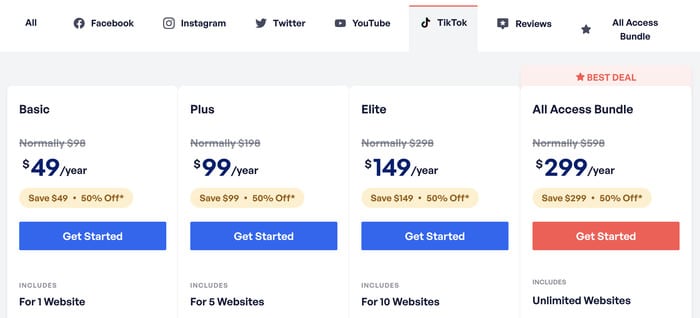
Want to take your social media marketing to the next level?
You can grab the All Access Bundle for $299, which comes with ALL the Smash Balloon plugins, including future plugins as well.
So, you’ll have the best social media feed plugins for TikTok, Facebook, Instagram, Twitter/X, and YouTube at a discounted price.
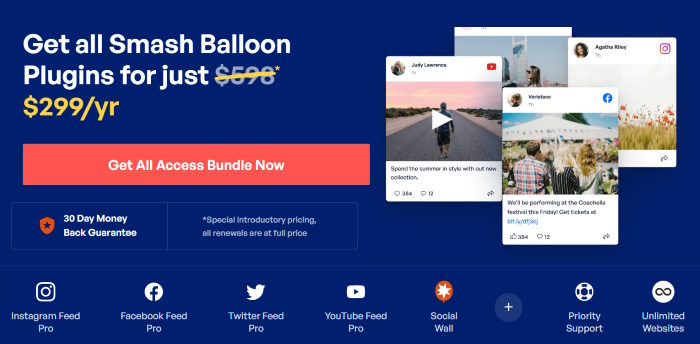
Plus, you can use the plugin unlimited times on unlimited websites.
This plan also includes the Social Wall Pro plugin, which lets you combine social media content from all these platforms into a single feed.
As a bonus, you even get the #1 reviews aggregator in the market. This means you can boost your conversions and sales by showing testimonials from lots of trusted review platforms.
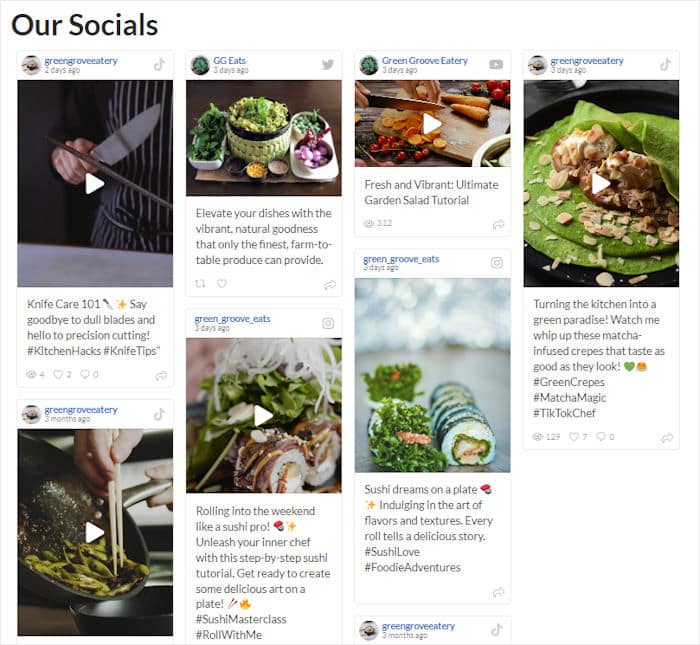
The best part? Smash Balloon comes with a 14-day money-back guarantee with no questions asked. This means you can freely try out the plugin and see if it’s right for your site.
2. QuadLayers
QuadLayers offers a freemium model for its TikTok feed plugin. The free version provides basic functionality, but you’ll have to deal with heavily limited features.
On the other hand, upgrading to the premium version gives you access to features like more layout options, advanced customization, customer support, and more.
For the premium version of QuadLayers, you have 3 options to pick from:
- Personal: For $49/year, you get extra layouts, customer support, and color options for your TikTok feed.
- Agency: With this $99/year plan, you can use the plugin for up to 5 websites on top of all the features of the previous plan.
- Developer: In addition to all the features of the Personal plan, you can use the plugin on unlimited websites for $149/year.
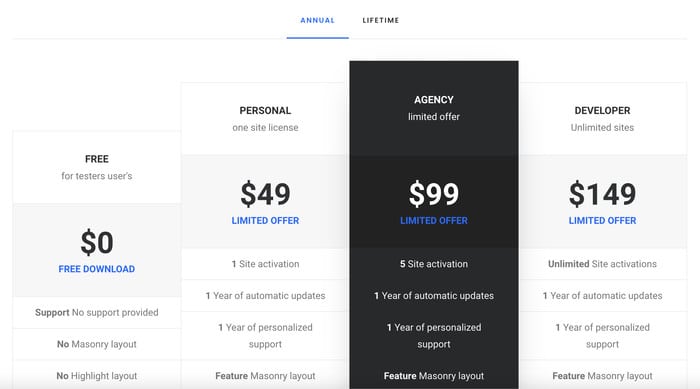
As you can see, both TikTok feed plugins have a similar pricing scheme, although you get more plans with Smash Balloon.
Which is the Best TikTok Feed Plugin?
Finally, it’s time to pick the best TikTok feed plugin for your WordPress site. As you can see, both options are great tools if you’re looking for a code-free way of displaying TikTok videos.
1. Smash Balloon
- You get a 3-step guided flow that’ll take you through the whole process of creating, customizing, and adding TikTok feeds to your site
- For easy customization, you can import templates and use the visual customizer to design the feed.
- The plugin uses a sleek MP4 player to display your videos without showing any distracting TikTok branding.
- Smash Balloon is backed by a talented support team that has the trust of 1.75 million users.
- Since the plugin has a 14-day money-back guarantee, you can freely try out the plugin and see if it’s the right option for you.
2. QuadLayers
- QuadLayers also lets you create, customize, and embed TikTok videos. While you don’t have a guided flow, it’s still a quick process.
- You get some interesting design options and layouts that you can experiment with.
- The plugin comes with fewer pricing options for you to choose from, but the general cost is similar to Smash Balloon.
- There are more TikTok feed types that you can use to engage your website visitors.
- While QuadLayers has fewer users, there are still 750,000+ active installs and 100,000+ monthly users.
Overall, both are great TikTok feed plugins if you’re a WordPress user. It’s a situation where you can’t really go wrong with either.
However, Smash Balloon stands out as the best TikTok feed plugin out there.
With its robust customization options, support team with a proven track record, and some standout features, Smash Balloon can help you get the most out of TikTok feeds.

The best part?
You can try out the plugin completely risk-free and see if it’s a good match for your website.
And there you go!
Choosing the right TikTok feed plugin can be a huge boost for your social media presence and website engagement. Smash Balloon and QuadLayer’s TikTok feeds are both great tools with lots of amazing features.
But if you’re looking for the best TikTok feed plugin in the market, Smash Balloon has a lot to offer.
Want to create TikTok video feeds with ease? Get your copy of Smash Balloon’s TikTok Feed Pro here!
Other Plugin Comparisons and Reviews
- Best SnapWidget Alternative: Smash Balloon vs SnapWidget
- WP Social Ninja vs Flockler vs Smash Balloon: Which Social Media Feed Plugin Wins?
- Spotlight vs Smash Balloon: Which Instagram Feed Plugin to Pick?
If you thought this article was helpful, follow us on Facebook and Twitter and stay tuned for more social media marketing tips and tricks.




