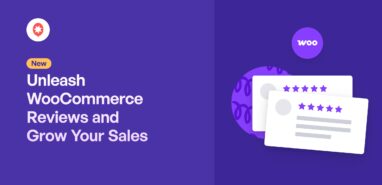When we created Twitter Feed Pro, we wanted to make it simple for everyone to create engaging Twitter feeds.
And ever since we released the plugin, our team at Smash Balloon has constantly been working to make it more effective and user-friendly.
Today, we’re proud to announce our biggest update yet for our Twitter plugin.
With this complete overhaul for Twitter Feed Pro, it’s more user-friendly than ever before to create, customize, and embed your Twitter feeds.
You get tons of convenient features in our newest update, such as:
- Brand New Interface: With our new and easy interface, it’s now much simpler to find and use all the plugin’s options
- Easy Feed Management: Your Twitter feeds will be listed in a single place where you can individually manage them
- Guided Feed Creation: The plugin comes with a simple guided flow that takes you through the process of creating your Twitter feeds easily
- New Feed Customizer with Live Preview: To help you track all of your changes in real-time, you get a new feed customizer that shows a live preview of your feed
- Twitter Feed Templates: You can pick a pre-designed template to instantly create unique Twitter feeds for your site.
- And Much More: Lots of other useful features like color scheme options, easy Twitter feed import and export, improved account manager, and more.
Want to learn how they can help your business grow?
We’ll take a closer look at each of these features below so you can see for yourself.
1. Simpler Feed Management
To help you manage your Twitter feeds, our newest update comes with lots of awesome features such as:
All Your Twitter Feeds in One Place
In the old version of Twitter Feed Pro, you had to manually browse through your website to find your Twitter feeds.
After the Twitter Feed 2 update, you can now see all of your Twitter feeds listed in a brand new All Feeds dashboard.
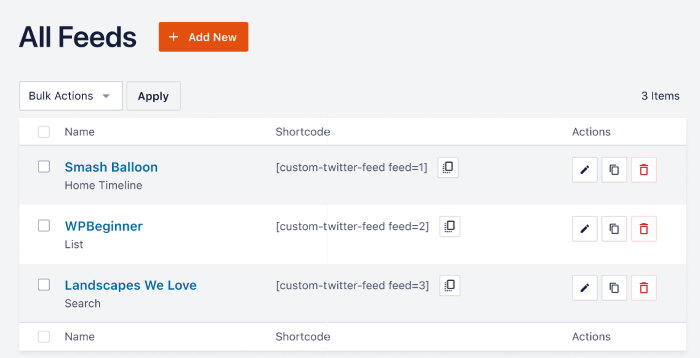
From this dashboard, you can use our improved feed management to:
- Easily track how many Twitter feeds you’ve created for your site
- Duplicate feeds that perform well to quickly create engaging Twitter feeds
- Remove Twitter feeds that you don’t need anymore
- And a lot more!
As you can see, Twitter Feed 2 makes it quick and easy to add Twitter feeds to your website.
You can then grow your business using Twitter marketing, even if you’re new to WordPress.
Edit Your Feeds Individually
Before this update, editing individual Twitter feeds meant changing shortcodes.
Now, we’re adding a new feature so you can manage every single one of your Twitter feeds separately — absolutely no coding needed.
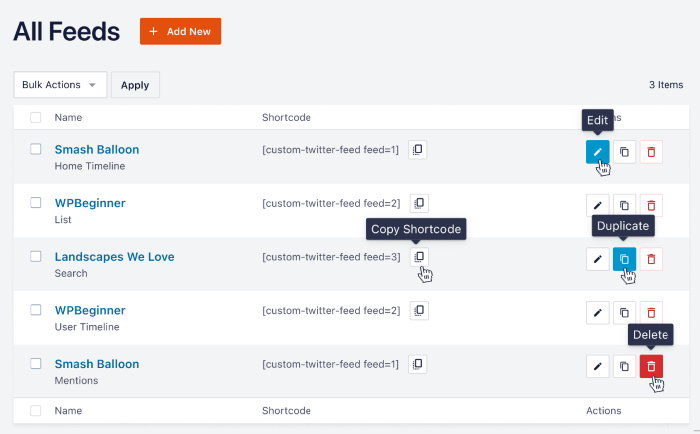
From the All Feeds dashboard, all you need is a single click, and you can:
- Edit a Twitter feed and customize how it looks to fit your website
- Delete a feed if you don’t need it anymore
- Duplicate an engaging feed and copy the design for a new feeds
- Copy Shortcode to manually add Twitter feeds to pages, posts, sidebar, or footer
If you use the Edit button here, you can open a Twitter feed in our brand new visual feed customizer.
From there, you can change your feed layout, color scheme, header design, buttons style, feed template, and much more — no need to touch a single line of code.
When you customize your Twitter feed here, it won’t affect the design of any other feeds.
As a result, you can freely customize your feeds and create unique designs for separate feeds. And by showing these Twitter feeds on your website, you can:
- Embed relevant photos and videos from Twitter on your homepage to grab people’s attention and keep them engaged
- Display positive tweets and reviews on your product pages and convince visitors to buy from you
- Show your Twitter profile on your “Contact Us” page to get more Twitter followers
- And much more!
Brand New Dashboard
For our new update, we’ve completely redesigned the Twitter Feed Pro dashboard from the ground up.
With our new and improved dashboard, you can now browse all the options much more easily.
On top of that, you can set up the plugin and start creating Twitter feeds much faster as well.
Let’s take a look at our new dashboard.
Remember the first thing you do after installing the Twitter Feed Pro? You just activate the plugin using your license key.
To make that easier, you can now see the License Key section as soon as you open the plugin settings.
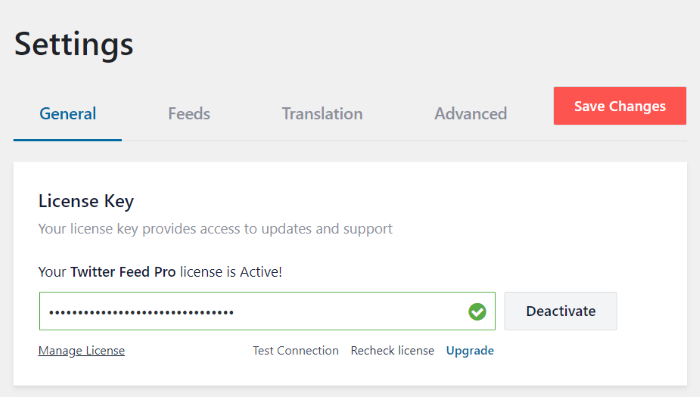
The next step is to connect your website to Twitter, and it’s a lot more convenient than before.
Just below the license key option, you have the Connected Twitter Account section.
From here, you can add your Twitter account in just a few clicks.
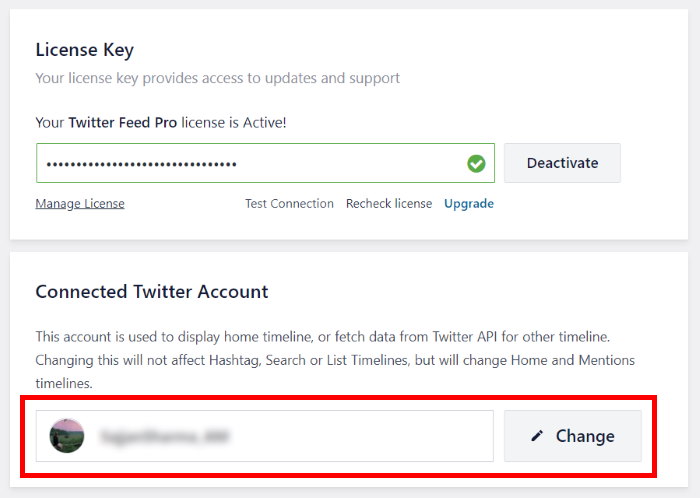
Just like that, all the other options on our new dashboard are easy to use. Plus, you even get a larger font, clean colors, and more whitespace to make everything clearer and easier to read.
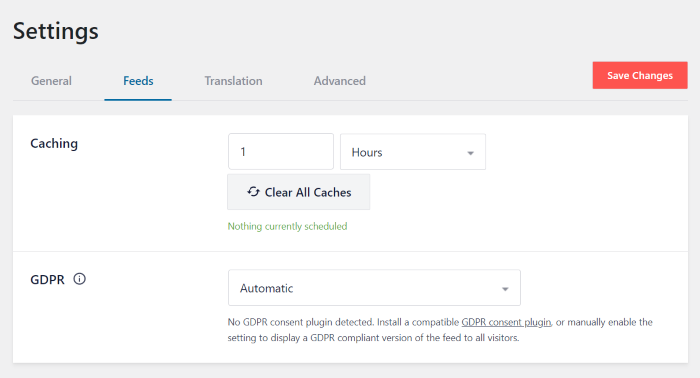
As you can see, it’s much easier to set up Twitter Feed Pro after this update.
So, you can start building Twitter feeds faster and use that saved time to grow your business.
2. Easily Create Twitter Feeds
Want an even easier way to create Twitter feeds for your website?
After the Twitter Feed 2 update, you can create new feeds in just a few seconds. And just like before, there’s absolutely no coding needed.
3-Step Guided Flow
Now, you can follow a guided flow that’ll take you through the 3-step process of creating Twitter feeds.
To show Twitter feeds on your site, all you have to do is follow these steps:
- Step 1: Choose your Twitter feed type
- Step 2: Customize the feed design
- Step 3: Embed the feed on your site
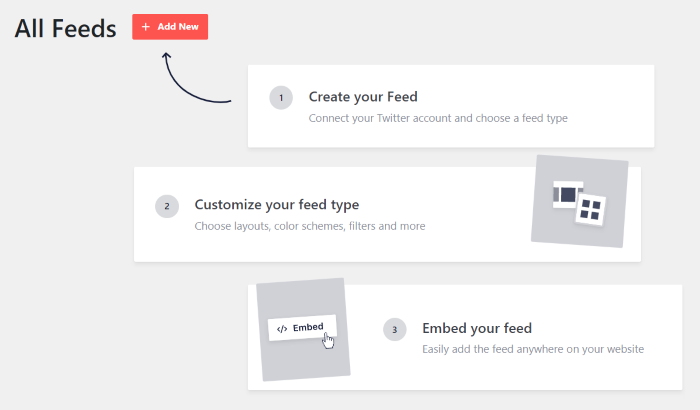
To get started, just click on Add New, and Twitter Feed Pro will ask you to choose from 6 different feed types.
There are tons of options to choose from, such as user timeline, hashtag, search results, home timeline, and much more.
Plus, you can select multiple options here to combine different feed types in a single feed.
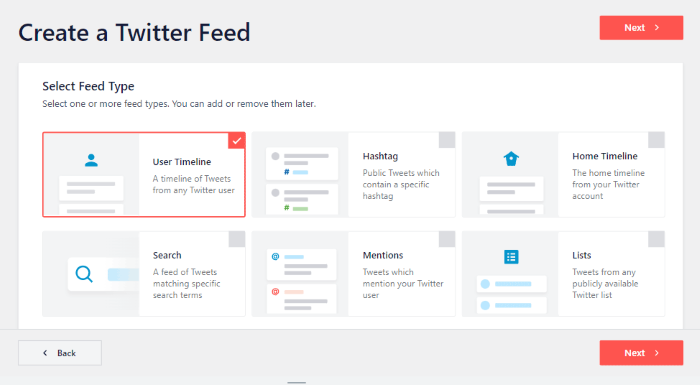
For the next step, you can just connect your Twitter account and use it as a source for your feed.
Finally, you can customize your Twitter feed using our brand new feed editor with a live preview and then embed it on your website.
In fact, you can now embed your Twitter feeds directly from the visual feed editor.
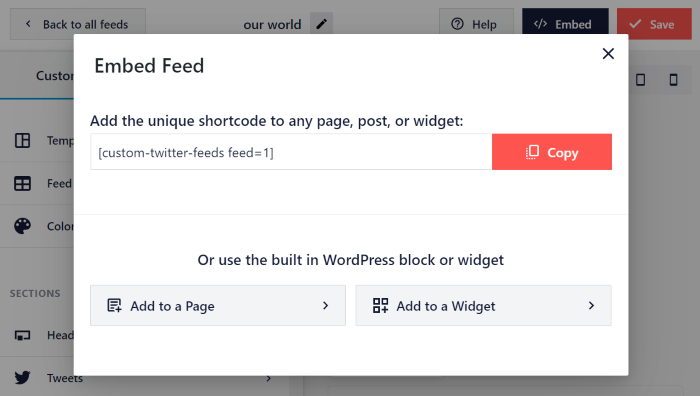
Our plugin overhaul will make it easier than ever to show engaging Twitter feeds and grow your business.
You can just follow the 3-step guided flow – no need to spend money on hiring a developer to help you embed Twitter feeds on your site!
Twitter Feed Templates
In the past, creating unique feeds meant customizing them from scratch, which took time and effort.
But with our Twitter Feed 2 update, you can pick from a collection of pre-built templates. That way, you can instantly have a beautiful Twitter feed ready to go.
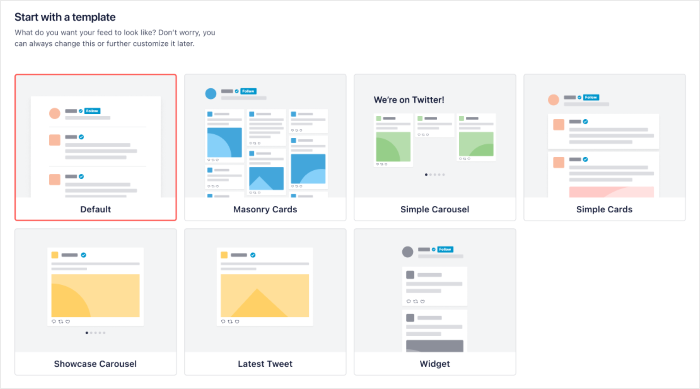
And with the help of these amazing Twitter feed templates, you can:
- Highlight important news and announcements using the latest tweets template
- Pick masonry cards and show engaging Twitter photos and videos on your site
- Display user reviews on your website sidebar using the widget template to boost sales
- Show your product images in a showcase carousel so customers can check them out
- And much more!
Easy Feed Export and Import
If you have multiple websites or want to expand your business in the future, our new update has you covered.
Now, you can export high-converting Twitter feeds and quickly import them to another website.
Just go to your Settings page, and you can export your Twitter feeds in just a couple of clicks.
This will safely store your Twitter feed as a .json file on your computer.
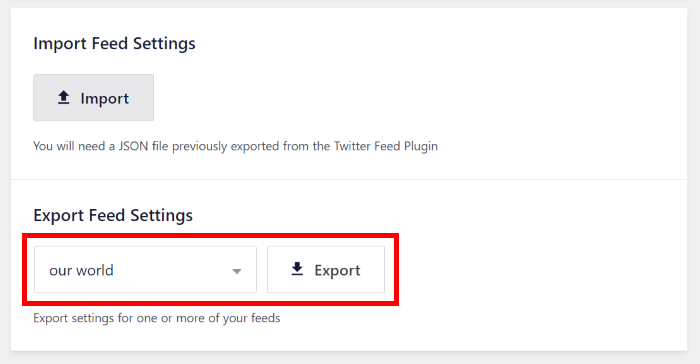
Then, you can quickly import that .json file into another site and have an engaging Twitter feed ready to go – it’s that simple!
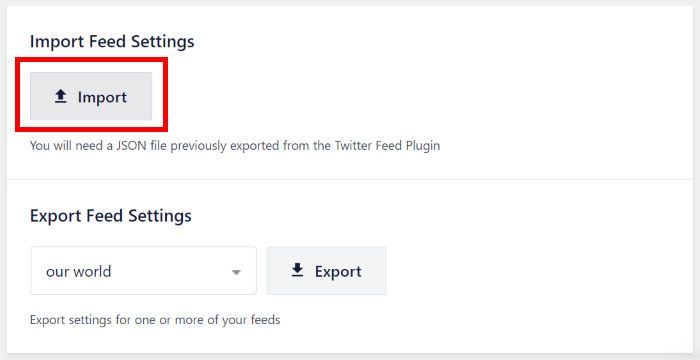
You can export tried-and-tested Twitter feeds and use them on another website to get tons of followers.
Want to boost your sales? You can export feeds where you effectively showcase your products and then use them for another website.
On top of that, you can export your Twitter feeds and safely save the backups on your computer.
With the Twitter Feed 2 update, you can grow multiple websites at the same time – even if you’re new to WordPress.
3. New Twitter Feed Customizer
Our brand new update completely changes how you customize the design of your Twitter feeds.
From feed layout to color scheme to post style, and much more, you can change everything much faster than before.
The best part? It’s so much simpler, so no need to bother with coding or hiring a professional.
Visual Feed Editor with Live Preview
Before this update, customization took more time since you had to go and check your Twitter feed in another tab to see how it looked.
This time, we wanted to give you a customization experience that’s faster as well as more accurate.
In Twitter Feed 2, you get a brand new feed customizer with a user-friendly design as well as a live preview.
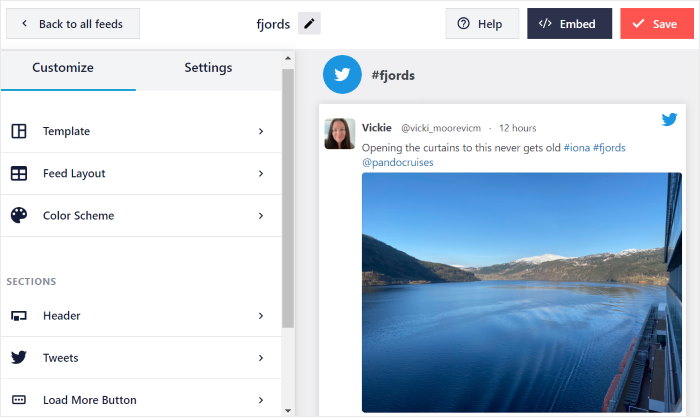
On the left, you can find the customization panel where you can change options for your Twitter feed layout, color scheme, header design, tweet style, and much more.
And on the right, there’s a live preview of your Twitter feed where you can track your changes in real-time.
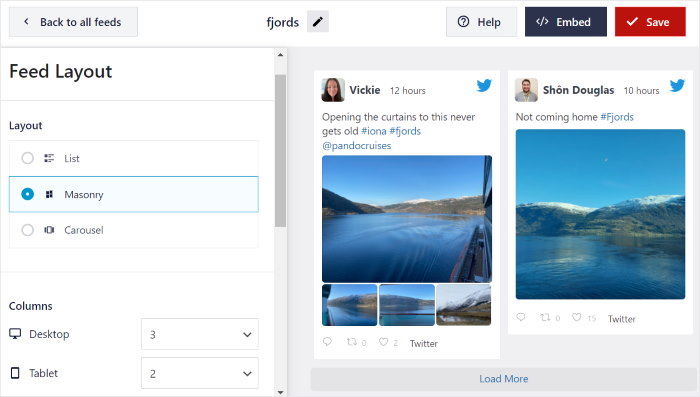
As a result, you can accurately create beautiful designs for your Twitter feeds since you can clearly see all of your changes.
Since you don’t need to manually check your Twitter feed whenever you make any changes, customization is so much faster.
Give our live feed customizer a try, and you can easily create beautiful Twitter feeds in much less time.
Preview for Mobile Devices
Did you know that up to 60% of visitors can leave your site for a competition if it’s not mobile-friendly?
You’re losing so many potential customers and sales that way.
The good news? Our Twitter Feed 2 comes with a new preview feature that lets you see how your Twitter feeds will look on mobiles and tablets.
With just a single click, you can check your mobile preview directly from the visual feed editor.
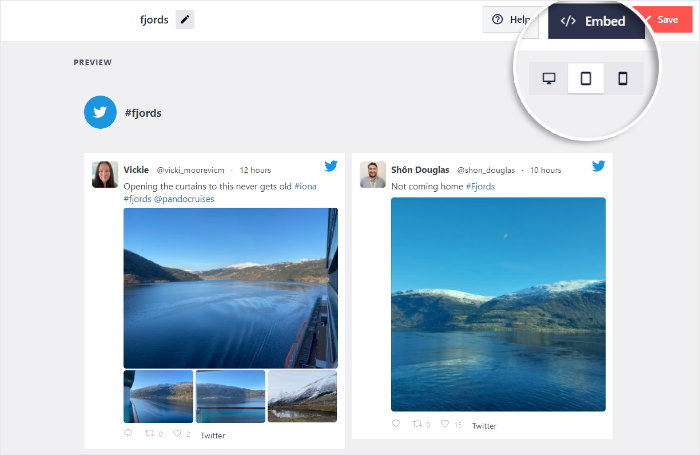
As a result, you can use Twitter feeds to engage your mobile visitors and convert them into Twitter followers and customers.
Color Scheme Options
Fun fact: People can take as little as 0.05 seconds to make a first impression of your website.
And a huge part of that is due to the colors that you use.
To help you create an amazing site that grabs people’s attention, it’s now fast and simple to change the colors of your Twitter feeds.
All you have to do is pick a color scheme, and you can change all the colors of your feed at once – it’s that easy.
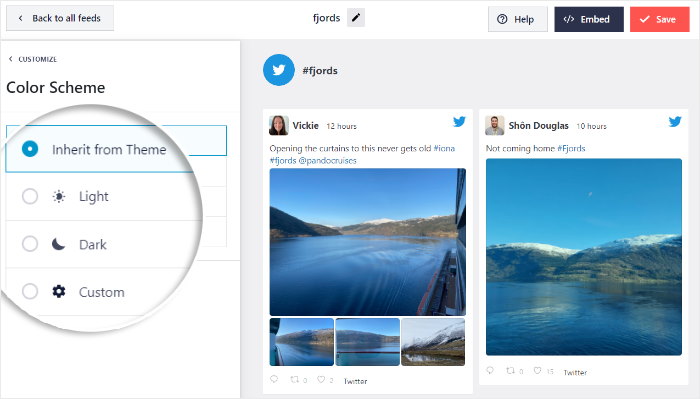
With the help of these color scheme options, you can instantly turn on light mode or dark mode for your feed.
You can also choose to inherit from your theme, so your Twitter feeds perfectly match your branding.
Want to manually pick your feed colors like before? You can still use a custom color scheme and select all the colors on your Twitter feed.
And with our new live preview, you can clearly see how all the colors look directly on the customizer.
That way, you can create Twitter feeds to promote different products and give each feed a fitting color scheme.
With the help of Twitter Feed 2, you can easily set the feed layout, template, color scheme, header design, and much more to create beautiful Twitter feeds.
On top of that, you can do it all in a few simple clicks – much faster and simpler than before.
What Do Existing Users Need to Know?
Already using Twitter Feed Pro for your website?
The good news is that you can keep using the plugin, and all of your old Twitter feeds will continue working like usual.
After the update, Twitter Feed Pro will take you through our new dashboard so you can see where all the options are.
All of your old Twitter feeds will continue working, and they will be saved on your site as legacy feeds.
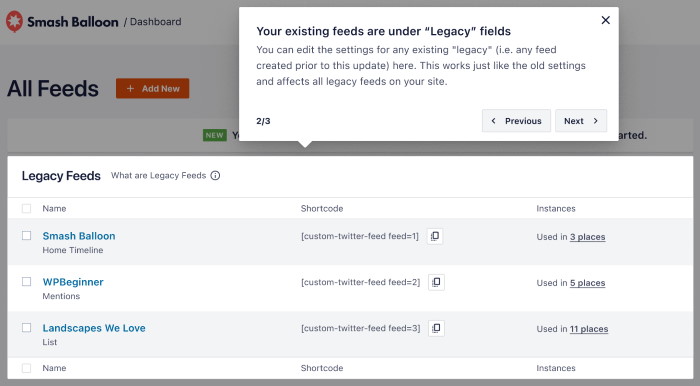
Just open the All Feeds dashboard, and you can see the Legacy Feeds section, which lists out all of your old Twitter feeds.
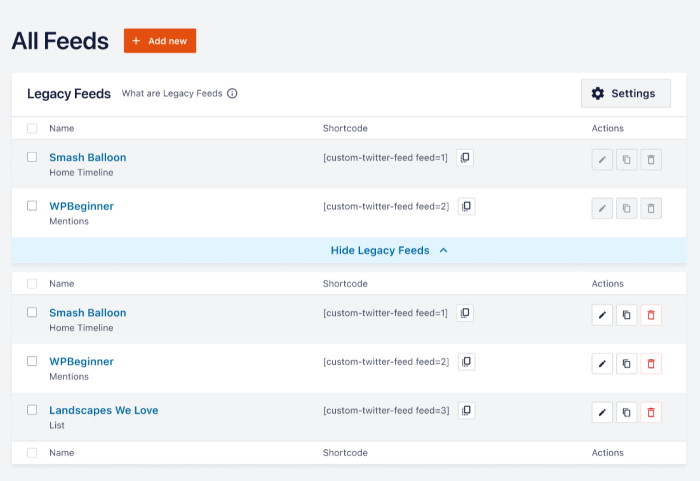
Since legacy feeds are a bit different from the new feeds, you can’t edit them individually. The cool thing is, you can just edit all the legacy feeds at once, just like you used to.
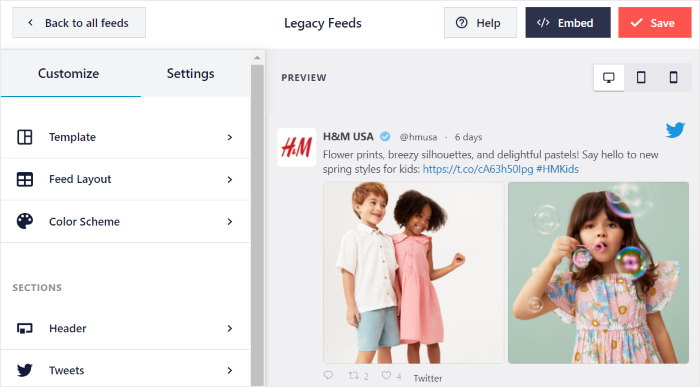
What’s more, you can edit your old Twitter feeds using the new feed customizer with a live preview, so it’s fast and accurate. Plus, all of your feeds will continue showing up on your site like they used to.
As you can see, our Twitter Feed 2 update makes sure you can switch to the new version and continue working right away.
To learn more about this update, just check out our Twitter documentation here.
Have any questions? You can reach out to our support team of experts, who are always ready to answer questions and help you out.
And that’s it!
We’re super proud to present our biggest update yet for Twitter Feed Pro.
Releasing this has been a massive milestone for Smash Balloon, and we’re really happy that you’re here with us.
With your support, Smash Balloon has grown this big, and we hope to continue improving our plugins to help your business even more.
If you’re not a Smash Balloon user, you can join our community and check out this massive update right away.
Get your copy of Twitter Feed Pro today.
Twitter Feed Pro is a fantastic tool that can help you show engaging content from Twitter on your website.
You can then boost your Twitter following, convert your visitors, and get more sales to grow your business.
What’s more, Smash Balloon also has the best social media feed plugins for Facebook, Instagram, and YouTube.
With the All Access Bundle, you can get ALL the Smash Balloon plugins, along with Social Wall Pro, at a deep discount.
Want to see if Smash Balloon is right for you?
There’s a 14-day 100% money-back guarantee with no questions asked. Just give Smash Balloon a try and see for yourself,
We’ve got even more updates and fantastic new features planned in the future so remember to keep an eye out.
You can follow us on Facebook and Twitter to keep up with the latest updates.
Finally, a massive thank you for supporting Smash Balloon and Twitter Feed Pro.
With your support, we’ve worked hard to make sure Smash Balloon has the best social media feed plugins.
In the future, we hope to help your business grow even more.