Ever finish writing a great blog post and immediately think, “I’ve gotta share this with my network on LinkedIn”?
Or maybe you’ve had an inspiration strike at 11 PM, only to have to wait until the next day to post.
You’ll have to remember to post tomorrow, wait until you think everyone is online, open yet another browser tab, log in, and try to recapture that initial excitement while writing the post from scratch.
By the end of it, your flow is broken, and what felt like a moment of inspiration now feels like a chore.
We get it. We’re content creators, too. Sharing your hard-won expertise on LinkedIn should feel rewarding, not draining.
That’s why we’re thrilled to announce our latest update: you can now schedule posts directly to your personal LinkedIn profile from ClickSocial!
Before this, ClickSocial already took the headache out of scheduling for X (Twitter), Facebook, and Instagram – all from the familiar comfort of your WordPress site.
Now, we’re bringing that same sense of ease and control to your personal LinkedIn profile, helping you grow your professional connections without the frustration.
Easily Schedule Posts for Your LinkedIn Profile
LinkedIn isn’t just another social media site; it’s the place for professionals. It’s your digital resume, networking hub, and personal soapbox for all things career-related.
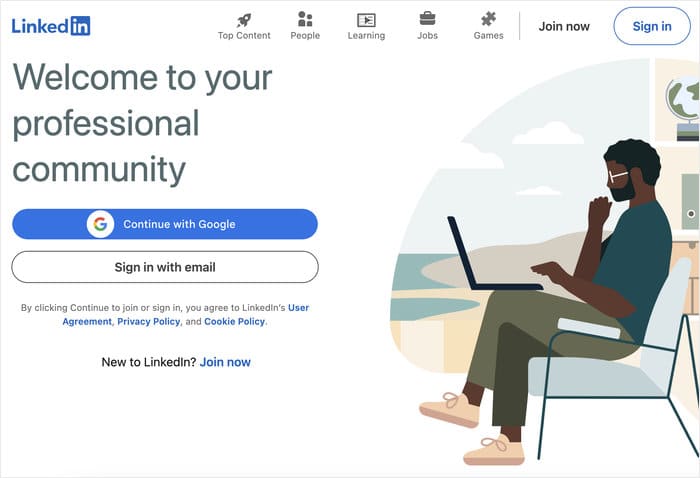
This is where you build your professional brand, connect with industry peers, share your expertise and even find your next big opportunity.
The pressure to show up on LinkedIn consistently and professionally is real.
But managing that crucial presence shouldn’t come at the cost of your other work.
With ClickSocial’s latest update, it no longer has to.
Once you get the update, just open the ClickSocial menu from your dashboard.
Then click on the Add New button on the left panel.
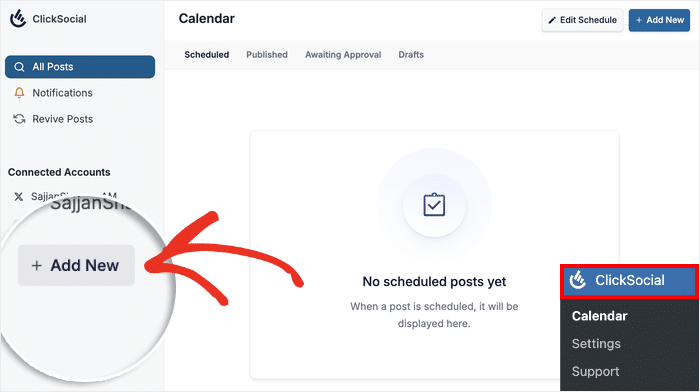
Once you do that, click on the Add Account button at the top.
This opens a popup where you can choose the social media site that you want to connect to.
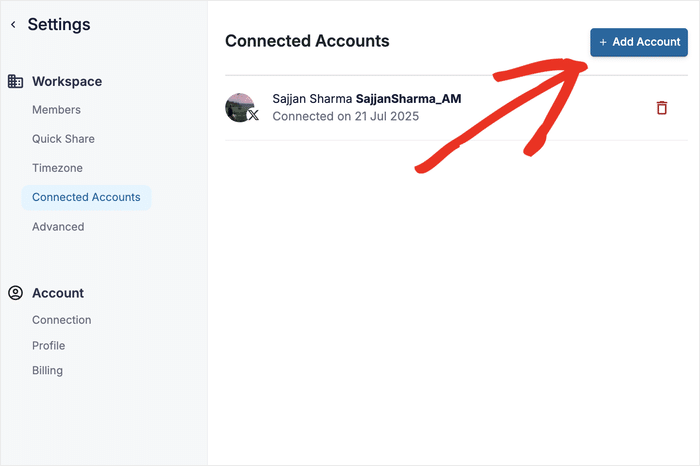
Now, you’ll see LinkedIn listed among the supported social media platforms.
Just like any other platform, you can click on LinkedIn to proceed.
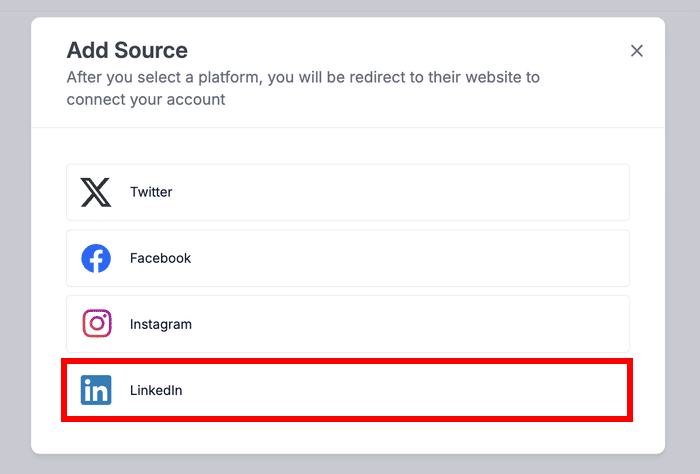
Doing that will open LinkedIn on your browser so you can allow the plugin to schedule LinkedIn posts for you.
So, hit the Allow button to continue.
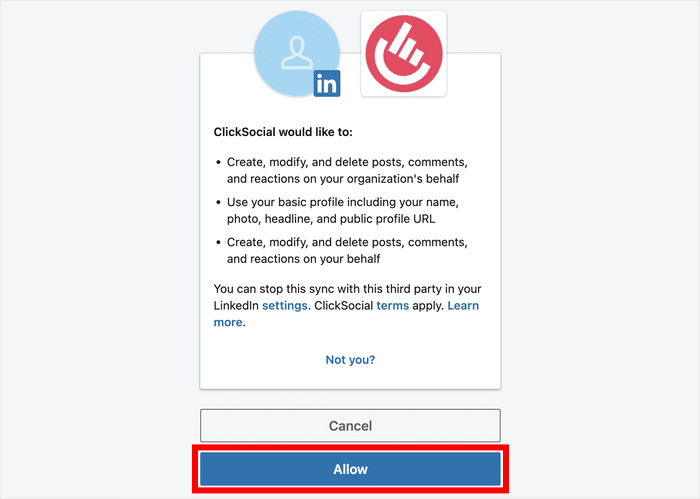
With that, you can start using ClickSocial to draft LinkedIn posts from your WordPress dashboard.
You can write the text, add photos, attach videos, and even link your WordPress posts from the easy post composer.
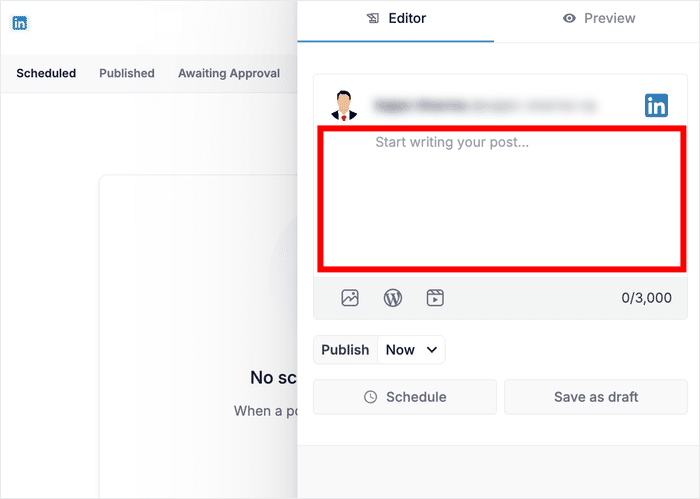
Once you’re happy with how your post looks, you can pick the perfect posting time.
Let ClickSocial automatically publish the post to your personal LinkedIn profile, and enjoy the peace of mind that comes from knowing your content is working for you. Just like that.
How Can Our New Update Benefit You?
After this update, scheduling your LinkedIn posts is easier than ever before. Here’s how this update helps you, the individual professional:
- Are you a consultant or author? Now you can schedule your expert insights, book excerpts, and industry analysis to post when your network is most active. You do the thinking once, and let ClickSocial handle the timing so you can focus on your next project.
- Stop hoping people find your latest article. Drive your professional network directly back to your website to read your content, sign up for your newsletter, or learn about your services. Turn your LinkedIn presence into a reliable source of high-quality traffic.
- For event managers, freelancers, and job seekers, a consistent presence is key. Promote your work, share valuable content, and build a strong personal brand that attracts opportunities, even when you’re busy with client work.
Boost Your LinkedIn Profile — Schedule Posts Today!
Ready to feel the relief of a streamlined workflow? You can head to your WordPress dashboard and update to the latest version of the ClickSocial plugin.
Once updated, you can immediately connect your personal LinkedIn profile and start scheduling your posts.
Not using ClickSocial to simplify your social media scheduling yet? Now’s the perfect time to jump in!
You can effortlessly manage your LinkedIn personal profile right alongside your X, Facebook, and Instagram posts. Stop juggling multiple tabs and start scheduling all your social media content from your website.
Try ClickSocial for Free Today!
Finally, we would like to give a massive thanks to everyone in our community. Your support means the world to us, and we’re committed to helping you shine brighter on all your social channels.
P.S. We’ve got a lot more updates and announcements planned out, so keep an eye out.




