Are your website visitors seeing fast-paced Reels when they expect an in-depth product tutorial?
Or perhaps your feed is cluttered with long-form videos when all you really want to showcase are short, engaging updates?
You told us you needed more control to create a professional and cohesive experience for your visitors, and we listened.
That’s why we’re excited to roll out a powerful update based directly on your feedback!
With a single click, you can easily filter your Facebook feeds to show only standard videos or only Reels, or even both.
Now, you can precisely curate your feeds and make sure you’re presenting the most relevant and engaging video content to your visitors.
Easily Filter Your Facebook Videos for Maximum Impact
Facebook offers two powerful video formats with different plus points for both.
Videos are longer videos, which can be excellent for detailed explanations, in-depth tutorials, and keeping people engaged for longer.
On the other hand, Reels are bite-sized clips perfect for quick bursts of entertainment, easily getting people hooked, and making a quick, powerful impression.
In the past, you could embed both of them on your website with the Facebook Feed plugin and engage visitors.
With our new filtering options, you get the power to selectively show only Reels, only Videos, or both to perfectly match the feed’s content to the specific page it lives on.
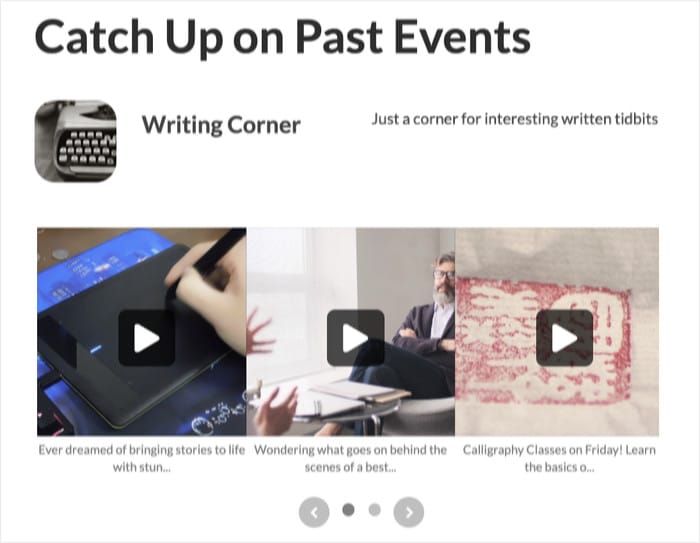
This simple control allows you to strategically curate content for maximum impact:
- Display only Reels for quick engagement on your homepage. Use them to highlight the best features of your business and create a great first impression.
- Display only Videos on your resources page to educate viewers. This helps customers make the most out of your products, leading to repeat customers and boosting loyalty.
- Or, combine both to show a wide variety of content formats, keeping the feed fresh and holding people’s interest across your site.
One-Click Control for Video Filters
Just like all our features, we designed this update to be incredibly simple to use. You don’t need to be a coding wizard to take control of your content.
If you’ve set up a Facebook feed before, you already know the drill!
To start curating your video content, simply head over to your dashboard and open the Facebook Feed » All Feeds menu.
From here, either click on an existing feed to edit it or click on Add New to start fresh.
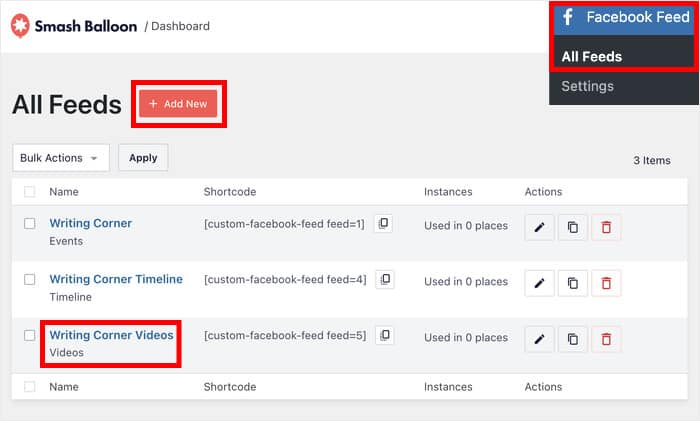
Once you are in the visual customizer, look for the Settings tab at the top.
Click on it, then select the Filters option.
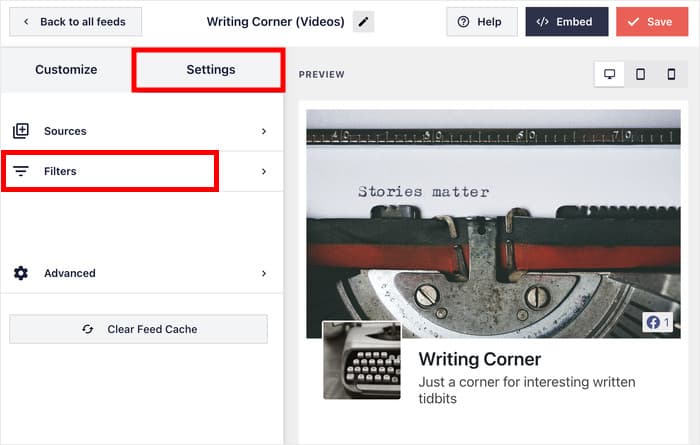
Finally, use the dropdown menu below the Video type option to choose exactly what type of video content appears in your feed:
- Both: The default setting for a fresh mix of all your video content.
- Reels Only: Perfect for maximizing quick, impactful video engagement.
- Videos Only: Ideal for long-form content where you need maximum dwell time.
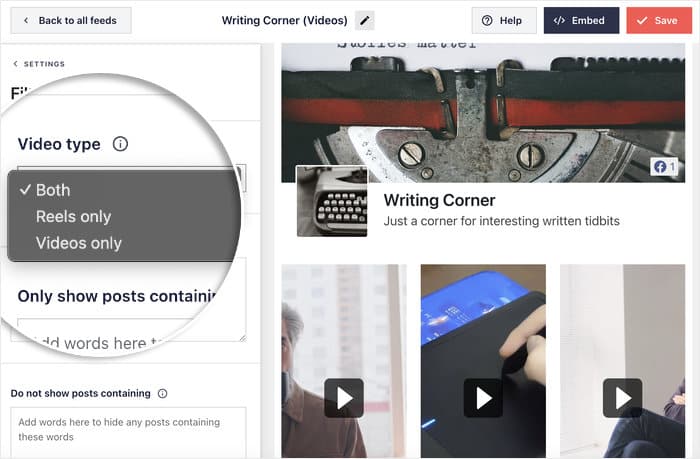
Select your preferred option, click Save, and your feed will instantly update to show exactly the content you want.
Just like that, you can spend less time managing content and more time enjoying the boosted engagement and traffic that comes from your video feeds.
How This Update Can Benefit You
Your existing video feeds were already powerful growth tools, but this update gives you the strategic precision to deliver maximum impact.
By filtering your feeds, you turn strong content display into an even more active, targeted tool for growth:
- For Online Businesses: You can strategically place quick, high-impact Reels on product pages to drive sales and reserve detailed, in-depth Videos for your dedicated support and resource pages.
- For Educators and Experts: Use the filter to ensure only Videos appear on your knowledge hubs, allowing you to showcase full workshops, webinars, and detailed Q&A sessions to establish authority and build long-term loyalty.
- For Agencies and Marketers: You can now create specialized pages—one for fast-paced, branding Reels and another for professional, comprehensive Videos—to deliver the perfect content experience for every client.
- For Event Promoters: Boost excitement for your event by showcasing hype-driving Reels. After the event, easily switch the feed to display in-depth panel discussions and full event Videos for valuable replays.
- And much more…
Get Strategic Control Over Facebook Feeds Today!
With this new feature, you start showcasing exactly the video content you know will convert visitors into loyal customers.
Ready to take control of your feeds and start maximizing your engagement?
If you are already a user of Facebook Feed Pro, simply head to your WordPress dashboard and update the plugin to the latest version.
This new filtering feature will be automatically enabled for all your existing and future feeds.
Thinking about getting started with the plugin? Now is the perfect time to make the switch!
Get Facebook Feed Pro today and gain the power to turn your video content into a precise, strategic tool for business growth!
Finally, we’d like to give a massive thanks to everyone in our community. Your valuable feedback is what makes updates like this possible, and we’re committed to continually providing you the tools you need to succeed.




