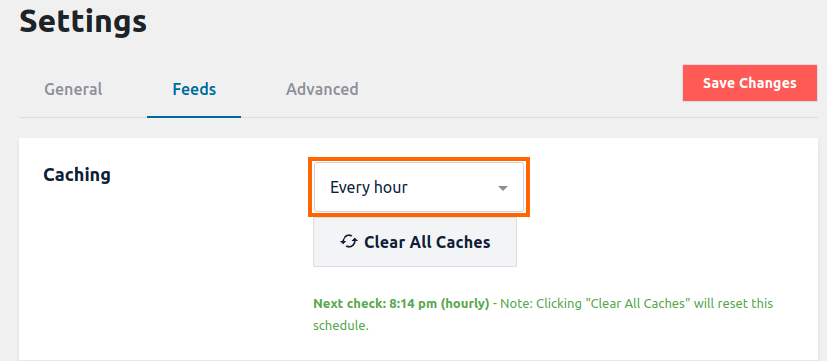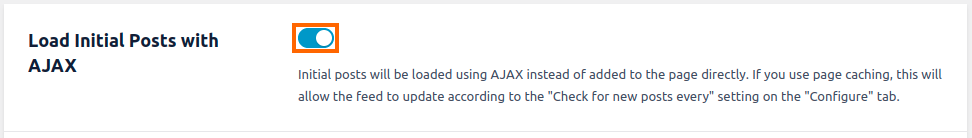Here are some common reasons that your feed may not be updating or takes longer to update than the time you have specified in the Caching setting located at WordPress Dashboard > Instagram Feed > Settings > Feeds (example below)
1) Your access token has expired
If a feed is not updating at all, a backup feed may be in use due to the associated access token expiring. You can refresh your access token by following the steps in our guide here.
Your access token can become invalid for various reasons such as changing your account password, changing security settings on the account, or Instagram/Facebook detecting suspicious activity on the account and invalidating the token as a security measure. If you are connecting with a Personal account and you find that your access token is becoming invalid frequently, you can try connecting as a Business Profile, which often gives a more stable connection. We have a guide that walks you through setting this up here.
2) You are using a caching plugin or your server may have a caching system
Site caching can cause visitors to your site to be shown an outdated version of the page with your Instagram feed, which makes the feed appear to not be updating. You can test this by clearing your site cache and then checking if the feed is showing the most up-to-date posts. You can go to the settings for your site caching plugin and set a lower time for the Cache Timeout or TTL value to make the page update more frequently. Most caching solutions will also allow you to set certain pages to excluded from caching.
The Instagram Feed plugin also includes a setting that can often work around this problem. To activate this setting, go to WordPress Dashboard > Instagram Feed > Settings > Advanced, turn on Load Initial Posts with AJAX, and click Save Changes.
3) CRON jobs are not working as expected on the server
CRON jobs are like scheduled tasks for your website. They automatically perform specific actions at set times, such as updating content or fetching new feeds. If you are not seeing feed updates as expected, it could be due to a CRON job not running correctly or at the right frequency. For more details on how to investigate CRON issues and workarounds, see My feed does not update unless I manually clear the cache.