You can easily display reviews from WordPress.org forums using our plugin; this feature is available for the Elite license and All Access Bundle. To set up your feed, follow the steps below:
1- Navigate to Reviews Feed > All Feed > Click the “Add New” button
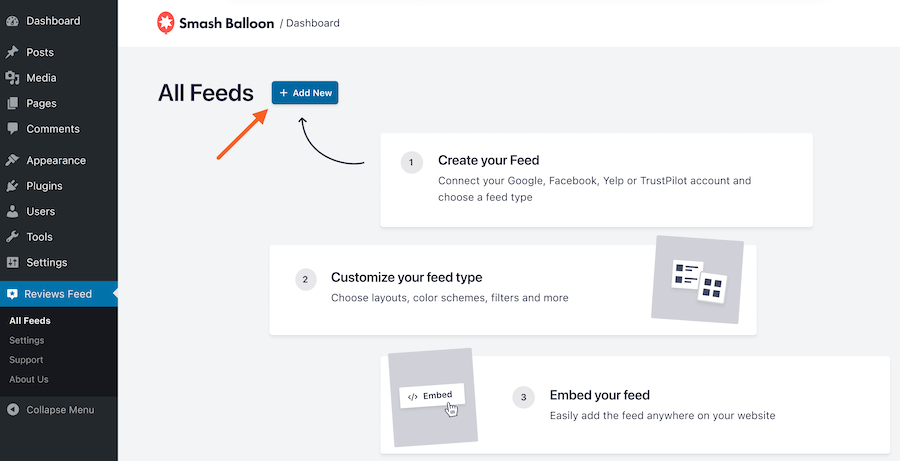
2- Click the “Add Source” button
3- Select “Wordpress.org” and click next
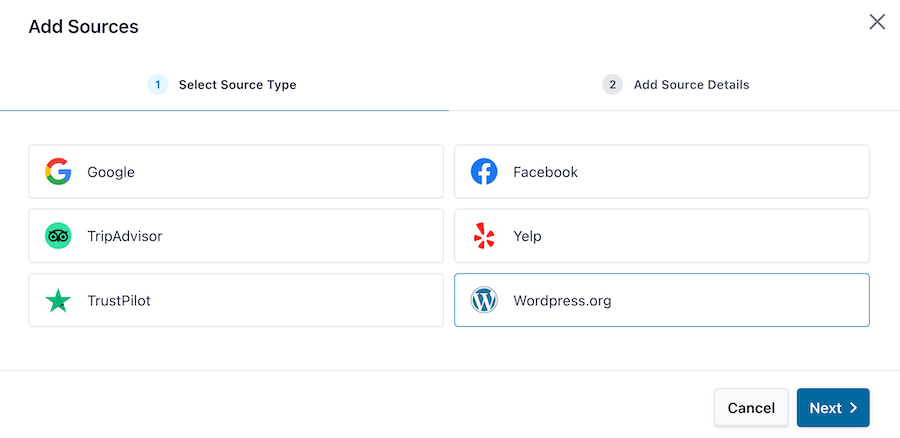
4- Enter the URL of the plugin, for example https://wordpress.org/plugins/instagram-feed
5- Select the Source you added and click next
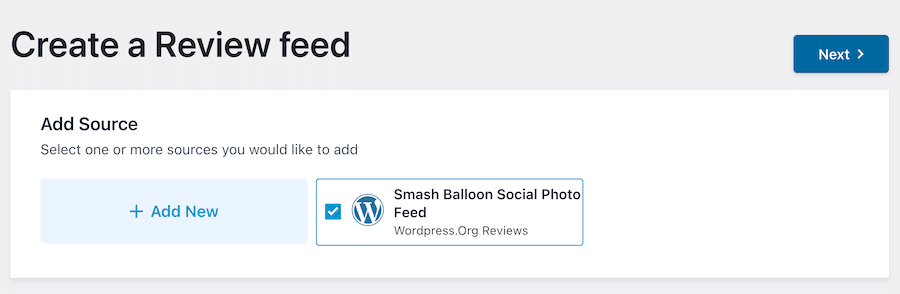
6- Select your favorite template or use the default one (this can be changed later)
7- Customize your feed. Once you are done, click the “Embed” button and copy your shortcode, you can use it to display this feed in any part of your website.
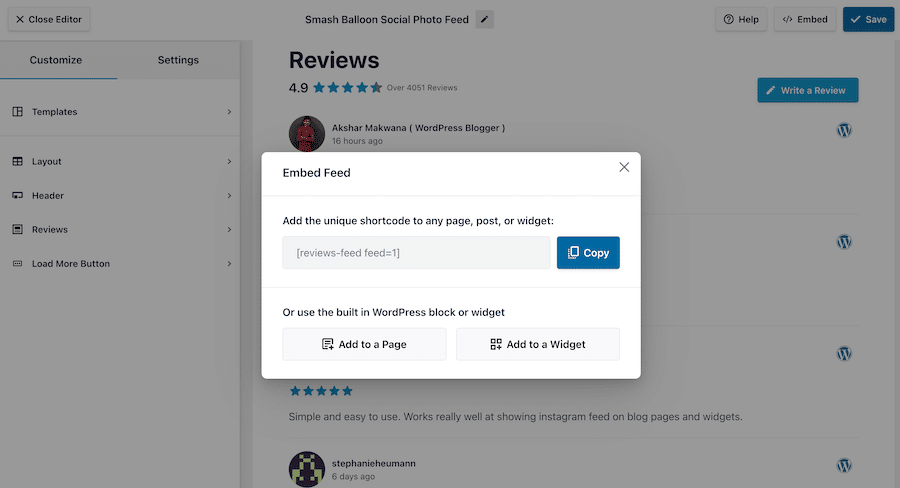
If you have questions that are not covered in this guide, you can send us a support request on our Support page, and someone will get back to you as soon as possible. For pre-sales questions or general inquiries, please use the form on the Contact page.

