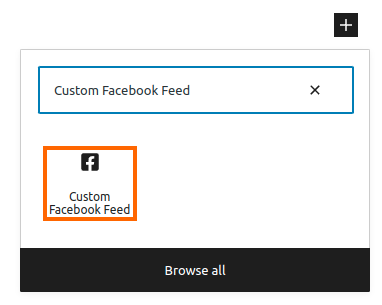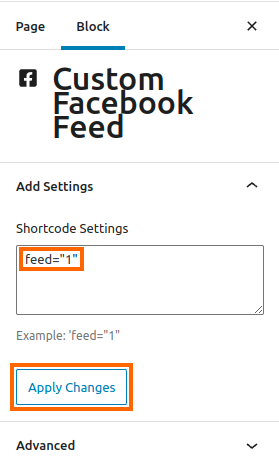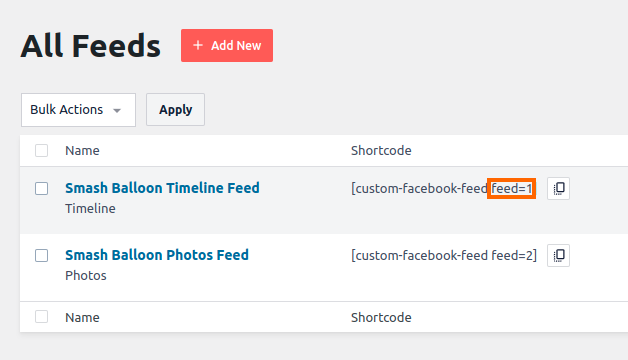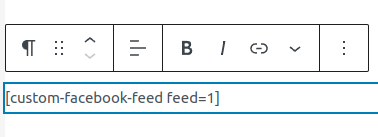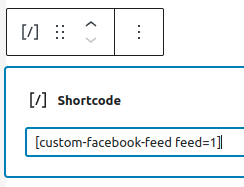Yes, we have an official Gutenberg block that can be used with the steps below.
1) Search for the “Custom Facebook Feed” block and add this to your page
2) In the Block settings on the right side of the page, add the feed number of the feed you would like to display and click Apply Changes.
If you’re unsure of the feed number for the feed you want to display, you can find this at WordPress Dashboard > Facebook Feeds > All Feeds in the Shortcode column
You can also add the shortcode to any block in the Gutenberg page editor. For example, paste the shortcode directly into a “Paragraph” block, as shown below:
Or, into a “Shortcode” widget: