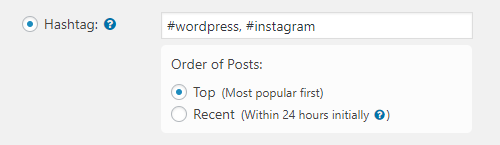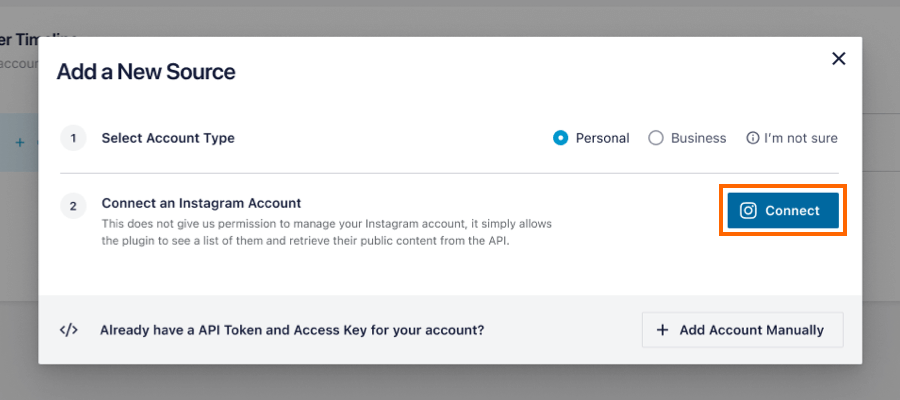Version 6.0 and above
While the Instagram Hashtag API is no longer new, you will need to ensure you are connected as a Business Profile.
1) In order to use the new Instagram Hashtag API you must first have an Instagram Business Profile. See here for directions on how to convert a personal profile into a business profile.
2) Once you have a Business Profile, use the ‘Connect’ button to connect it on a source page either under Instagram Feed > Settings > Sources or for the specific feed settings under Advanced > Sources.
3) You can then display your Hashtag feed by selecting ‘Hashtag‘ when creating a new feed.
Below version 6.0
1) In order to use the new Instagram Hashtag API you must first have an Instagram Business Profile. See here for directions on how to convert a Personal profile into a Busines profile.
2) Once you have a Business Profile, use the ‘Connect an Instagram Account’ button on the plugin Settings page to connect it.
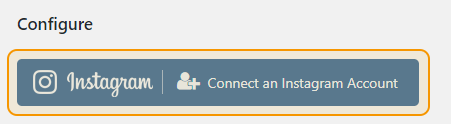
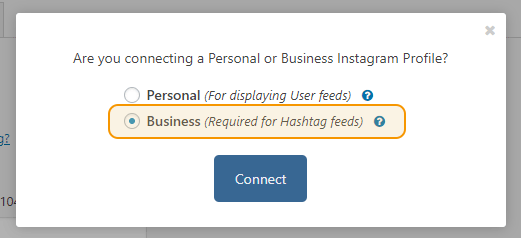
3) You can then display your Hashtag feed just like before; selecting ‘Hashtag‘ on the settings page, or using type=hashtag in your shortcode.