The Featured Post extension adds the ability to display a specific post based on it’s ID. This allows you to display any single post independent of the rest of the feed. Purchase the extension separately or receive it as part of the “Elite” package or All Access Bundle.
Below is an example of using the Featured Post extension to display a Facebook post by it’s ID.
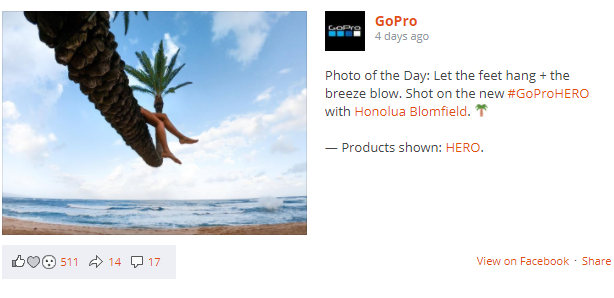
See this doc for more information about this extension.
