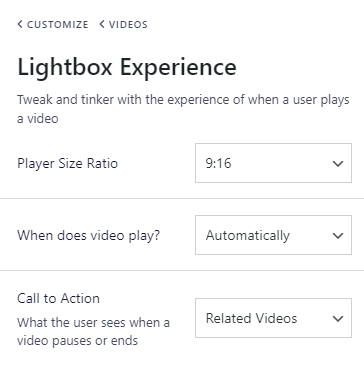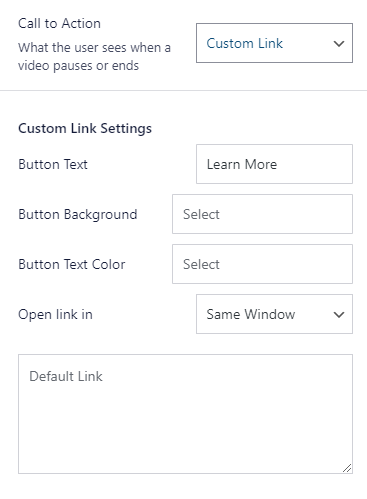The plugin offers 3 custom displays that can be used when a user of your site pauses or finishes a video. This option can be found by going to WordPress Dashboard > Feeds for YouTube > (click the name of the feed or pencil icon to edit the feed) > Videos > Lightbox Experience > Call to Action
Related Videos
This is the default option enabled when first installing the plugin. With this option enabled, your site visitors will see an overlay that displays other videos from the feed on the page.
Custom Link
This option allows you to display a custom link that can be used to drive users to any page or website such as a shop page or to an external site using an affiliate link. There are options to customize the button text, button background color, and button text color.
YouTube Default
This option will display the default YouTube overlay of suggested videos from your page. This option will display a variety of videos, not just the videos that are shown in the feed on your site.