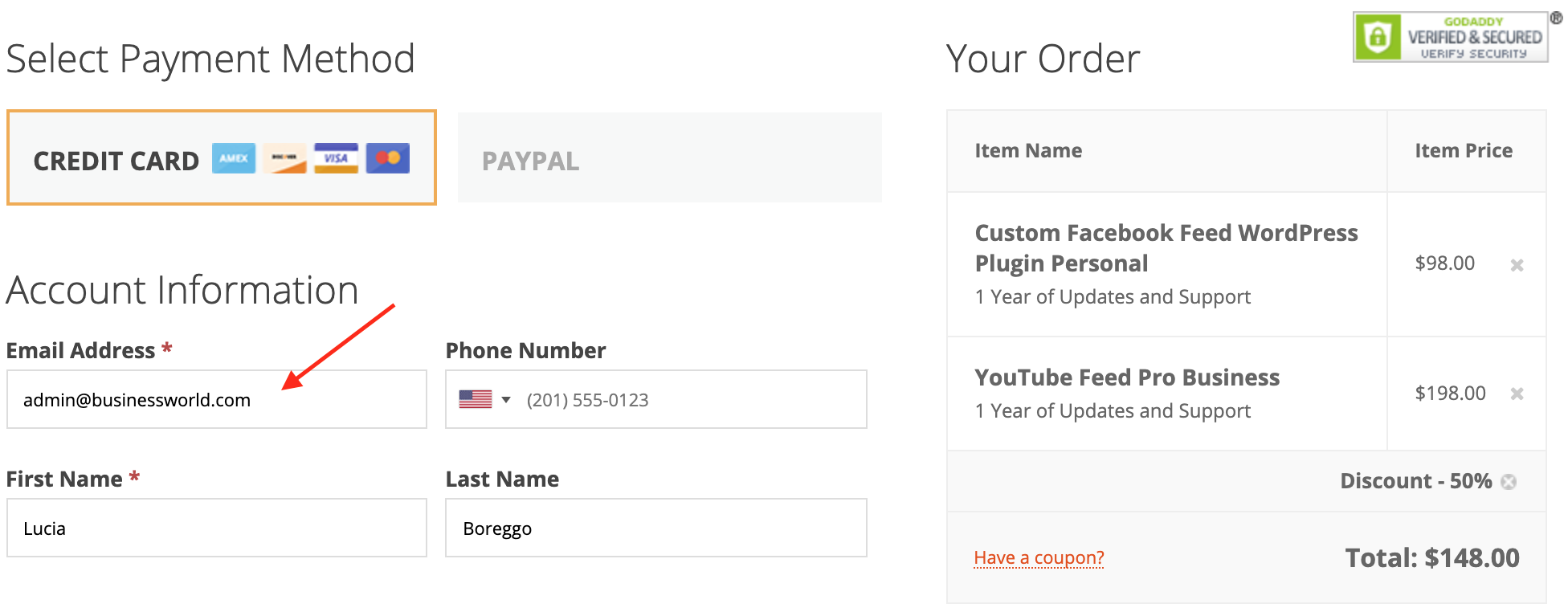Contents:
Creating a User Account
Your Technical Support Email Address
Multiple User Accounts
Orphaned Purchases
Creating a Smash Balloon User Account
A new user account is created when you make your first purchase of any Smash Balloon product.
- The name of the user account will be the email address entered at the time of purchase. (See screenshot below).
If the email address entered for a purchase is already being used for a previous Smash Balloon purchase then you will get a message to log into that Smash Balloon user account first to complete the purchase. The purchase will then be placed into that account. However, if the email address has not been used before then a new Smash Balloon user account will be created and the purchase placed in the new account instead.
Follow this link to access the login page to your user account.
- Once a user account is created, you cannot change the login name to the account. If you need to change it then contact us here for assistance.
- Purchasing information will be sent to email address entered on Checkout page.
- If correspondence confirming the purchase is not received after the purchase has been completed as one of the following may have occurred:
-
- A typing error may have occurred while entering the email address in the form on the Checkout page.
- Our response was directed to a spam folder by your email server. Be sure to check your spam folder.
- The payment transaction was not finalized by the financial institution handling the transaction.
-
If this happens please contact us here for additional help.
Your Technical Support Email Address
- Your user account login email is used for support correspondence and is the email address we will reply to when you contact us for support at Smash Balloon.
- You can change the support email address any time within your user account. The change can be made under the “Profile” section of your account.
PLEASE NOTE: Changing the email used for support correspondence with Smash Balloon does not change the email you use to access your account.
Multiple User Accounts
It is not advisable to have more than one user account. Creating multiple user accounts will occur if you already have a Smash Balloon user account from a previous purchase and then make another purchase using a different email address while on the Checkout page.
When multiple accounts exist it will create the following issues for the customer:
-
- It will be harder to manage and track your purchases as they now reside in different user accounts.
- If you made an original plugin purchase under one account name and then make another purchase under a different account name your purchases will then reside in two completely different accounts. You will not be able to manage sites or upgrade the plugin license from the second account as this can only be done from the plugin/license owner account (which is the account where the original purchase of the plugin/license resides in).
Orphaned Purchases
If you are not seeing a purchase in your user account which you know should exist then most likely the purchase resides in an orphaned account instead.
Orphan purchases occur when all purchases relating to the same license do not reside in the same user account. What happens in situations such as this is the plugin is purchased by a person (site designer, IT staff, etc.) under a different account name and then later managed or renewed by someone else who created a different Smash Balloon user account during a license renewal.
Please review both our Plugin Ownership and License Transfers FAQ’s which will provide additional details relating to plugin ownership.