If you’re unable to update a Pro plugin or to activate a license you may have the wrong plugin installed.
You will not be able to update a plugin nor will you be able to activate a license for a plugin when the license type does not match the plugin type it is assigned to.
You can check on your WordPress Plugins page the type of plugin you have installed (Personal, Business, Developer/Smash): 
The license key type being used must match the plugin type that is installed:
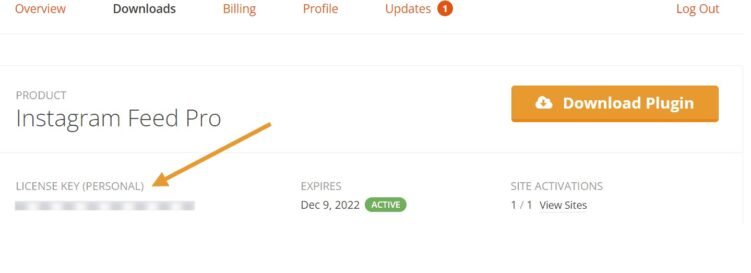
To resolve this issue you will need to swap out the current plugin with the plugin you have upgraded to. Perform the manual installation process outlined here which will perform the plugin swap without requiring you to reconfigure the plugin settings after doing so.
Next, even if you have the correct plugin installed, you will need to re-establish the license registration/activation by doing the following:
For Instagram Feed and Custom Facebook Feed plugins: Go to Facebook Feed/ Instagram Feed > General > License Key.
For YouTube Feed Pro and Custom Twitter Feed plugins: Go to YouTube Feed Pro/ Custom Twitter Feed > License tab.
Then, remove/delete any license key from the field entry on that page, and click Save Changes. Now enter the license key in the field and then reactivate the license on the site. Note that it may take a few clicks to register. Once it is showing to be activated then click on Save Changes at the bottom of the page.
You should then be able to update properly.



