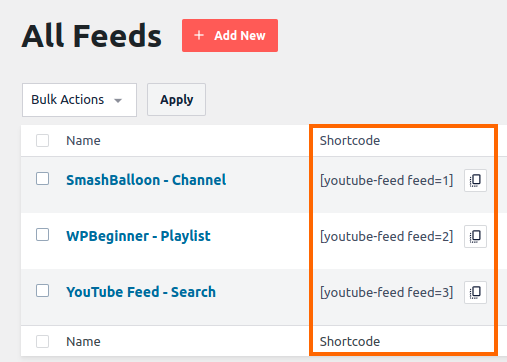Yes, you can display as many feeds as you need to by creating multiple feeds and adding their shortcodes to your pages or widget areas. To create a feed or view your existing feeds, go to WordPress Dashboard > Feeds for YouTube > All Feeds. On this page, you can see the shortcodes for all your feeds in the Shortcode column.
Each shortcode has a Copy button to the right that you can click to automatically copy the shortcode so you can easily paste it into the section where you would like to display the associated feed. You can even add more than one feed to the same page!