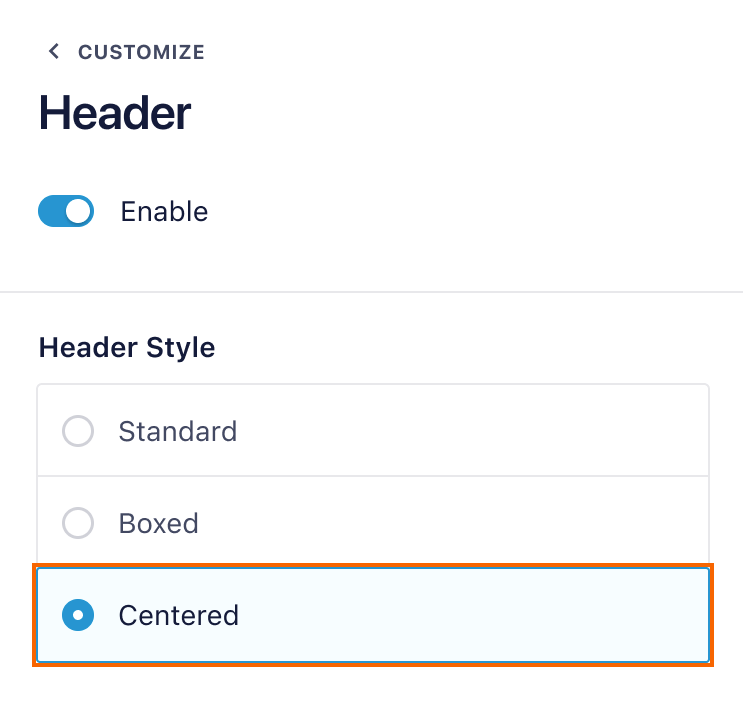By default, the header image and text are aligned to the left. In the Pro version of the plugin you can center the header by going Instagram Feed > All Feeds > Feed Settings (pencil icon) > Customize tab > Header > Header Style and setting the style to Centered.