See Facebook Feed Pro in Action
Get the Plugin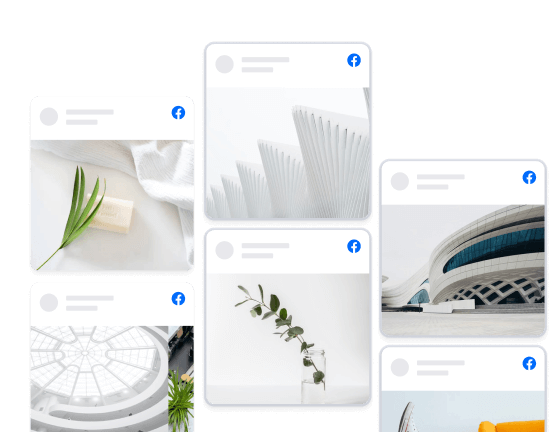
Columns
Showcase your posts in a beautiful full page Columns layout. Easily customize the appearance in just a few clicks to change the number of columns, which content is displayed, post styles, and much, much more.
Trusted by over 250,000 users

8 reasons why our customers love Facebook Feed Pro
We build our plugins so that anyone can use them. No complicated setup steps, no headaches.
All our plugins are highly customizable and provide tons of options to configure or style your feed.
Websites should be fast. That means your Facebook feed should be too. Speed is one of our top priorities.
All Facebook posts are embedded into your page source code, which means regularly updated Googlebot-readable content.
All of our plugins include integrations with popular privacy consent plugins and a one-click GDPR setting.
Easily remove posts from your feed you don't want to show, or block specific words or phrases.
Built with rock solid reliability in mind so your feeds don't go down when the rest of the web does.
We're not just in the plugin business, we're in the customer support business! And pride ourselves on it.
Learn more about our feeds
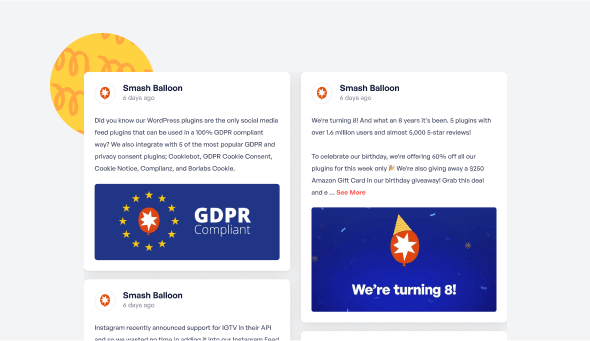
Facebook Photo Feeds
Facebook Photo feeds are an effortless way to keep your website photo galleries fresh and up to date. Just upload photos to your Facebook page and they’ll automatically appear right on your website.
Facebook Video Feeds
Facebook Video feeds are an effortless way to keep your website video galleries fresh and up to date. Just upload videos to your Facebook page and they’ll automatically appear right on your website in full HD.
Frequently Asked Questions
Who should use Smash Balloon plugins?
Smash Balloon plugins are perfect for business owners, marketers, bloggers, influencers, agencies, and basically anyone else who wants to integrate social media content into their website to help grow their following, increase conversions, save time, or engage more with their users.
Do I need coding skills or a developer app?
Nope! We understand that many WordPress users aren’t technical and so have built all of our plugins to be as easy as possible to set up and use. The easy feed setup process just requires you to login into your social media account and the plugin will do the rest. By default the plugins will inherit the styles from your theme so no customization is required, but in case you want to tweak things we have a wide variety of customization settings built in.
Will Smash Balloon plugins slow down my site?
Our plugins are specifically built with speed and performance in mind. All the data retrieved from the various social media platforms is cached by the plugin in order to minimize requests. We also dynamically load data as needed to ensure that your page speed stays lightning fast.
Do Smash Balloon plugins work on non-WordPress sites?
Our plugins are designed and built for WordPress and so don’t work with other platforms.
Can I use Smash Balloon plugins on client sites?
Yes, you can use Smash Balloon plugins on client sites in two ways. Either you can purchase the Developer license or All Access Bundle OR purchase an appropriate license for each client sites (yes you can refer them and earn 20% commission through our affiliate program).
Start leveraging your Facebook feed to grow your business
Get started with your first feed in minutes








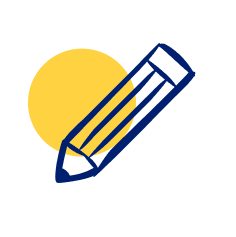







Make it easy for happy customers to rave about you!
Learn how to add a professional Yelp review button to your WordPress site in just 10 minutes ⏱️
No coding required, just more reviews and more trust for your business.
⭐⭐⭐⭐⭐ Read the full tutorial now: … See MoreSee Less
How to Allow Website Visitors to Leave Review on Yelp Using a Button
smashballoon.com
In this guide, I’ll show you the easiest way to let website visitors leave a review on Yelp from a simple button. All it takes is a few minutes and no coding.0 CommentsComment on Facebook
It’s the Grand Finale! 🎆 Our massive Cyber Monday sale is officially LIVE!
This is your biggest opportunity to save up to 70% OFF the world’s best social feed plugins 📉
Don’t just make marketing claims. Prove them.
Use Smash Balloon to showcase your reviews, user-generated content, and social feeds directly on your site.
✅ Build trust instantly
✅ Let your customers do the selling
✅ Watch your conversions soar.
Hurry, these massive savings are strictly limited! ⏳
Grab your discount here: smashballoon.com/pricing/
🎆 smashballoon.com/pricing/
🎆 smashballoon.com/pricing/
🎆 smashballoon.com/pricing/ … See MoreSee Less
1 CommentsComment on Facebook
Think you need complex API keys or coding skills to display what people are saying about your brand?
Our guide walks you through the 5 simple steps to embed live X (Twitter) search results using Twitter Feed Pro by Smash Balloon
🚀 … See MoreSee Less
5 Steps to Embed X (Twitter) Search Results on Your Website (2025)
smashballoon.com
Want to embed Twitter search on a website to keep visitors engaged with fresh content? In this article, I’ll show you how to do this in just 5 simple steps.0 CommentsComment on Facebook
Our BIGGEST sale of the year is officially live 👋
For a limited time, score massive Black Friday discounts on all Smash Balloon plugins and upgrade your social feeds for less
⚡️Act fast before it’s too late: smashballoon.com/pricing/
⚡️https://smashballoon.com/pricing/ … See MoreSee Less
0 CommentsComment on Facebook
Introducing WPChat, the live chat assistant for WordPress sites.
#ai #foryou #fyp #wordpress #website #engineeringlife … See MoreSee Less
Introducing WPChat, the live chat assistant for WordPress sites. #ai #foryou #fyp #wordpress #website #engineeringlife
www.facebook.com
0 CommentsComment on Facebook
Want to close more sales and build better relationships with your customers? 🤝
Meet them where they already are: Instagram!
Adding an Instagram chat widget to your website is a game-changer for engagement (oops, I mean a huge win 😉).
It allows you to:
🚀 Respond instantly to questions
Keep the conversation going even after they leave your site
✨ Provide a friendly, familiar experience they love
Our new tutorial walks you through the simple 5-step process using WPChat by Smash Balloon
Get started here: … See MoreSee Less
How to Add Instagram Chat to Your WordPress Website in 2025
wpchat.com
In this guide, I’ll show you how to add Instagram chat to your WordPress website in just five simple steps – all without touching a single line of code.0 CommentsComment on Facebook
Meet WPChat, the new WordPress chat plugin from
Smash Balloon
Slow live chat tools lose sales and frustrate your customers.
Our new plugin moves convos to the apps they already love — like WhatsApp, Messenger & more. 🚀
Upgrade your customer support: … See MoreSee Less
[NEW] Introducing WPChat: The Best WordPress Chat Plugin for Better Customer Support
smashballoon.com
We’re proud to announce the release of WPChat, the best WordPress chat plugin that lets you respond faster, build trust, and serve your customers better.0 CommentsComment on Facebook
Our scarily good sale is ON! 📷
This Halloween Sale, get up to 60% OFF the world’s best social feed plugins to display frighteningly effective social proof and grow your business!
… See MoreSee Less
Get Up to 60% OFF WordPress Social Feed Plugins!
smashballoon.com
Save up to 60% on Smash Balloon social media plugins to automatically grow your followers, sales, and engagement during our Halloween Sale. It’s a Spooktacular Boost for Your Business! 🎃0 CommentsComment on Facebook
Feeling stuck trying to grow your TikTok following? 🤔
You spend hours creating the perfect video, only for it to get a handful of views. It’s frustrating!
We’ve been there. That’s why we’re revealing proven, no-fluff tips that actually work. 💡
In our new guide, you’ll learn how to:
✅ Create videos that hook viewers in 3 seconds
✅ Use trending sounds without just copying everyone else
✅ And the #1 strategy most brands miss (hint: it involves your own website! 😉).
Stop guessing and start growing.
Get all the tips here: … See MoreSee Less
8 Proven Tips on How to Get More Followers on TikTok [Revealed]
smashballoon.com
Want to grow your TikTok following and get more real fans fast? More followers can mean more exposure for your brand, a bigger community and more people interested in what you do. With TikTok’s focu…0 CommentsComment on Facebook