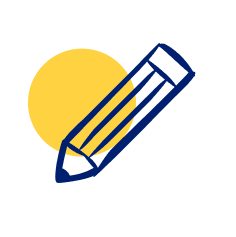See Facebook Feed Pro in Action
Get the Plugin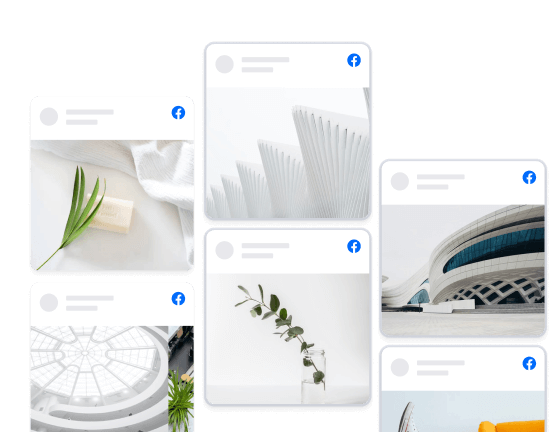
Carousel
Carousel feeds are perfect for when you either want to display a lot of content in a small space or want to catch your visitors attention. Create beautiful carousels of your Facebook content, with multiple carousels on the same page or throughout your site. The Carousel extension is required to display posts in a Carousel layout.
We are on Facebook
Trusted by over 250,000 users

8 reasons why our customers love Facebook Feed Pro
We build our plugins so that anyone can use them. No complicated setup steps, no headaches.
All our plugins are highly customizable and provide tons of options to configure or style your feed.
Websites should be fast. That means your Facebook feed should be too. Speed is one of our top priorities.
All Facebook posts are embedded into your page source code, which means regularly updated Googlebot-readable content.
All of our plugins include integrations with popular privacy consent plugins and a one-click GDPR setting.
Easily remove posts from your feed you don't want to show, or block specific words or phrases.
Built with rock solid reliability in mind so your feeds don't go down when the rest of the web does.
We're not just in the plugin business, we're in the customer support business! And pride ourselves on it.
Learn more about our feeds
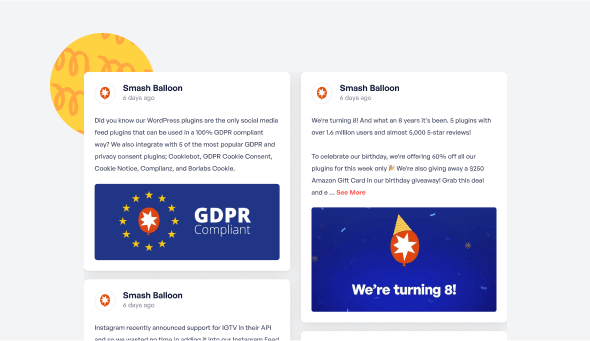
Facebook Photo Feeds
Facebook Photo feeds are an effortless way to keep your website photo galleries fresh and up to date. Just upload photos to your Facebook page and they’ll automatically appear right on your website.
Facebook Video Feeds
Facebook Video feeds are an effortless way to keep your website video galleries fresh and up to date. Just upload videos to your Facebook page and they’ll automatically appear right on your website in full HD.
Frequently Asked Questions
Will upgrading affect my current Facebook feed?
Not at all. Your current feed will continue working exactly as it does now. Upgrading gives you access to additional content types, layouts, and customization options but nothing will break or disappear.
What’s the main difference between Lite and Pro?
Lite allows you to display basic Facebook page posts. Pro expands this with photo and video feeds, popup lightboxes, engagement display (likes, shares, reactions), albums, events, filtering tools, and more advanced layouts.
Can I display photos, videos, and albums with Pro?
Yes. Pro lets you display full photo and video feeds, create auto-updating album galleries, and showcase HD videos and Live content directly on your website.
Can I show likes, reactions, and comments on my site?
Yes. Pro allows you to display reactions, shares, comments, and replies so visitors can see real engagement, helping build trust and credibility.
How do I know which plan to choose?
Choose Basic if you want advanced layouts, engagement display, and unlimited Pro feeds for one site. Plus is ideal if you need albums, comments, filtering tools, and more flexibility across multiple sites. Elite is best if you want Events feeds, premium extensions, and priority support. If you manage multiple sites or use several Smash Balloon plugins, All Access offers the most value.
Start leveraging your Facebook feed to grow your business
Get started with your first feed in minutes