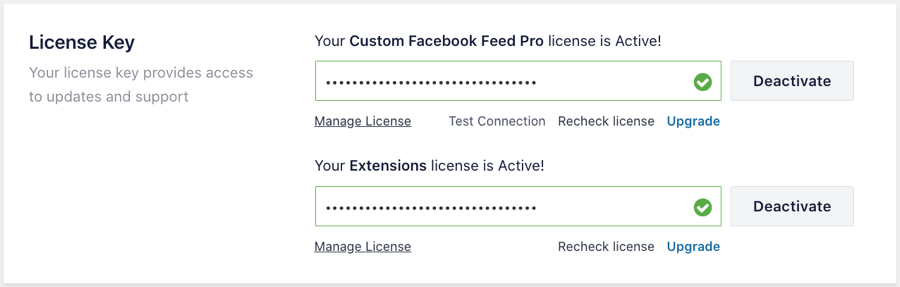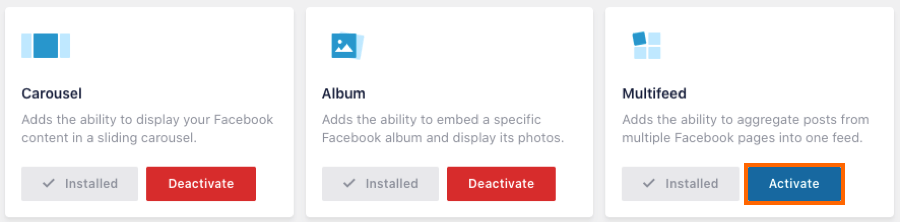After purchasing the extension you will need to download the installer from your Smash Balloon account here. Click the Download Plugin button to get the ZIP file.
Note: If you purchased the “All Access Bundle” you will need to download the “Custom Facebook Feed Extensions” installer.
Installation
Extensions are installed just like any other WordPress plugin. You can follow the same process used when uploading and installing the Custom Facebook Feed Pro plugin.
License Activation
To fully activate your plugin navigate to WordPress dashboard > Facebook Feed > Settings > General tab > Paste the license number in the “License Key” field, then click the “Activate” button.
Activation
Once you installed the extension, navigate to your WordPress dashboard > Facebook Feed > Extensions > Click the ‘Activate’ button.
How to use
- How to use the Date Range extension.
- How to use the Reviews extension.
- How to use the Multifeed Extension.
- How to use the Carousel extension,
- How to use the Featured Post extension.
- How to use the Album extension.