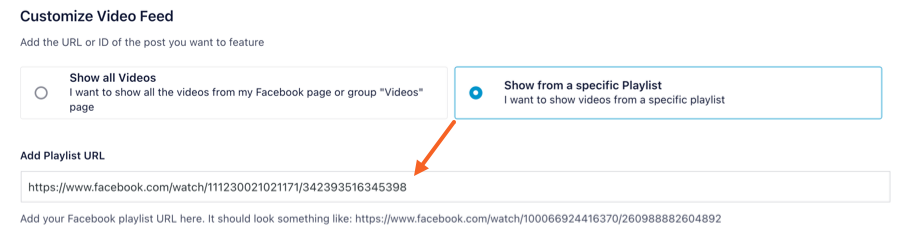Note: If this is your first feed, and you need additional information on how to do it, please follow this guide.
1) Create a new feed, and select the “Videos” options.
2) Select the page where the playlist is located.
Note: If you have not created a playlist yet, you can follow this guide from Facebook.
3) Select the template that you would like to use.
Troubleshooting:
If you get the error “Couldn’t fetch the playlist, please make sure it’s a valid URL” check that you are adding a playlist from a page that you have access to, and it’s included in your Access Token.
If you want to show a playlist from a page that is not connected to the Facebook feed plugin, you can ask the owner to generate an Access Token using this tool.