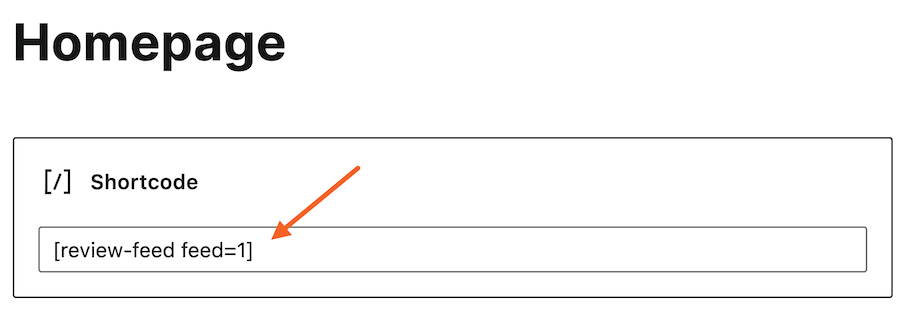1) Click on All Feeds and then click on the button labeled Add new.
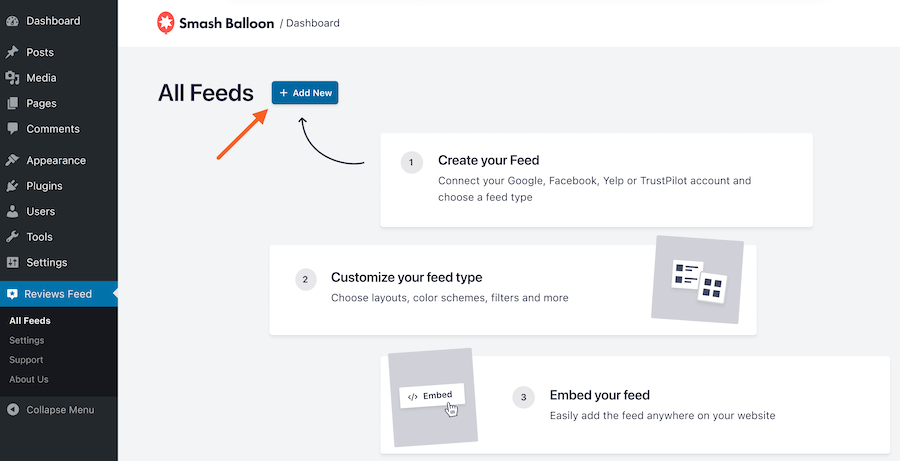
2) Click the Add Source button.
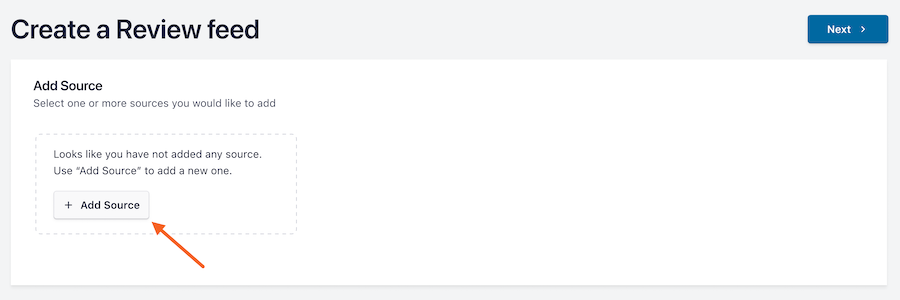
3) Select your source type; with the Free version of the plugin, you can show reviews from Google and Yelp. If you want to display reviews from Facebook and TripAdvisor, purchase the PRO version of the plugin.
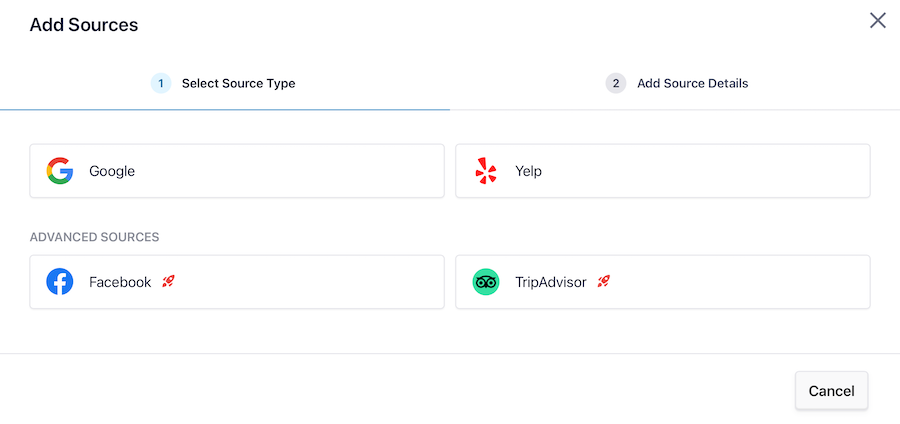
4) Depending on the source you want to display, you can find a configuration guide for each of them below:
5) Select your template, then click on Next
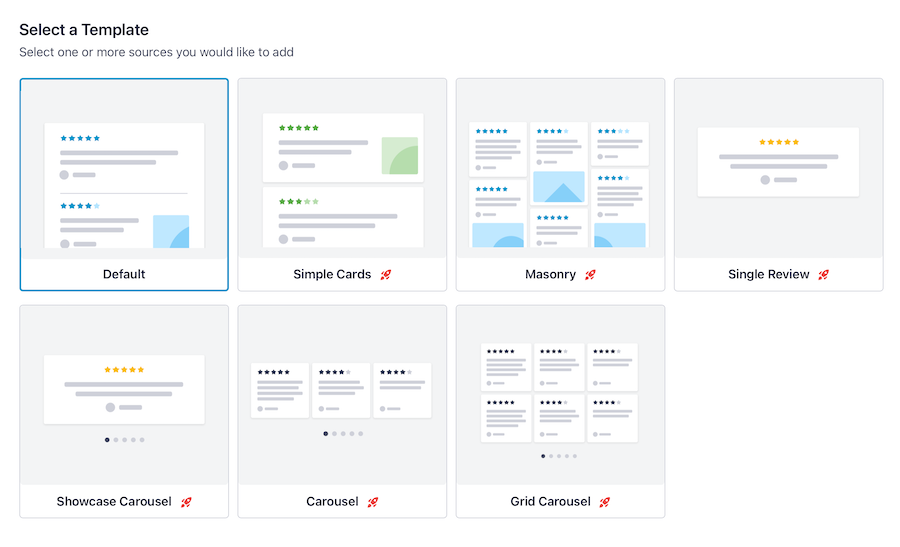
6) Customize your feed, once completed click on the Embed button to get your Shortcode
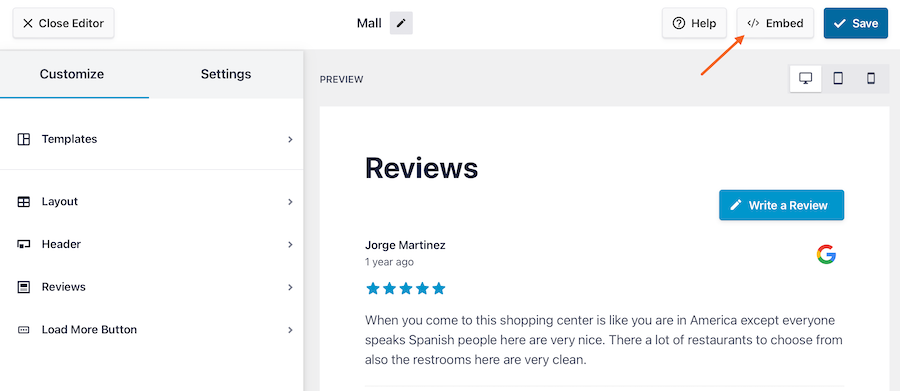
7) To display your feed, simply add the shortcode to any page, post, or widget, like so: