You can easily hide or display posts that contain certain keywords by using the “Filters” option, which can be found in the following location: WordPress Dashboard > Social Wall > All Feeds > Feed Settings (pencil icon) > Settings tab > Filters.
If you want to only display posts with a specific keyword, use the option “Only show posts containing“. You can add multiple keywords or hashtags separated by a comma.
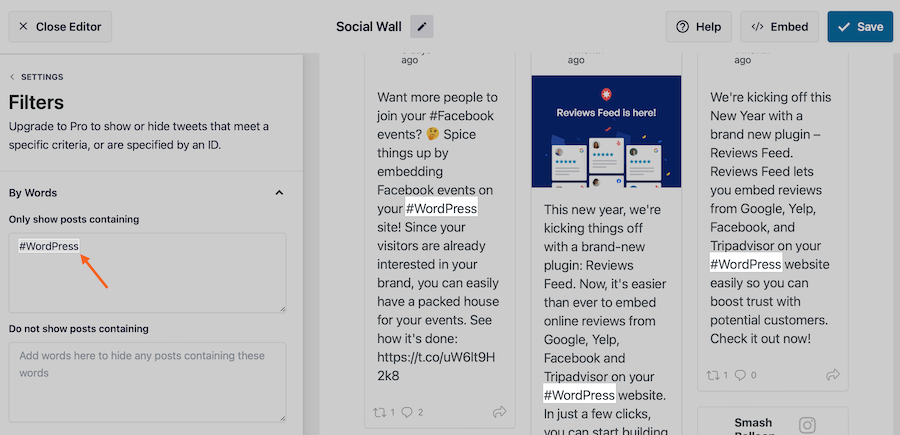
If you want to hide posts with a specific keyword, use the option “Do not show posts containing“. You can add multiple keywords or hashtags separated by a comma.

