This document will guide you through the process of using the ‘Hide specific tweets’ function in the filter settings to manage the visibility of specific posts in your X (Twitter) feeds.
Step 1: Accessing the Filter Settings
- Log in to your WordPress admin dashboard.
- Navigate to the X (Twitter) Feed section in the left-hand menu.
- Click on “All Feeds” to view a list of your existing X (Twitter) feeds.
- Locate the feed for which you want to configure the ‘Hide specific tweets’ function and click on “Edit.”
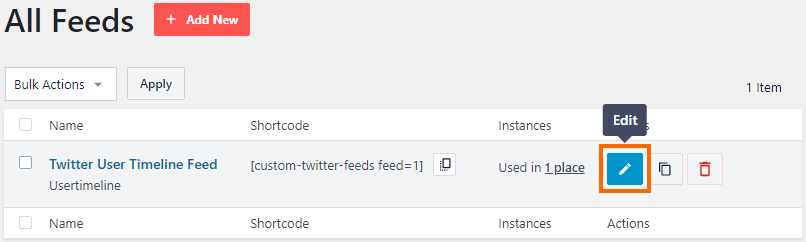
Step 2: Accessing the Filter Settings for the Feed
- After clicking on “Edit Feed,” you will be directed to the settings page for the selected feed.
- Look for the “Settings” tab in the upper part of the page and click on it.
- Find the “Filter” section and click on it.
- In the “Filter” section, locate the option labeled “Hide specific tweets.”.
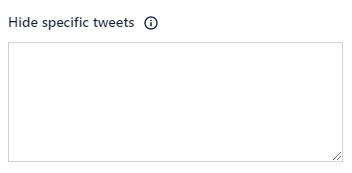
Step 3: Obtaining the Specific Posts IDs
- Open a new tab in your web browser and navigate to X (Twitter) or click the X (‘Twitter’) link in the customizer.
- Find the specific post that you want to hide in your feed.
- Click on the post to view its details.
- In the URL bar of your browser, you will see a link that looks similar to: https://x.com/smashballoon/status/1641790447130664960
- Copy the string of numbers at the end of the URL (in this case, “1641790447130664960”).
- Return to the WordPress admin dashboard.
Step 4: Adding the Specific Post IDs to the Field
- In the Custom X (Twitter) Feeds Pro settings page, locate the field provided for entering the specific tweet IDs.
- Paste the copied post IDs into the designated field, separating them by a comma. For example: 1641790447130664960, 1641790455376800256, 1641790464217865216
- Save the changes to update the feed settings.
- Please note that by adding multiple post IDs separated by a comma, you can hide multiple posts simultaneously from your feed.
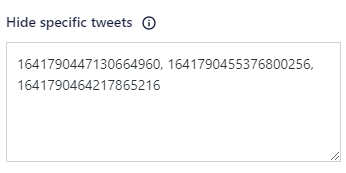
Congratulations! You have successfully used the ‘Hide specific tweets’ function to manage the visibility of multiple posts in your Custom X (Twitter) Feeds Pro plugin.
This feature is particularly useful for moderation purposes, situations where deleted posts are still appearing due to our permanent caching system, or unwanted sponsored posts or ads that you wish to hide from your feed.
If you have any further questions or encounter any issues, please don’t hesitate to reach out to our support team for assistance. We are here to help!

