See Social Wall in Action
Get the Plugin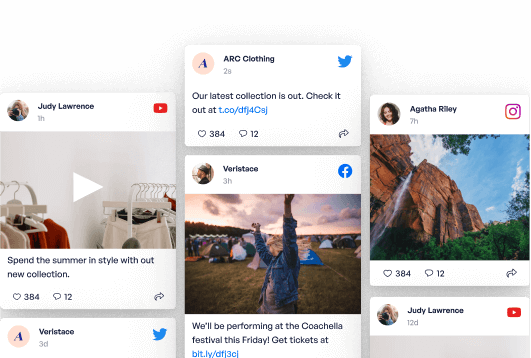
Views and likes look good.
But they don’t equal growth.
In 2026, focus on:
• Saves
• Shares
• DMs
• Watch time
• Profile clicks
Stop tracking popularity.
Start tracking intent.
Save this if you’re serious about growing …strategically.
#socialmediastrategy #contentgrowth
#creatoreconomy #digitalmarketing #audiencegrowth
The Social Media Metrics That Actually Matter in 2026
Views and likes look good. But they don’t equal growth. In 2026, focus on: • Saves • Shares • DMs • Watch time • Profile clicks Stop tracking popularity. Start tracking intent. Save this if you’re serious about growing strategically. #socialmediastrategy #contentgrowth #creatoreconomy… #digitalmarketing #audiencegrowth
Your WooCommerce reviews are hiding where most shoppers never see them👀
Reviews Feed Pro by @smashballoon now pulls those reviews and lets you display them anywhere on your site. More visibility = more trust and sales!

With our new update for Reviews Feed Pro, you can showcase WooCommerce reviews anywhere on your website to influence buying decisions and increase…
smashballoon.comGive your visitors a friendly way to talk to you in real time with WordPress chat plugins that are actually easy to use. 💬✨
This expert-picked roundup walks you through the best chat plugins for WordPress, human, AI, or hybrid, so you can choose the one that fits your
Your WooCommerce product reviews are hiding where most shoppers never see them 👀
Think about it. Someone lands on your homepage, ready to buy.
But your best reviews? They're buried at the bottom of individual product pages they might never visit.
We just fixed …that problem!
✨ Reviews Feed Pro now pulls your WooCommerce product reviews and lets you display them anywhere on your site.
💎 https://smashballoon.com/woocommerce-update-reviews-feed/ 💎
Homepage. Landing pages. Category pages. Wherever you need to build trust.
You can showcase reviews by specific products, entire categories, or even product tags.
Want to highlight your winter collection? Done.
Need to boost a seasonal sale with real customer feedback? Easy.
The best part? If you already use WooCommerce, the plugin detects it automatically. No complicated setup. Just pick your products and go.
Your customers already left amazing reviews. Now you can actually use them to grow your sales.
💎 https://smashballoon.com/woocommerce-update-reviews-feed/ 💎

With our new update for Reviews Feed Pro, you can showcase WooCommerce reviews anywhere on your website to influence buying decisions and increase…
smashballoon.comMost people think the flow is:
Social → Website
But if your website already gets traffic…
why aren’t you turning that into followers too?
If someone is reading your blog, checking your services, or browsing your products, they’re interested.
They’re …warm.
And if your social presence isn’t obvious and easy to follow, they’ll just leave.
Traffic is temporary.
Followers compound.
Don’t just send traffic to your site.
Make your site send traffic back to you.
Save this if you’re serious about growth.
#contentstrategy #socialmediagrowth #websitegrowth #digitalmarketing #creatorstrategy #onlinebusiness
Most people think the flow is: Social → Website But if your website already gets traffic… why aren’t you turning that into followers too? If someone is reading your blog, checking your services, or browsing your products, they’re interested. They’re warm. And if your social presence …isn’t obvious and easy to follow, they’ll just leave. Traffic is temporary. Followers compound. Don’t just send traffic to your site. Make your site send traffic back to you. Save this if you’re serious about growth. #contentstrategy #socialmediagrowth #websitegrowth #digitalmarketing #creatorstrategy #onlinebusiness
Why Your Website Is Leaking Followers (Here’s Why)
New in Reviews Feed Pro – Display WooCommerce Product Reviews Anywhere
Why Posting More Is Killing Your Content Strategy (Do This Instead)
Most people think content strategy means posting more.
That’s why content feels exhausting.
A simple content plan is about:
• who you’re creating for
• what problems you’re solving
• and what each post is meant to do
Not every post is meant to …sell.
Some build awareness.
Some build trust.
When you start posting with intention, consistency gets easier and results follow.
Save this if content has been feeling overwhelming.
#contentstrategy #contentplan #socialmediastrategy #creatoreducation #onlinebusiness #marketingtips
Most people think content strategy means posting more. That’s why content feels exhausting. A simple content plan is about: • who you’re creating for • what problems you’re solving • and what each post is meant to do Not every post is meant to sell. Some build awareness. Some build …trust. When you start posting with intention, consistency gets easier and results follow. Save this if content has been feeling overwhelming. #contentstrategy #contentplan #socialmediastrategy #creatoreducation #onlinebusiness #marketingtips
How to Get More Facebook Followers for Your Business Page in 2026
Stories aren’t about discovery. They’re about staying top of mind.
They sit right at the top of the feed and are perfect for low-effort content like updates, behind-the-scenes moments, or day-in-the-life clips.
This kind of content doesn’t need to be feed-worthy to be …effective.
A quick update, a poll, a question, or a simple check-in keeps your brand familiar and active in your audience’s mind.
And that matters because one of the biggest factors in Facebook growth right now is conversation.
Facebook is prioritizing meaningful interactions content that gets people replying, reacting, and engaging instead of just scrolling past.
If you want practical ways to grow your business with content, you’re in the right place.
Stories aren’t about discovery. They’re about staying top of mind. They sit right at the top of the feed and are perfect for low-effort content like updates, behind-the-scenes moments, or day-in-the-life clips. This kind of content doesn’t need to be feed-worthy to be effective. A quick …update, a poll, a question, or a simple check-in keeps your brand familiar and active in your audience’s mind. And that matters because one of the biggest factors in Facebook growth right now is conversation. Facebook is prioritizing meaningful interactions content that gets people replying, reacting, and engaging instead of just scrolling past. If you want practical ways to grow your business with content, you’re in the right place.
Why Stories Are Key to Engagement Right Now
Getting attention on social media isn’t the hard part anymore. Turning that attention into action is.
Most businesses focus on views and clicks, but the real drop-off happens after someone lands on the website. If the experience feels outdated, unclear, or untrustworthy, interest …disappears before a decision is made.
Sales don’t come from traffic alone. They come from trust, clarity, and a smooth path from attention to action.
When you fix the middle of the journey, conversions stop feeling random.
If you want practical ways to grow your business with content, you’re in the right place.
Why Social Media Attention Doesn’t Always Turn Into Sales
Getting attention on social media isn’t the hard part anymore. Turning that attention into action is. Most businesses focus on views and clicks, but the real drop-off happens after someone lands on the website. If the experience feels outdated, unclear, or untrustworthy, interest disappears …before a decision is made. Sales don’t come from traffic alone. They come from trust, clarity, and a smooth path from attention to action. When you fix the middle of the journey, conversions stop feeling random. If you want practical ways to grow your business with content, you’re in the right place.
Your best TikTok videos shouldn't stay on one platform.
By cross-promoting smartly, you can share them on Instagram and reach 2 billion more potential followers.
Here are the best ways to promote your TikTok account on Instagram:

Learn how to promote your TikTok on Instagram with 9 proven strategies that turn your current followers into a loyal cross-platform audience.
smashballoon.comIf you’re already posting on social media, your website shouldn’t feel like it’s been left behind.
People don’t just visit your site to read information. They’re checking if you’re active, credible, and still in business today. A site that feels static creates hesitation, even …if your product or service is solid.
Using your existing social content on your website helps build trust, keeps things fresh without extra effort, and gives visitors real proof that your brand is alive and engaged.
When content lives beyond the feed, it starts doing more than getting views. It starts supporting real decisions.
If you want practical ways to grow your business with content, you’re in the right place.
If you’re already posting on social media, your website shouldn’t feel like it’s been left behind. People don’t just visit your site to read information. They’re checking if you’re active, credible, and still in business today. A site that feels static creates hesitation, even if your …product or service is solid. Using your existing social content on your website helps build trust, keeps things fresh without extra effort, and gives visitors real proof that your brand is alive and engaged. When content lives beyond the feed, it starts doing more than getting views. It starts supporting real decisions. If you want practical ways to grow your business with content, you’re in the right place.
How to Make Your Website Feel Active Without Extra Work
A lot of business owners show up on social media consistently and still feel like it’s not doing much for them.
Usually, it’s not about posting more or trying harder. It comes down to focusing on the right things, understanding your audience, showing up consistently as part of the …business, and actually connecting with people instead of just posting and moving on.
When social media is treated like a relationship-building tool instead of a marketing task, results start to compound.
If you want practical ways to grow your business with content, you’re in the right place.
Social Media Mistakes Most Business Owners Make
A lot of business owners show up on social media consistently and still feel like it’s not doing much for them. Usually, it’s not about posting more or trying harder. It comes down to focusing on the right things, understanding your audience, showing up consistently as part of the business, and… actually connecting with people instead of just posting and moving on. When social media is treated like a relationship-building tool instead of a marketing task, results start to compound. If you want practical ways to grow your business with content, you’re in the right place.
If people are already posting about your brand, that’s not just nice to see, it’s trust being built for you.
User-generated content works because it shows real people using real products in real life. And when that content lives only on social, most of its value gets wasted.
…Bringing tagged posts onto your website helps visitors feel confident, answer unspoken questions, and move closer to a decision without you having to say a word.
When social proof shows up where decisions are made, it stops being “content” and starts driving conversions.
If you want practical ways to grow your business with content, you’re in the right place.
Stop Wasting Your Best Social Proof
If people are already posting about your brand, that’s not just nice to see, it’s trust being built for you. User-generated content works because it shows real people using real products in real life. And when that content lives only on social, most of its value gets wasted. Bringing tagged …posts onto your website helps visitors feel confident, answer unspoken questions, and move closer to a decision without you having to say a word. When social proof shows up where decisions are made, it stops being “content” and starts driving conversions. If you want practical ways to grow your business with content, you’re in the right place.
Reaching out to brands isn’t about asking for freebies or shooting your shot.
Most creators get ignored because their outreach feels generic, self-focused, or unclear. Brands aren’t looking for follower counts, they’re looking for relevance, trust, and creators who understand their …product and audience.
When your content, profile, and message are aligned, brand outreach stops feeling awkward and starts feeling like a normal business conversation.
If you want practical ways to grow your business with content, you’re in the right place.
Reaching out to brands isn’t about asking for freebies or shooting your shot. Most creators get ignored because their outreach feels generic, self-focused, or unclear. Brands aren’t looking for follower counts, they’re looking for relevance, trust, and creators who understand their product …and audience. When your content, profile, and message are aligned, brand outreach stops feeling awkward and starts feeling like a normal business conversation. If you want practical ways to grow your business with content, you’re in the right place.
How to Reach Out to Brands as a Creator (And Actually Get a Reply)
Live chat users are 2.8x more likely to buy from you.
They're also 513% more likely to complete their purchase when they get instant answers.
Email takes 2-4 hours to respond, while live chat like WPChat by @smashballoon takes a few minutes.
Speed wins.

Are you wondering whether live chat or email will actually close more deals on your WordPress site? I get it. You’re trying to decide where to invest…
wpchat.comMake privacy compliance feel less scary and a lot more manageable with GDPR plugins that do the heavy lifting for your WordPress site. 🛡️✨
It’s a huge relief when you know your site is being transparent about cookies, tracking, and personal data without turning your pages into
5 Website Fixes That Make People Trust You Instantly
If people are leaving your site after just a few seconds, it’s not random.
These 5 things help your homepage earn trust fast and turn attention into action.
Save this and fix one thing this week.
#websitetips #contentstrategy #wordpresswebsite #trustsignals …#creatortips #smashballoon
If people are leaving your site after just a few seconds, it’s not random. These 5 things help your homepage earn trust fast and turn attention into action. Save this and fix one thing this week. #websitetips #contentstrategy #wordpresswebsite #trustsignals #creatortips #smashballoon
Easiest way to reduce customer support time?
A solid FAQ section. Just like that, you can free up valuable time while giving your visitors instant answers.
To get started, here's a list of plugins that make it ridiculously easy to set up FAQs:

Are you looking for the best FAQ plugin for WordPress? In this guide, I’ll showcase the top 5 options to help you choose the best fit for your…
wpchat.comWhy Conversations Matter More Than Views, Likes, and Comments
Views, likes, and comments are easy to track.
Conversations are easier to ignore.
But conversations are where people ask questions, show intent, and move closer to a decision. That’s true for creators talking to brands and businesses talking to customers.
If your content …isn’t creating opportunities for real dialogue, it’s usually just collecting surface-level attention.
Growth starts when you stop posting only to be seen and start posting to be talked to.
If you want practical ways to grow your business with content, you’re in the right place.
A link in your bio isn’t a strategy on its own.
People click because something caught their attention, but what happens after that click determines whether they take action or leave.
The goal isn’t to send traffic everywhere.
It’s to guide people in a clear, intentional …way that matches the content they just saw.
When your link in bio feels like a natural next step instead of a reset, attention lasts longer and clicks turn into results.
If you want practical ways to grow your business with content, you’re in the right place.
The Real Reason Your Link in Bio Doesn’t Work
Why Treating Content Like a Business Changes Everything
Most creators and businesses start by posting whatever feels fun.
Over time, the ones who grow realize something important, content isn’t just for views, it’s part of the business.
In this video, I break down how creators and small businesses grow by treating content with …intention, staying consistent, and letting their content lead somewhere meaningful.
This applies whether you’re building a personal brand, growing a business, or trying to turn content into something sustainable.
If you want practical ways to grow your business with content, you’re in the right place.
🥊 WhatsApp vs Messenger…
Same parent company. Different strengths.
We broke down everything you need to know to pick the right messaging app for your business:

Stuck between WhatsApp vs Messenger for your business. Learn which platform works best for customer communication and how to use both on your…
wpchat.comHow Small Brands Can Compete With Nike and Apple
Big brands get trust by default.
Small businesses don’t.
If your website isn’t converting, it’s probably not your product, it’s trust.
In this video, I break down 2 simple website changes that help small brands look credible, feel real, and convert more traffic into …customers.
Follow for practical website and marketing tips that actually help you grow.
If creating content feels exhausting, you’re not alone.
This is the simple system I use to stay consistent, post more often, and still have time to run a business.
You don’t need to create daily, you just need to plan smarter.
Follow for more content strategies that …actually save time.
#contentcreationtips #smallbusinessmarketing #socialmediastrategy #contentplanner #creatorsystem
The Simple Content Strategy That Saves Hours
Trusted by over 1,750,000 users
 Rated 4.9/5 on
Rated 4.9/5 on
 WordPress
WordPress

 @davidthreefour
@davidthreefour 




 @joniko266
@joniko266 
 Geno Quiroz(genoq)
Geno Quiroz(genoq) 

 Amanda Krill(amandakrill)
Amanda Krill(amandakrill) 


 Marcel van Leeuwen(amvanleeuwen)
Marcel van Leeuwen(amvanleeuwen) 

8 reasons why our customers love Social Wall Pro

We build our plugins so that anyone can use them. No complicated setup steps, no headaches.
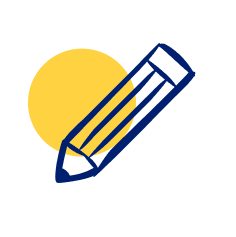
All our plugins are highly customizable and provide tons of options to configure or style your feed.

Websites should be fast. That means your social media feeds should be too. Speed is one of our top priorities.

All social media posts are embedded into your page source code equals regularly updated bot-readable content.

All of our plugins include integrations with popular privacy consent plugins and a one-click GDPR setting.

Easily remove posts from your feed you don't want to show, or create feeds of specially curated posts.

Built with rock solid reliability in mind so your feeds don't go down when the rest of the web does.

We're not just in the plugin business, we're in the customer support business! And pride ourselves on it.
The Best Social Media Wall Plugin for WordPress
Looking for an easy way to embed your social media feeds from Facebook, YouTube, Twitter and Instagram into a single place?
Then a social media aggregator for WordPress like the Social Wall Pro plugin is all you need.
Instead of adding social network buttons, Social Wall Pro lets you cross-promote your social media content by directly adding your social feeds to your WordPress.
By integrating social media into your site, you can update website visitors with your social media content, supercharge your followers, and secure more potential customers for your business.
And we’ve made it super easy for you to show feeds from different social media platforms on your website.
With the use of Social Wall Pro, you can display all your feeds in a single place, so visitors can see which social media posts you publish on each platform — no coding needed.
As the best social media aggregator in WordPress, Social Wall Pro helps you get more followers on not just 1, but 4 social media accounts: Facebook, Instagram, Twitter, and YouTube.
The best thing about using a social media wall plugin like Social Wall Pro is that you don’t need to manually curate your social media content. It can collect and embed your social media posts for you, automatically, even if you’re not tech-savvy!
All it takes is just a few clicks to display user-generated content (UGC) on your site, such as customer reviews or user testimonials in the form of social media posts, to establish brand awareness and convince more people to buy from you.
Interested in doing this for your own site? Check out this helpful post on how to add social media feeds to your WordPress site for more details.
Frequently Asked Questions
Who should use Smash Balloon plugins?
Smash Balloon plugins are perfect for business owners, marketers, bloggers, influencers, agencies, and basically anyone else who wants to integrate social media content into their website to help grow their following, increase conversions, save time, or engage more with their users.
Do I need coding skills or a developer app?
Nope! We understand that many WordPress users aren’t technical and so have built all of our plugins to be as easy as possible to set up and use. The easy feed setup process just requires you to login into your social media account and the plugin will do the rest. By default the plugins will inherit the styles from your theme so no customization is required, but in case you want to tweak things we have a wide variety of customization settings built in.
Will Smash Balloon plugins slow down my site?
Our plugins are specifically built with speed and performance in mind. All the data retrieved from the various social media platforms is cached by the plugin in order to minimize requests. We also dynamically load data as needed to ensure that your page speed stays lightning fast.
Do Smash Balloon plugins work on non-WordPress sites?
Our plugins are designed and built for WordPress and so don’t work with other platforms.
Can I use Smash Balloon plugins on client sites?
Yes, you can use Smash Balloon plugins on client sites in two ways. Either you can purchase the Developer license or All Access Bundle OR purchase an appropriate license for each client sites (yes you can refer them and earn 20% commission through our affiliate program).
Start leveraging your Social Media feeds to grow your business
Get started with your first feed in minutes



