Update: The original deprecation date of March 2nd has now been changed by Instagram to June 29, 2020.
As of June 29, 2020, Instagram will no longer offer access to its old API which is used to display feeds from Personal Instagram accounts. The plugin supports the new Instagram API but all Personal accounts will need to be reconnected in the plugin in order for those feeds to continue displaying new posts.
Reconnect your Personal Accounts
- Ensure the plugin is updated to at least the following versions (Free: v2.2, Pro: v5.3). If you are having trouble updating the plugin then please see here.
- Go to the “Instagram Feed” Settings page in WordPress
- Click on the big blue button labeled “Connect an Instagram Account”
- Choose to connect as “Personal”
- Log in to the Instagram account that you would like to reconnect and authorize the plugin.
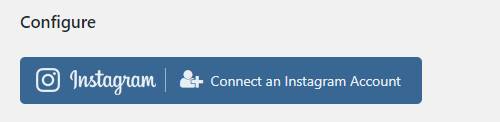
Note: If all of your connected accounts are already connected as “Business” accounts then no action is required. If you are no longer using accounts connected as “Personal” accounts or have the same account connected as a “Business” account, you can simply delete the “Personal” account on the Configure tab of the Instagram Feed settings page.
If you have a “Creator” or “Business” Instagram account and are unsure if any further action is needed, see this FAQ for help verifying.
Some Features Deprecated for Personal Accounts
Due to Instagram deprecating their old API, some features are no longer available for Personal accounts as the new API does not currently support them. Some of these features are available by switching to an Instagram “Business” account. See here for information on how to switch to a Business account.
Changes to the Free Plugin
- Header avatar and bio text is no longer available for new Personal accounts. Note: This is still displayed for any existing Personal account feeds.
Changes to the Pro Plugin
The following are still available by switching to a Business account:
- Like and comment counts for posts
- Post comments
- Header avatar and bio text. Note: This is still displayed for any existing Personal feeds.
- Number of followers for an account
The following features are no longer available for any feed types:
- Location data for posts
- Filtering posts by hashtag/words in post comments. Note: This still works for filtering text in post captions.
It is possible that Instagram will add these features to their new API in the future.



