If you receive an error message when trying to display your tweets then you can use the table below to diagnose the issue and find the relevant solution.
Could not authenticate you
Your access tokens might not be valid
The easiest way to verify this is by going back to the Settings page for the Custom Twitter Feed and clicking the big blue button on the “Configure” tab to get new access tokens.
Solution:
If you haven’t set up your own Twitter App, the only way to use the plugin is to click the big blue button to get an access token and access token secret that is compatible with the default credentials provided by Smash Balloon.
You have checked the box to use your own app information but one or more of the fields are incorrect
All four fields, consumer token, consumer secret, access token, and access token secret, need to come from the app that you set up on Twitter.com
Solution:
Try returning to your personal app management page https://apps.twitter.com/ and confirming that all four fields, consumer token, consumer secret, access token, and access token secret, and entered correctly in the corresponding fields on the “Configure” tab. See example left:
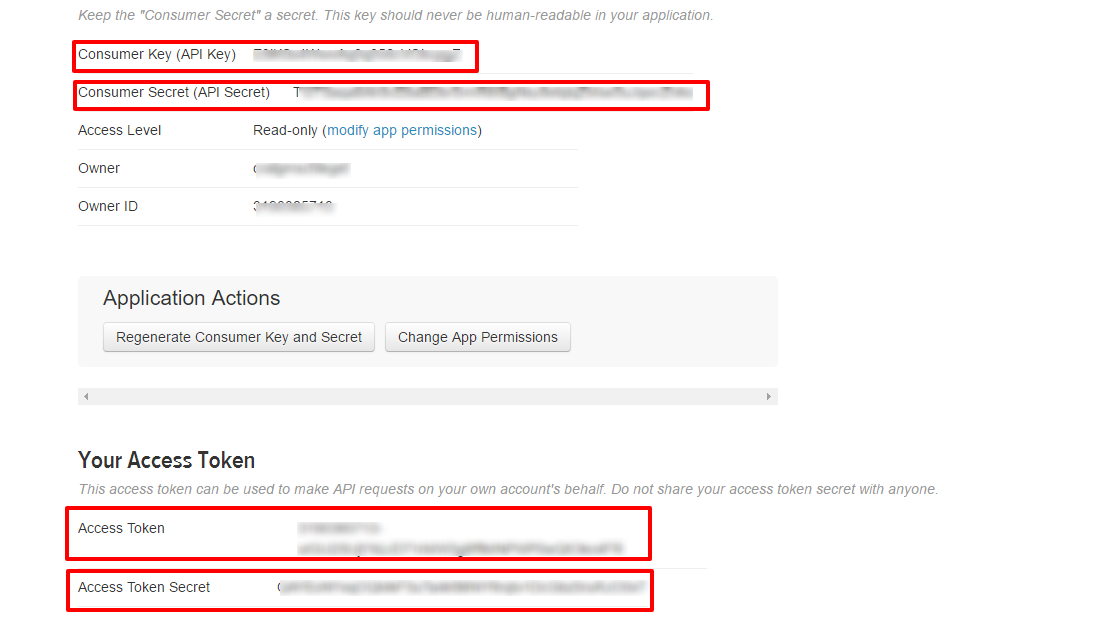
Invalid or expired token
Your access tokens might not be valid
The easiest way to verify this is by going back to the Settings page for the Custom Twitter Feed and clicking the big blue button on the “Configure” tab to get new access tokens.
Solution:
If you haven’t set up your own Twitter App, the only way to use the plugin is to click the big blue button to get an access token and access token secret that is compatible with the default credentials provided by Smash Balloon.
Unable to load tweets (with no other explanation)
You may need to raise the number of tweets to retrieve
Navigate to the type of feed you are trying to display on twitter.com. For example, if you are displaying a feed from the account smashballoon, go to https://twitter.com/smashballoon. Make sure there are tweets visible. Then click on the link “Tweets & replies”. If there are a more recent replies than original tweets, there may be too many tweets being filtered out to display any. Replies are removed by default.
Solution:
You can raise the number of tweets to retrieve initially by going to the Custom Twitter Feed Settings page, “Customize” tab, and navigating to the “Advanced” area. Then raise the “Tweet Multiplier” and test to see if your feed now displays tweets.
Sorry, that page does not exist
There may be a typo in the screen name or hashtag you are attempting to use
No Tweets returned
If you are using a hashtag/search feed, only tweets made in the last 7 days will be available
Over capacity
Twitter’s servers are over capacity so the API is unusable. This will correct itself after some time
Connection timed out after 10000 milliseconds
Your host is blocking access to the Twitter API.
Solution:
You will need to contact your host with the following message:
I am trying to use the Twitter API for a feed on my website. Do you have CURL updated to the latest version and will you allow remote requests to https://api.twitter.com (the Twitter API) on my server?.
If you’re still having trouble displaying your posts after trying the common issues above then please contact support for assistance.
If you’re still having trouble displaying your posts after trying the common issues above then please contact support for assistance.



