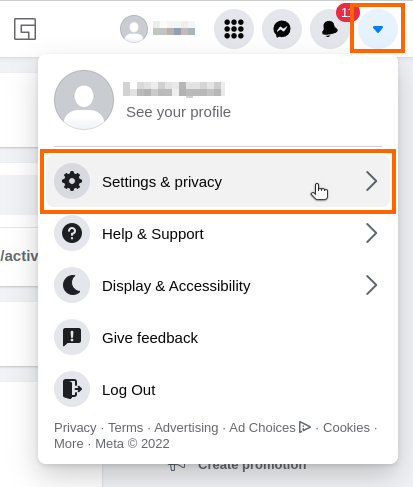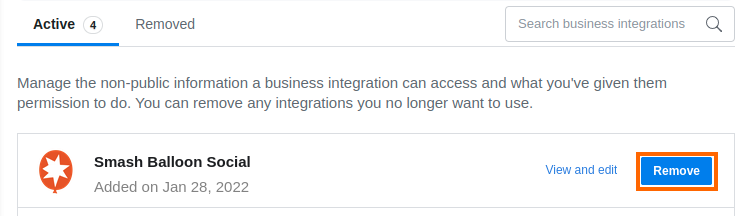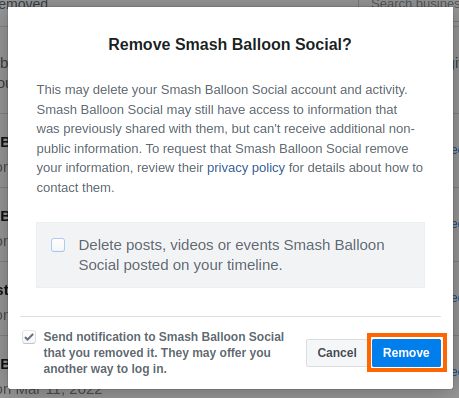If you need to reauthorize our plugin app (or you’d like to remove it altogether) then you can do so by going to the app settings within your Facebook account:
1) Log in to the Facebook account which manages the Facebook Page connected to the Instagram Business Profile.
2) Go to the personal profile of that Facebook account
3) Go to the following location: “Your Profile” dropdown (top right of page) > Settings & privacy > Settings
4) Go to Business Integrations from the settings menu on the left side of the page.
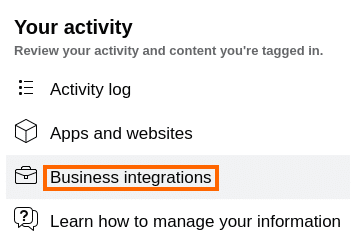
4) Find the “Smash Balloon Social” app and click Remove.
5) Click Remove.
6) Return to your WordPress Site, go to Instagram Feed > Settings > Manage Sources > Add Source, and reconnect your Instagram Business Profile to reauthorize the Smash Balloon Social app.