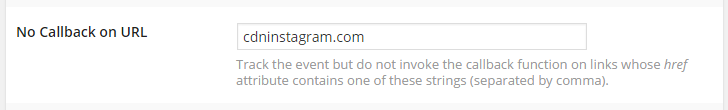When using the Instagram Feed Pro plugin, if clicking on a photo launches the pop-up lightbox and then immediately redirects you to the raw image in your browser then the problem may be related to a known issue with the WP Slimstat plugin. To resolve this, just follow the directions below:
- Go to the SlimStat Settings page
- Click on the ‘Filters’ tab at the top
- Scroll down to the ‘Internal and Outbound Links’ section
- In the ‘No Callback on URL’ field enter cdninstagram.com
This will then prevent the plugin from hijacking the image links in the plugin.
If this doesn’t fix the issue, then you can also try adding the following to the ‘No callback on classes’ field above it, and the ‘Do not Track Classes’ field below it:
sbi_lb-image,sbi_link_area