Important Notice: Basic API Deprecation
Starting December 4th, 2024, Instagram will no longer support the Basic Display API. This means that all feeds connected through personal Instagram accounts will stop updating. To avoid any disruption in your feed, it’s essential to reconnect your account as a Business Basic or Business Advanced account.
Steps to Reconnect Your Personal Instagram Source
Step 1: Access your WordPress Dashboard
1. Go to: Instagram Feed > Settings > General > Manage Sources.
2. Any personal accounts currently affected by the deprecation will display a warning message with the option to Reconnect
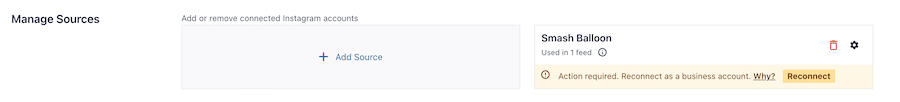
Step 2: Click the Reconnect Button
1. You will be redirected to our connection page, where you’ll need to select the appropriate connection type based on your needs.
Step 3: Choose Your Connection Type
You’ll have the option to select between:
• Business Basic: The simplest option for users migrating from a personal account. This option allows you to reconnect using your existing Instagram credentials without requiring a Facebook connection.
• Business Advanced: Recommended if you need additional features like hashtag feeds or mentions. This connection type requires linking your Instagram account to a Facebook page.
👉 Learn more about the differences between Business Basic and Business Advanced connections.
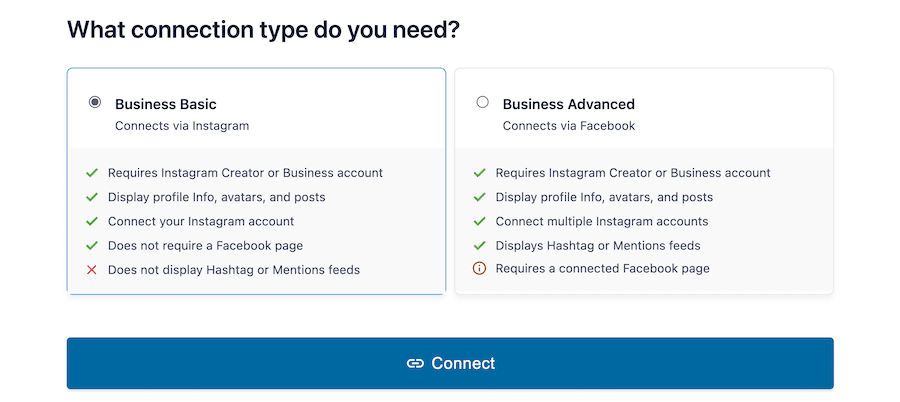
To use either the Business Basic or Business Advanced connection, your Instagram profile must be converted into a Professional account (either Business or Creator).
👉 Follow our guide on how to convert your Instagram personal profile into a professional account.
Step 4: Connect Your Instagram Account
1. After selecting your preferred connection type, click the Connect button.
2. In the next screen, click Connect with Instagram.
3. You’ll be redirected to Instagram’s login page. Sign in and click Allow to grant permission to access your posts.
Step 5: Confirm Your Website Domain
1. After authorizing the connection, you will be redirected back to the connection page.
2. Click Yes, this is my domain to confirm that you are connecting to the correct WordPress site.
Step 6: Verify the Connection
1. Once the connection is complete, you’ll see your source listed under Instagram Feed > Settings > Manage Sources in your WordPress dashboard.
2. The warning message will disappear, indicating that your feed has been successfully reconnected.
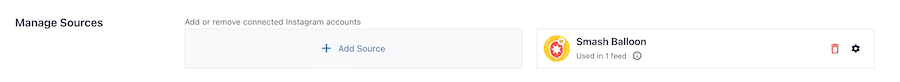
What Happens Next?
Once the personal account is successfully reconnected as a professional account, your Instagram feed will continue working smoothly beyond the December 2024 Basic API deprecation. You will not experience any further disruptions, and the plugin will pull posts from your account as expected.
Need Help?
If you encounter any issues during the reconnection process, please contact our support team for assistance.

