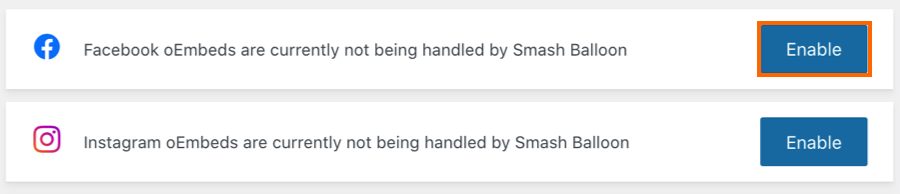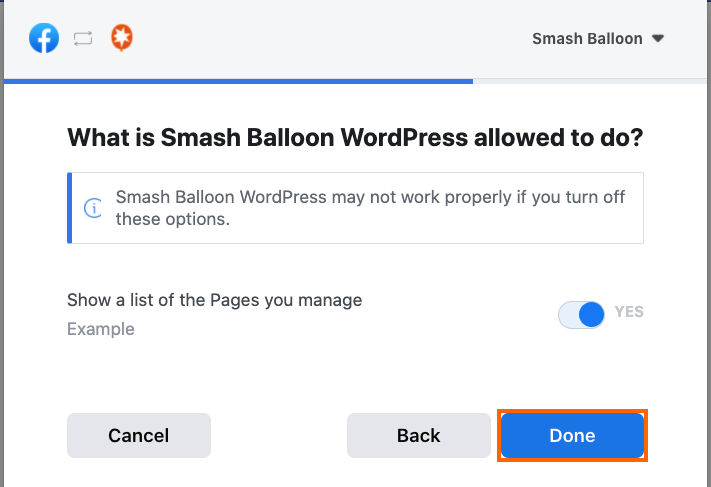To prevent your oEmbed token from expiring Facebook required you to create a Facebook page. The page does not have to be actively used or have any posts on to it, it can be an empty dummy page created just for this purpose. If you already have a Facebook page connected to your Facebook account, make sure to select it when using the button on the oEmbeds page. Otherwise, follow these steps to create a Facebook page:
1) Click on the big blue button to connect your Facebook account while on the oEmbed menu page for Instagram Feed or Custom Facebook Feed.
2) Click the Create a Page button in the pop-up screen.
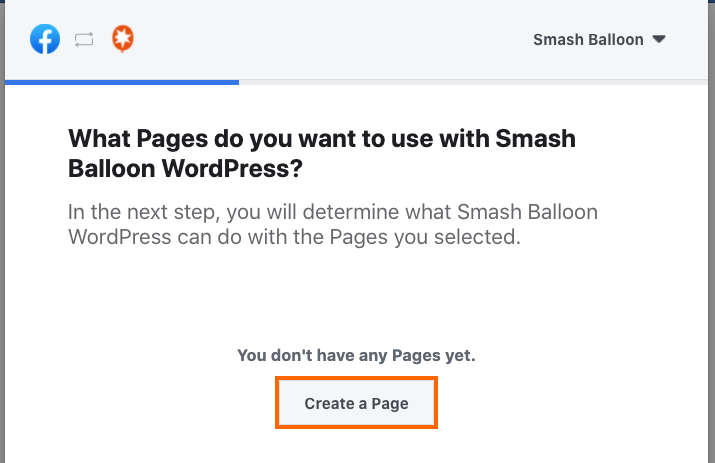
3) Complete the required information (anything that meets the requirements will work). Click the Create Page button to create the new Facebook page.
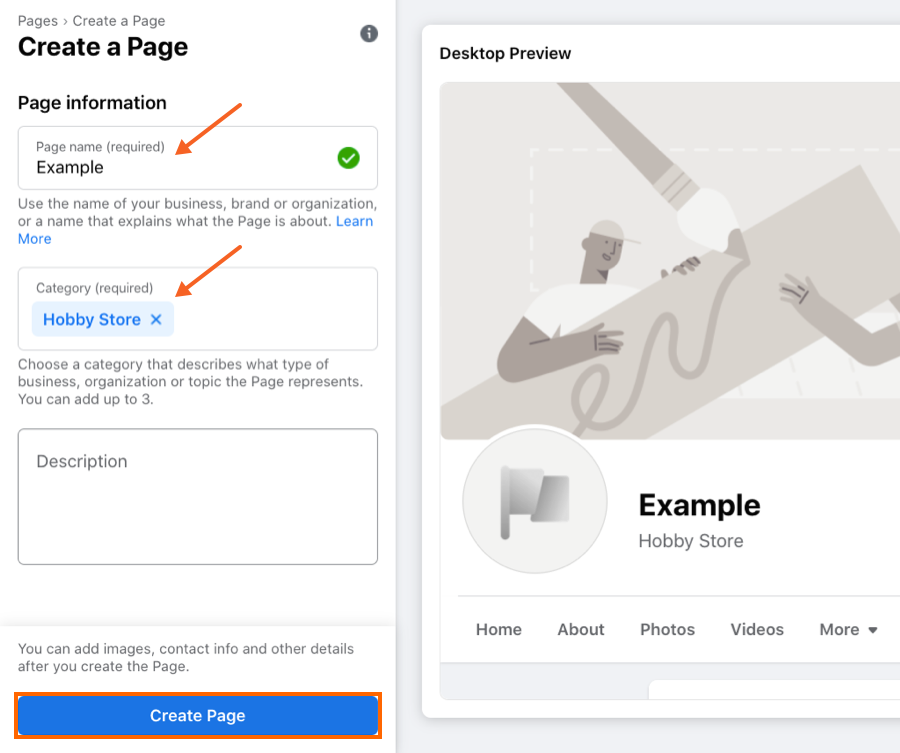
4) Go back to the oEmbed menu page and click the big blue button again.
5) When prompted, select the page you just created as a page you want to use the Smash Balloon app with.
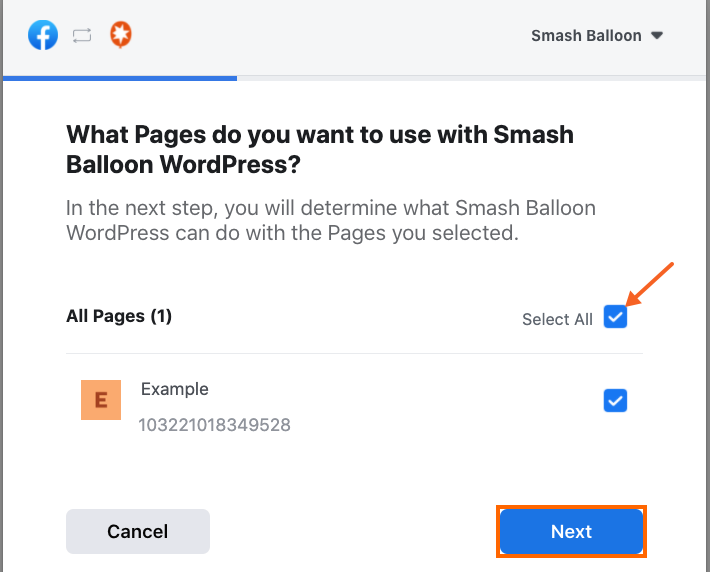
6) Allow the Smash Balloon app to view a list of pages that you have created. This is usually enabled by default so you may just need to click Done
If you are still seeing a notice that your access token will expire, it’s possible that there was a step missed during the page creation process. We have an FAQ for ensuring that the proper permissions are granted to the Facebook app for Smash Balloon you can find here.