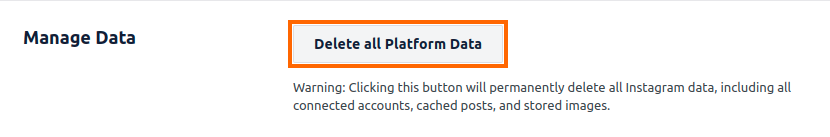To delete all of your Instagram platform data (connected accounts, cached posts and images) please go to WordPress Dashboard > Instagram Feed > Settings > Advanced, find the Manage Data section towards the bottom of the page, and click Delete all Platform Data (as shown below). Note that this has no effect on your Instagram Account. This will permanently delete all platform data on your website.