To add your feed using Elementor’s native blocks, follow the steps below:
1- Create a new Instagram feed; if you need more information, follow this guide if you are using the FREE version or this one if you are using the PRO version.
2- Open the Elementor Editor and search for “Instagram Feed”
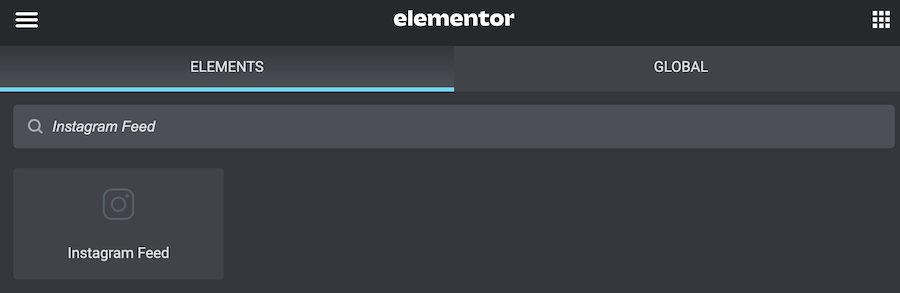
3- Drag and drop the Instagram Feed element where you want to display it.
4- Select the feed you want to show from the drop-down menu; this is the feed you created in step #1.
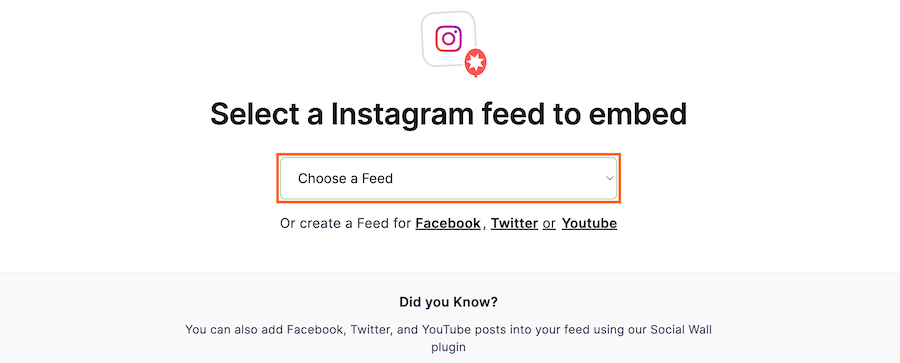
5- Publish the changes.
If you need additional assistance, feel free to open a support ticket using this form.



