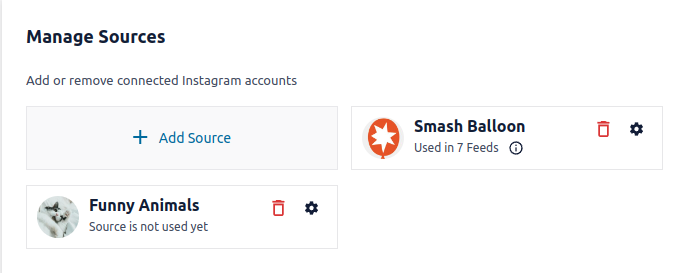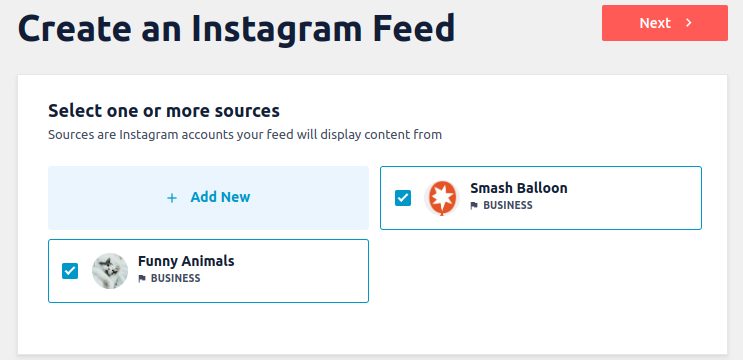User Feeds
To show photos from multiple user accounts in one feed, first connect the accounts at WordPress Dashboard > Instagram Feed > Settings > Manage Sources
Then go to WordPress Dashboard > Instagram Feed > All Feeds, click Add New, select User Timeline for the Feed Type, and when you are selecting the sources for the feed, simply mark the checkbox for each account you would like to include.
Hashtag Feeds
When you create a Public Hashtag feed, this will display public posts that match the hashtag from any user account. To display a Public Hashtag feed, Instagram’s API requires that you connect your account as a Business Profile. We have more information about this and instructions for setting up a Business Profile connection here.