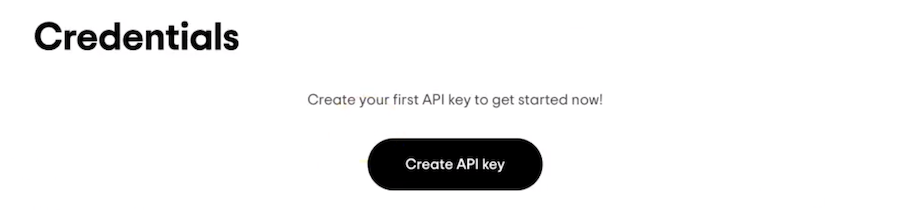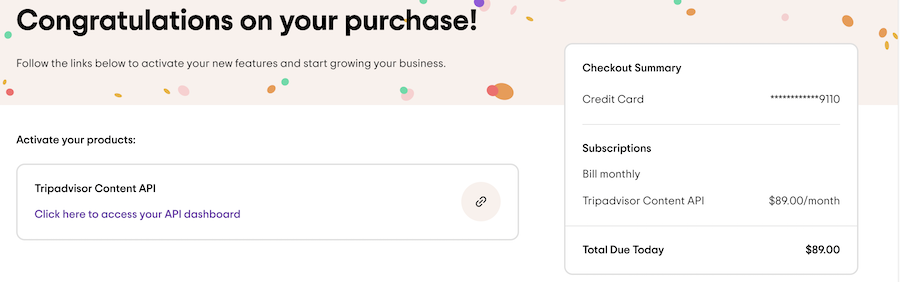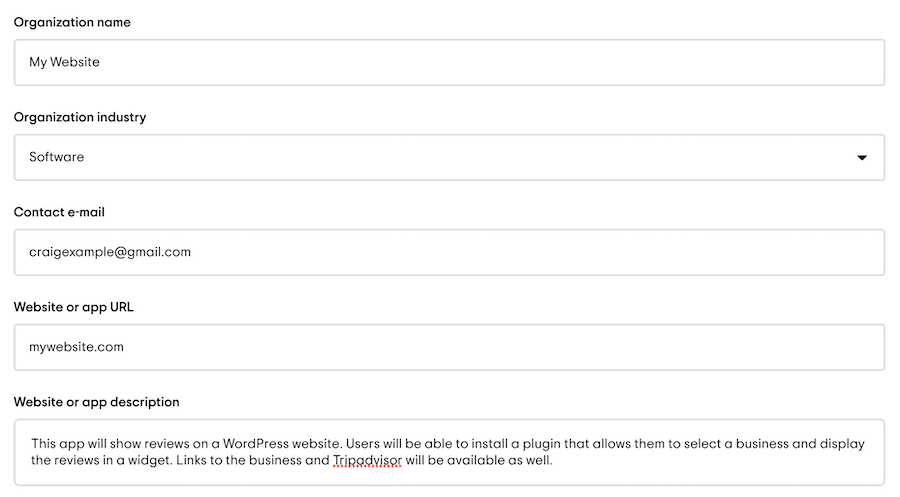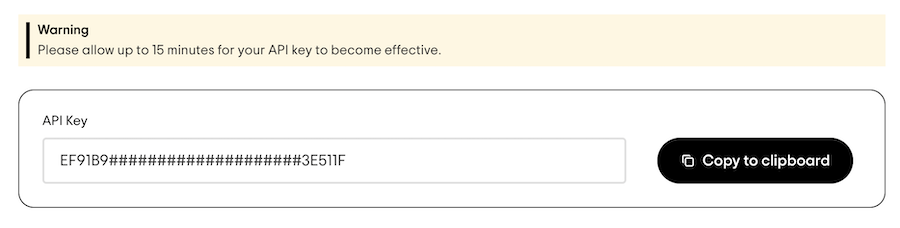To create a TripAdvisor API key to use with our Reviews plugin, follow the steps below.
1) Go to the TripAdvisor Developer’s API page. Access your TripAdvisor account; if you don’t have an account already, you can sign up using your Google, Facebook, or Email account.
2) Navigate to the Credentials section and click the “Create API key” button.
IMPORTANT Note: TripAdvisor doesn’t offer a free API key. To continue creating your key, you’ll need to enter your billing information and purchase the “TripAdvisor Content API“
3) Enter the information requested on each field, then click on Save.
4) Once your API key is active, you can copy it and use it on the Reviews Plugin.
5) TripAdvisor requires that you restrict your API key to ensure the safety of its use. For details on how to do so, please see their documentation here. You will need to use the Domain name restriction type, and add the following:
- https://your-domain-name.com/
- https://smashballoon.com/
- https://reviews.smashballoon.com/
Replacing https://your-domain-name.com/ with the URL for your domain. It is required to use the HTTP Referer Header (https://) in front of the URL.