Create an App
In the app screen click Create App.
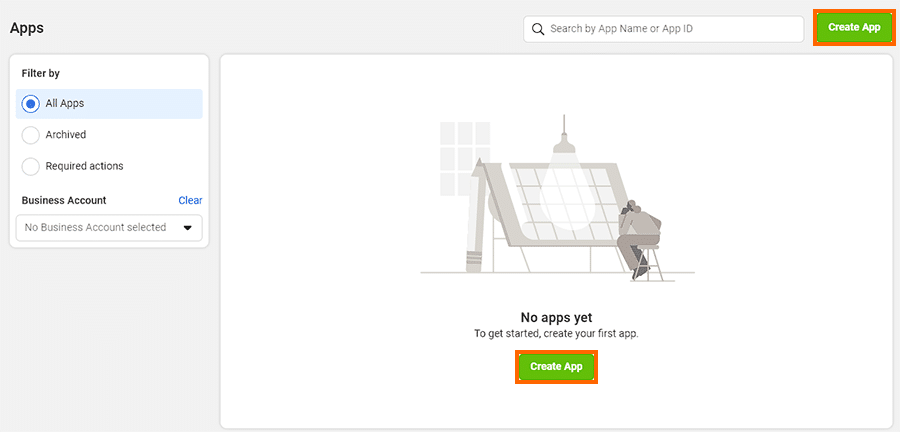
In the Create an app process, for the use case, select Other. Then click Next.
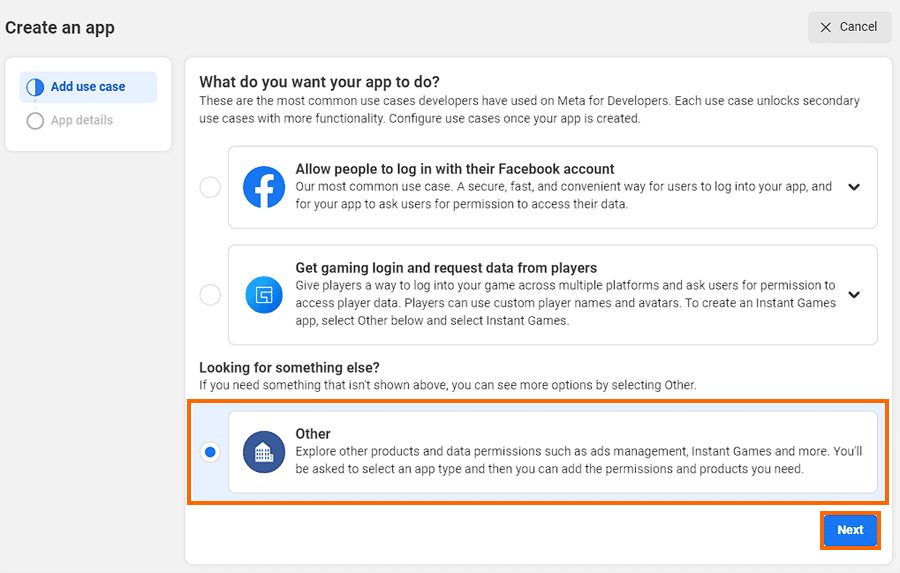
For the app type, select Business then click Next.
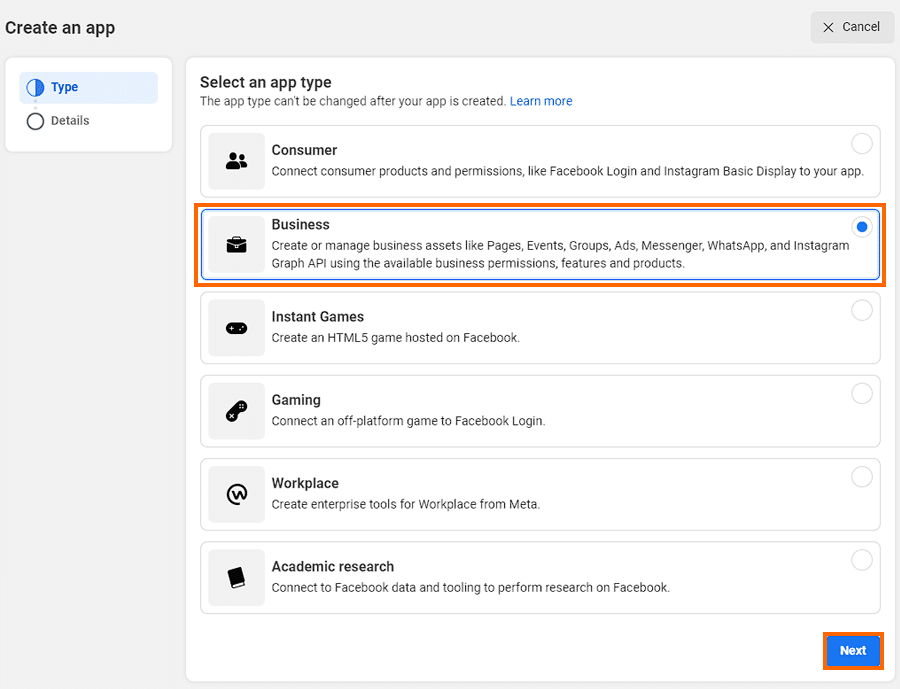
Enter your app Display Name – this can be anything you like. Enter an email address. You do not need to select a Business Account. Click Create App. You will be asked to confirm your Facebook password once more.
Note: Now that your app is set up, you do not need to go through Business Verification. This is only required for live public-facing apps, not for apps which are just used for internal use and left in development mode.
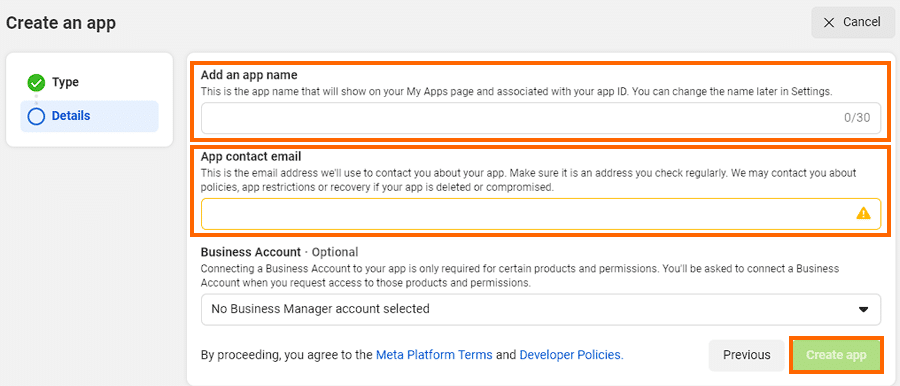
Important: Keep it in Development mode. Do not make it live.
Congratulations! You just created the app. 1 more step to go!

